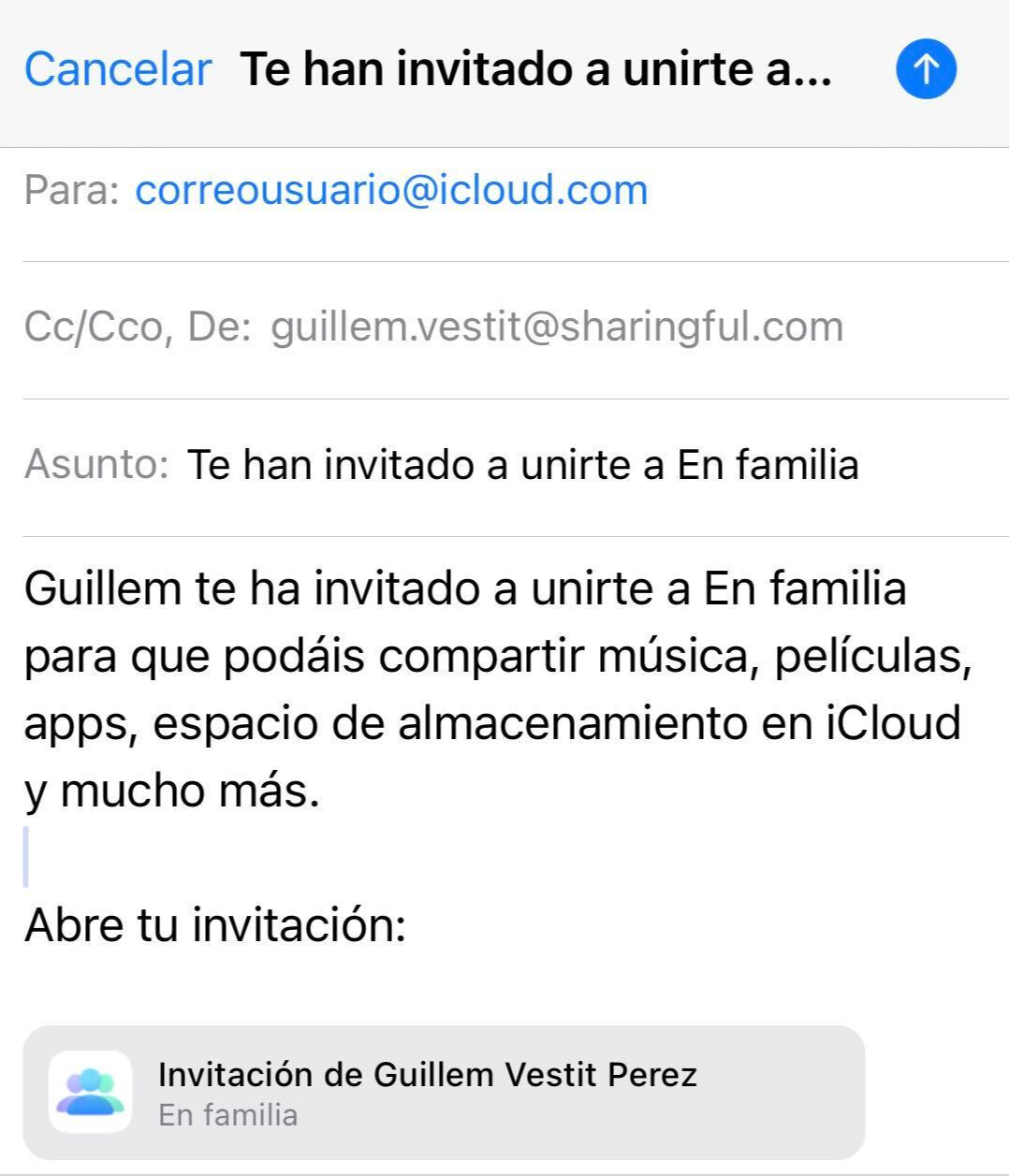Share Apple Music Family on Sharingful
Sharingful helps you to share the cost of your favorite subscriptions and save up to 70% of the price.
Did you know that the subscription price for Apple Music Family is £16.99, but by sharing the Apple Music Family account, you can have it from just £2.83 per month?
Sharing a Apple Music Family account is very easy.

Become an admin
Register and click on "Create a family group" if you already have a Apple Music Family subscription and want to share your account with others.
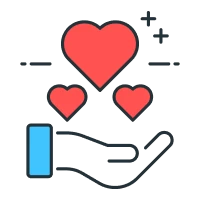
Form the family
Create a Apple Music Family family, you will be able to share the account with up to 5 more people. You will only have to select how many people you want to share the subscription with.

Receive the payments
Once you have formed the family, you will receive the money from your family members at the end of each month from the date they joined. You will receive £2.83 per person and you can receive up to a total of £14.15 by sharing your subscription with 5 more people.
Save with a shared Apple Music Family account.

5 / 6 members

5 / 6 members

5 / 6 members
Follow these 3 steps to join a Apple Music Family family.
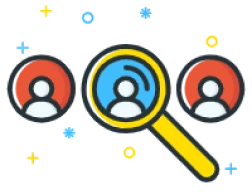
Look for a family.
Click on "Choose family" and select the Apple Music Family family you want to join.
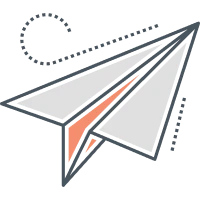
Send requests
Now you will only have to send a request to the family you want to join.

Access the wallet
Once the administrator has accepted your request, you will only have to accept the invitation from Apple Music Family that you will receive in your email.
What do you want to do?
Share my Apple Music Family account
Join someone else's Apple Music Family family
Invite other people to join your family or accept requests you receive to become part of your family; this way, you'll save money with the shared account.
Every month, you will receive the contributions from the other members and save on your family subscription. It's a smart way to enjoy your favorite music platform without overspending. Enjoy all the content and save money!

Join a Sharingful family. Enjoy your favorite subscriptions and save money by sharing the costs of family subscriptions with others.
By sharing the subscription, you can save up to 80% of the cost of the family subscription.

Testimonials from our users
Share Apple Music Family
Frequently Asked Questions about sharing Apple Music Family account
Information about sharing Apple Music Family

Share Apple One subscription
Apple One is one of the latest additions to Apple's suite of services. This subscription combines various popular Apple services into a single package at reduced prices.

Share Apple Music subscription
Do you know how to share an Apple Music subscription, from joining someone else's family subscription to sharing your own subscription?

How to share Apple TV+
Reducing the cost of your Apple TV+ subscription by sharing with others is an excellent strategy for saving money.
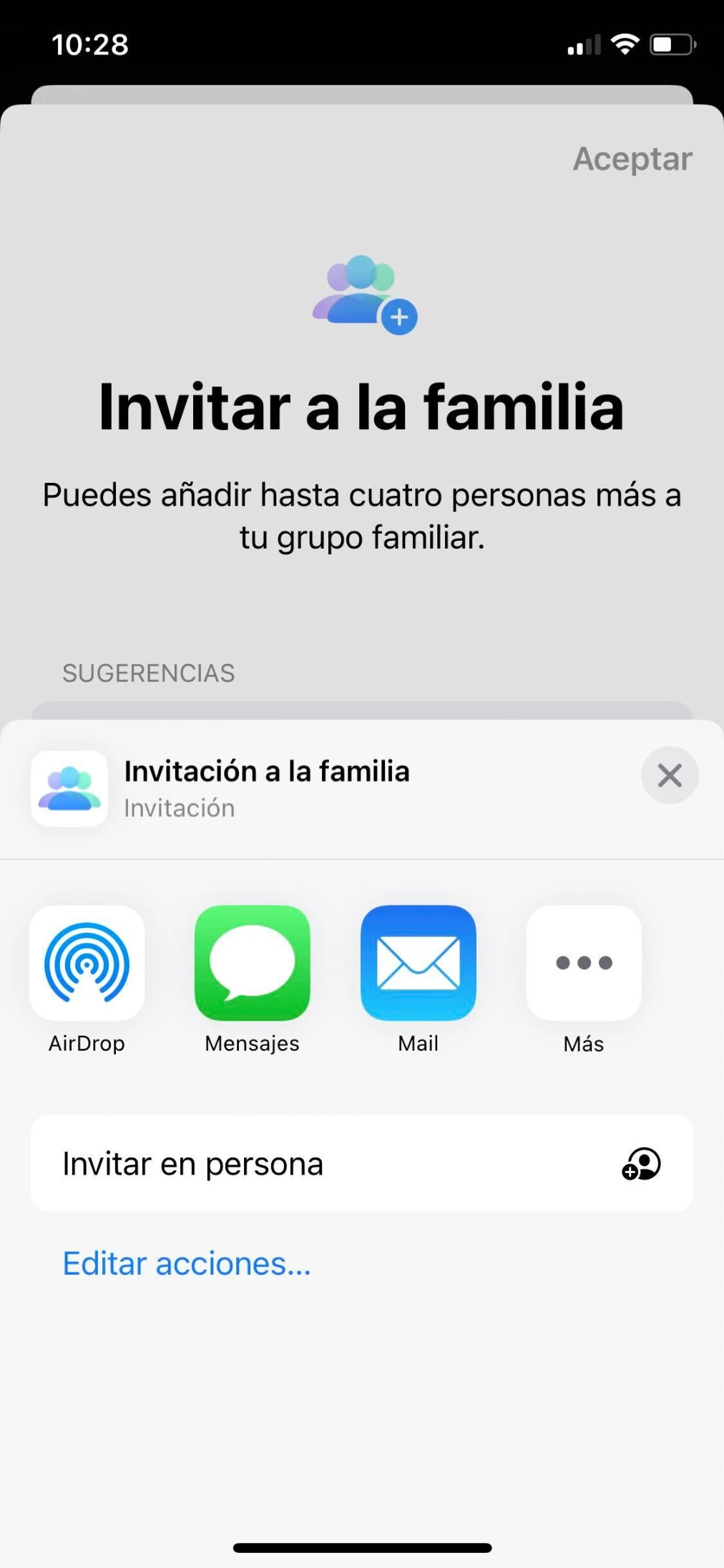
Guide to Sending an Invitation to Join an Apple Family
This comprehensive guide teaches you how to send invitations so that others can join your Apple family from your iPhone, Mac, or iTunes.

Free Apple One offer for 3 months
Apple One combines several Apple services into a single subscription, allowing users to simplify expenses and access the entire Apple ecosystem.

Applications included with Setapp
Setapp offers a wide range of high-quality applications for a variety of tasks.

How much does the Apple Music family plan cost?
The price of the Apple Music family plan is €16.99 per month.

Ways to have more space on iCloud
There are several ways to have more iCloud space, such as subscribing to Apple One.

Benefits of Apple One Premium compared to Apple Music
Both Apple One Premium and Apple Music have their respective strengths that may appeal to different types of users.

All Apple subscriptions
Apple offers a wide range of subscriptions to cater to a variety of tastes and needs.