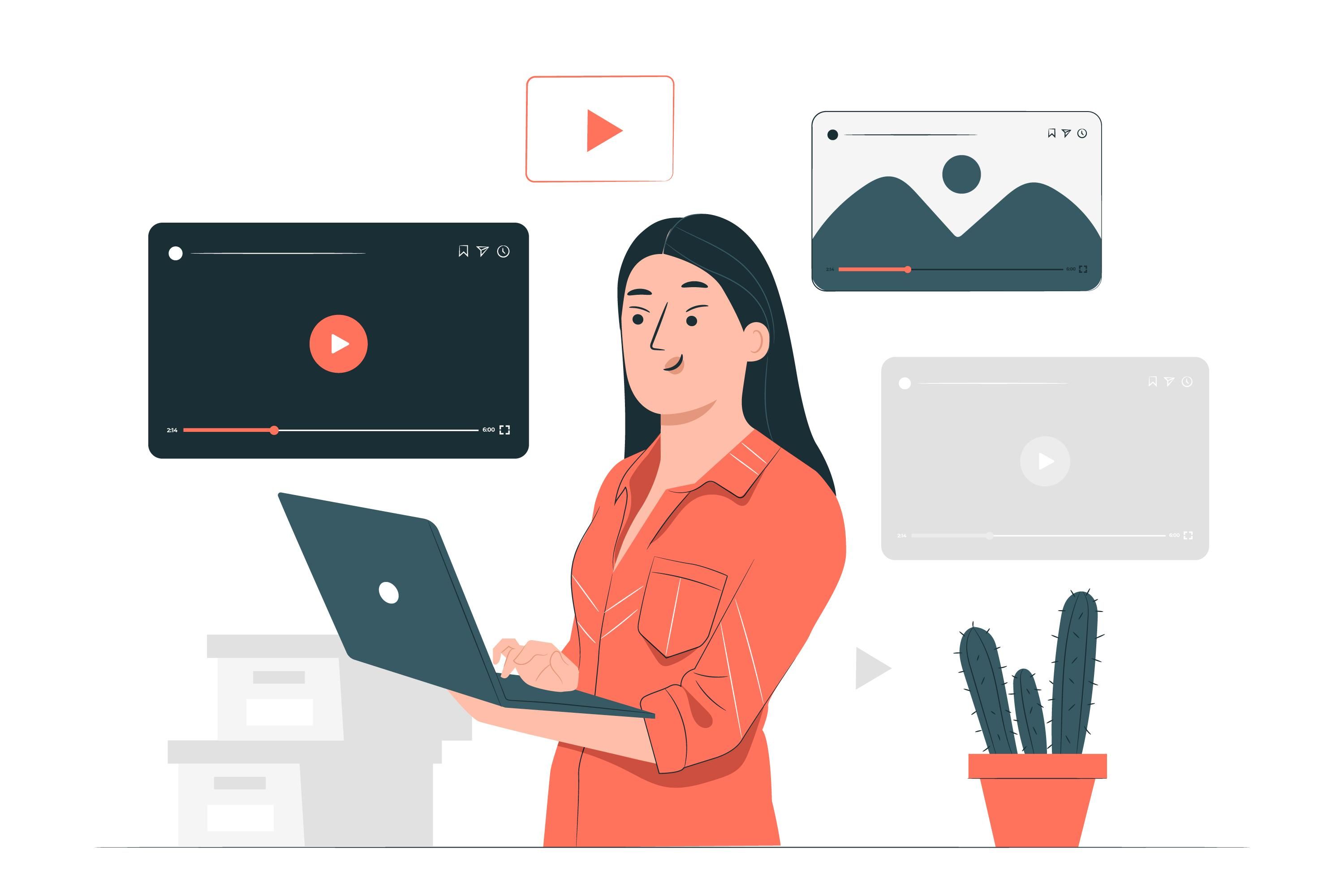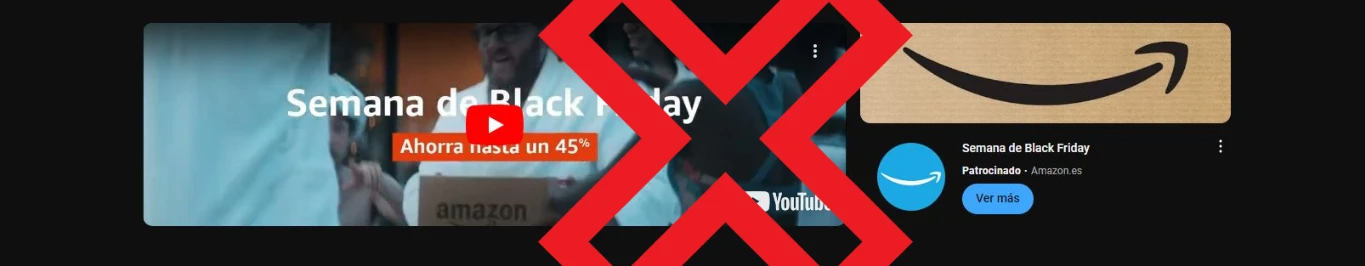Best YouTube Premium Tricks
Discover the best tricks and tips to make the most of YouTube Premium with the family plan.
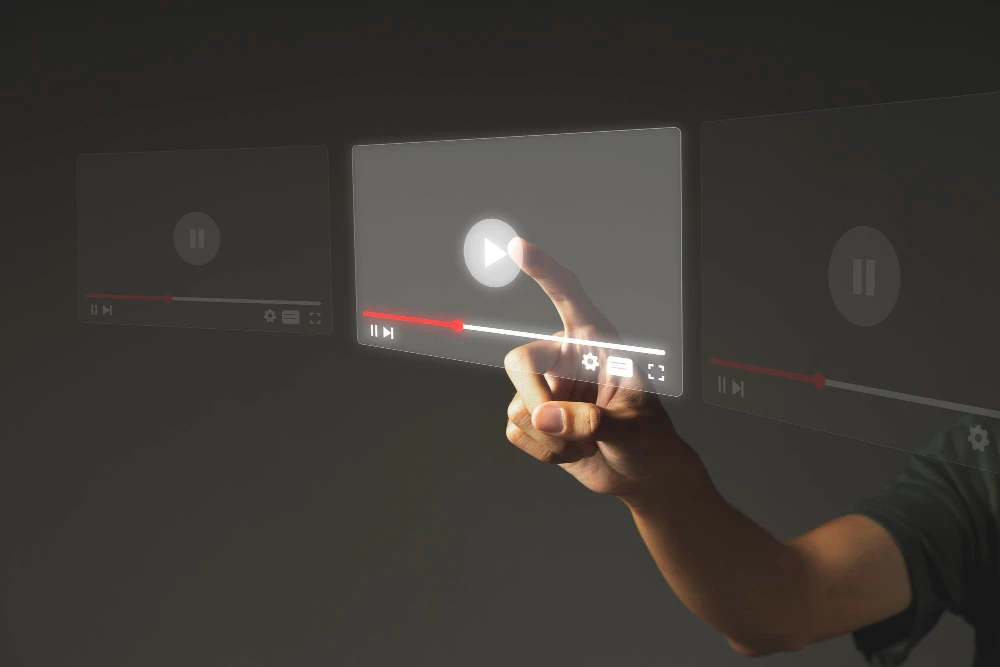
YouTube Premium is a popular choice for everyone. This platform offers a series of exclusive advantages for its subscribers, but it also hides some tricks that can make your experience even better. We will reveal some tips and tricks to make the most of your YouTube Premium subscription. From how to share the family subscription to how to save money with Sharingful, here you'll find all the information you need.
Sharing YouTube Premium's Family Subscription
Did you know that you can share your YouTube Premium subscription with up to five family members? Yes, you read that correctly. This feature allows you to save money by splitting the costs with your loved ones. To do it, simply follow these simple steps:
- Open the YouTube app on your device.
- Tap your profile picture in the top right corner.
- Select "Settings" from the dropdown menu.
- Go to "Manage family membership."
- Invite family members using their emails.
- Done! Now they can enjoy YouTube Premium at no additional cost.
Sharing the family subscription not only allows you to save money but also lets you have multiple accounts connected at once. Each family member will be able to enjoy all the benefits of YouTube Premium, such as ad-free video playback, downloads, and access to YouTube Music. It's a real bargain!

Furthermore, by sharing YouTube Premium's family subscription, you can create a personalized experience for each family member. For example, if your brother loves music, he can enjoy the wide library of songs available on YouTube Music. On the other hand, if your mother likes watching movies and series, she can enjoy ad-free video playback on YouTube and download her favorite content for offline viewing.
Another advantage of sharing the family subscription is that each family member can have their own customized playlist. This means everyone can create and organize their own playlists according to their tastes and preferences. Imagine how much content diversity you could discover thanks to your family's different playlists!
Additionally, by sharing YouTube Premium's family subscription, you'll be able to enjoy exclusive content for members only. YouTube offers original and exclusive content that is only available for YouTube Premium subscribers. You'll be able to enjoy series, documentaries, and special programs not available for regular users of YouTube. It's like having VIP access to a unique world of entertainment!
Discover The Top 5 Tricks Of YouTube Premium!
Are you ready to take your YouTube Premium experience to the next level? Here are the top five tricks that you must try:
- Background Play: If you want to listen to music or podcasts while using other apps on your phone, simply activate background play. This will allow you to continue enjoying your favorite content without interruptions.
- Smart Downloads: With YouTube Premium allows downloading videos for offline viewing but did you know that there is also an option called smart downloads? This feature automatically downloads recommended videos so that there’s always something interesting waiting for you even when offline.
- Video Quality Customization: If saving mobile data is what matters most then adjust default video quality settings in order reduce usage while ensuring smooth playback across slower connections too! 4 . Access Original Content From Youtube With premium access comes exclusivity - get hands-on original shows ranging from comedies through documentaries right up until full-length films & fun performances; don't miss out on this extra offer & discover new exciting contents today! 5 . Playback Speed Control Wanting faster or slower viewing options? Adjust playback speed accordingly whether speeding up tutorials slowing down scenes appreciate them more fully experiment different speeds find perfect fit needs These tricks help maximize benefits provide personalized enhanced user experiences Besides mentioned features others worth exploring One ability create personal playlists Organize videos various categories such as music comedy education quick easy access preferred Another notable feature option skip ads no need wait advertisement finish before starting video Just skip it enjoy uninterrupted saves time smoother session If love listening tunes possibility download songs albums listen offline plus create own musical lists uncover new songs artists via platform recommendations Lastly least grants popular creators Enjoy original works favorite YouTubers not available free version keeps updated beloved creators uncovering unique thrilling contents
Using Sharingful To Save With YoutubePremium
Even though YoutubePremium offers wide range amazing advantages tricks might still want save more subscription That’s where comes into play platform enables share cost others
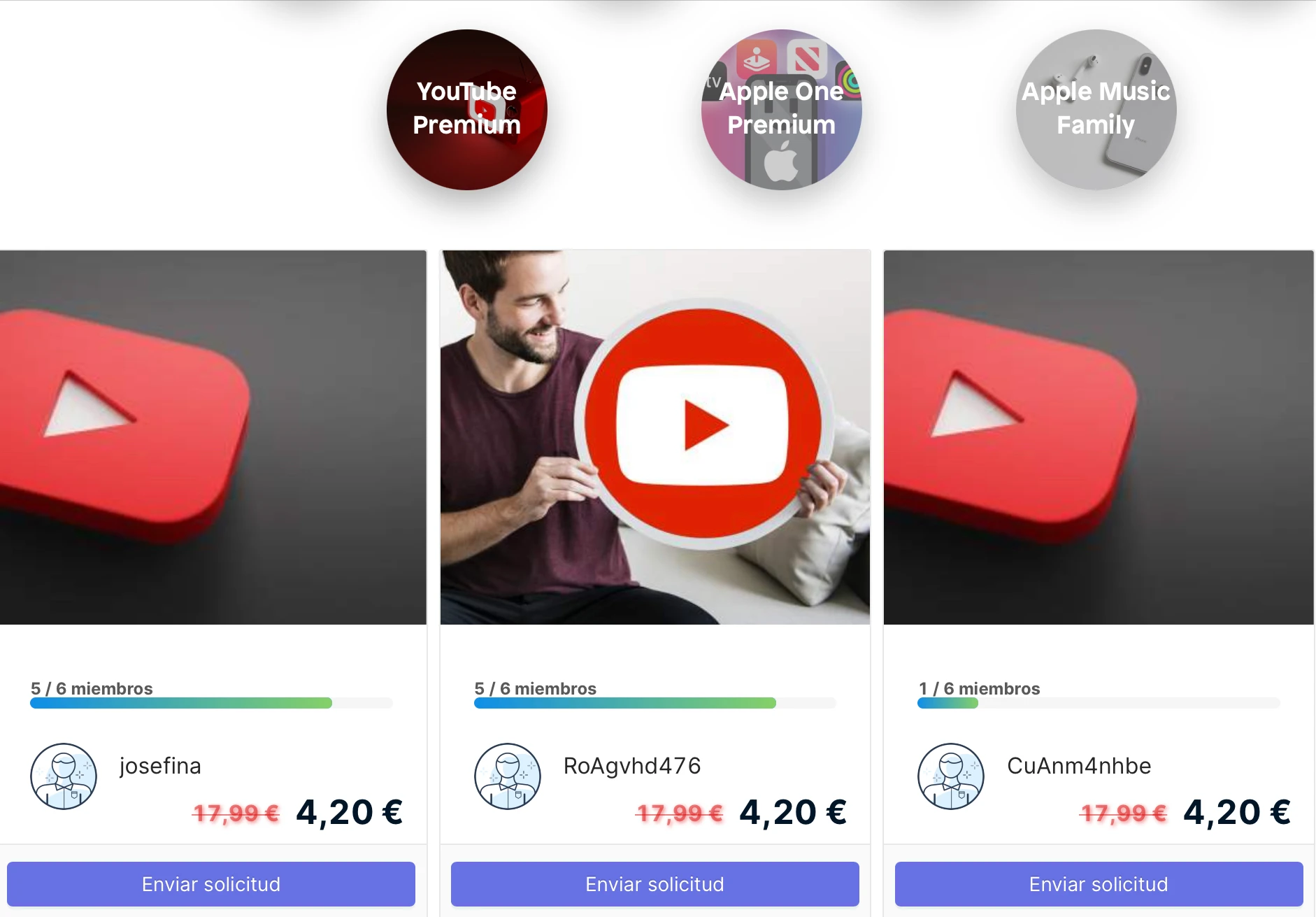
connects people wanting shared subscriptions like example Simply sign up at Sharingful find other users looking split YoutubePremium Subscription Divide monthly fee pay less without giving away advantages
Comparison Between YoutubePremium Vs Family Version
Considering subscribing wondering difference between two versions Both offer similar perks ad-free streaming downloading access Music However key distinction lies price number accounts included Individual version designed single account fixed monthly fee granting holder Individual whereas slightly higher priced when divided amongst turns out economical than having multiple separate ones Decision depends needs number willing Whether choose both premium experiences decide suits best