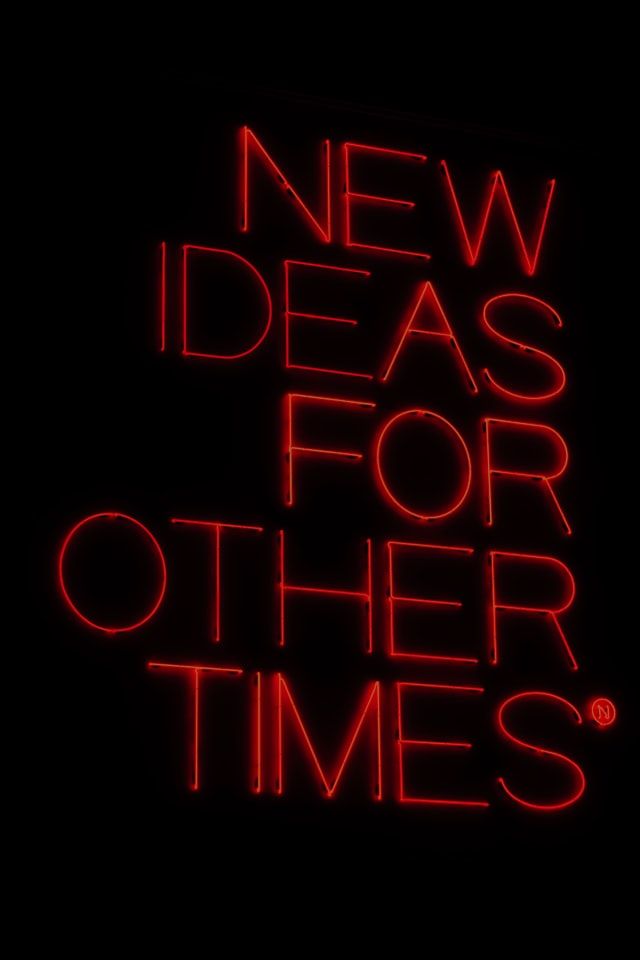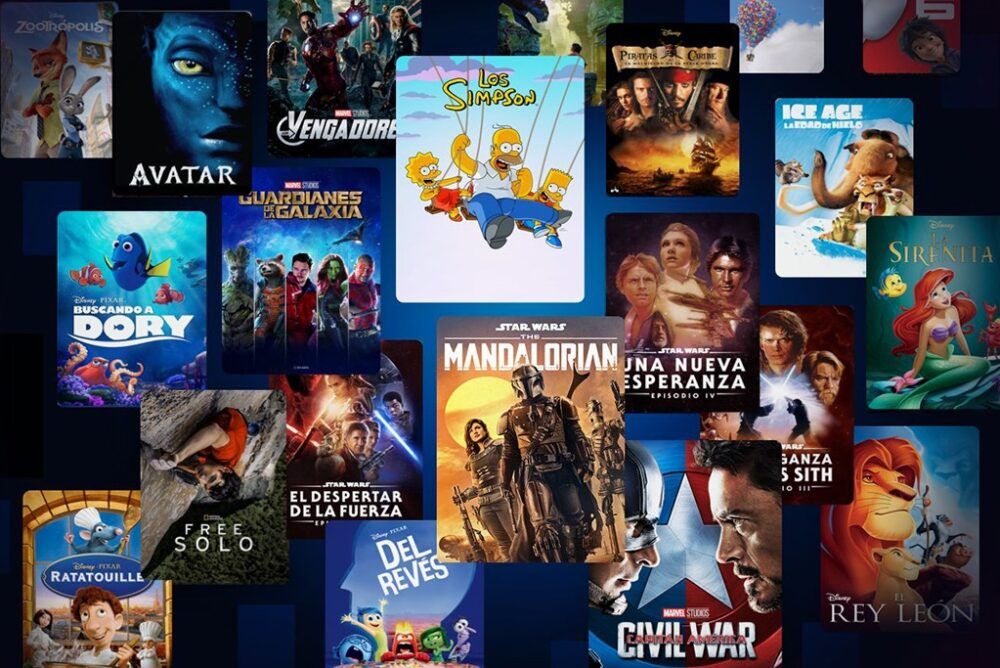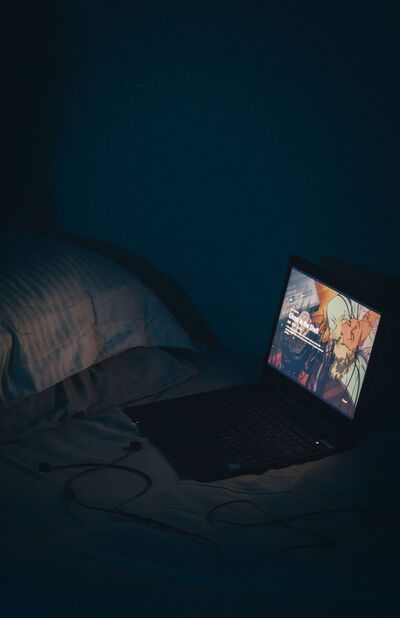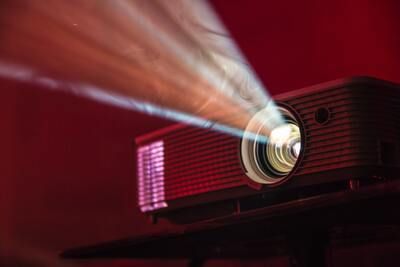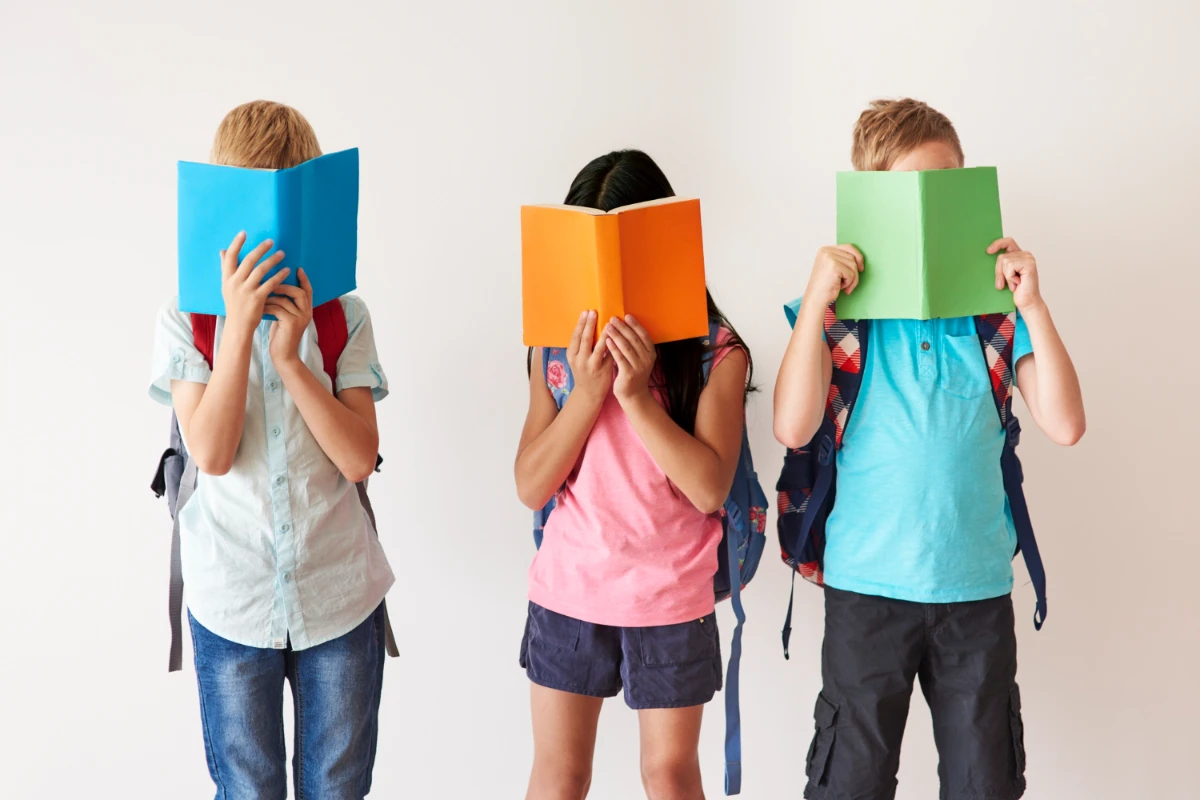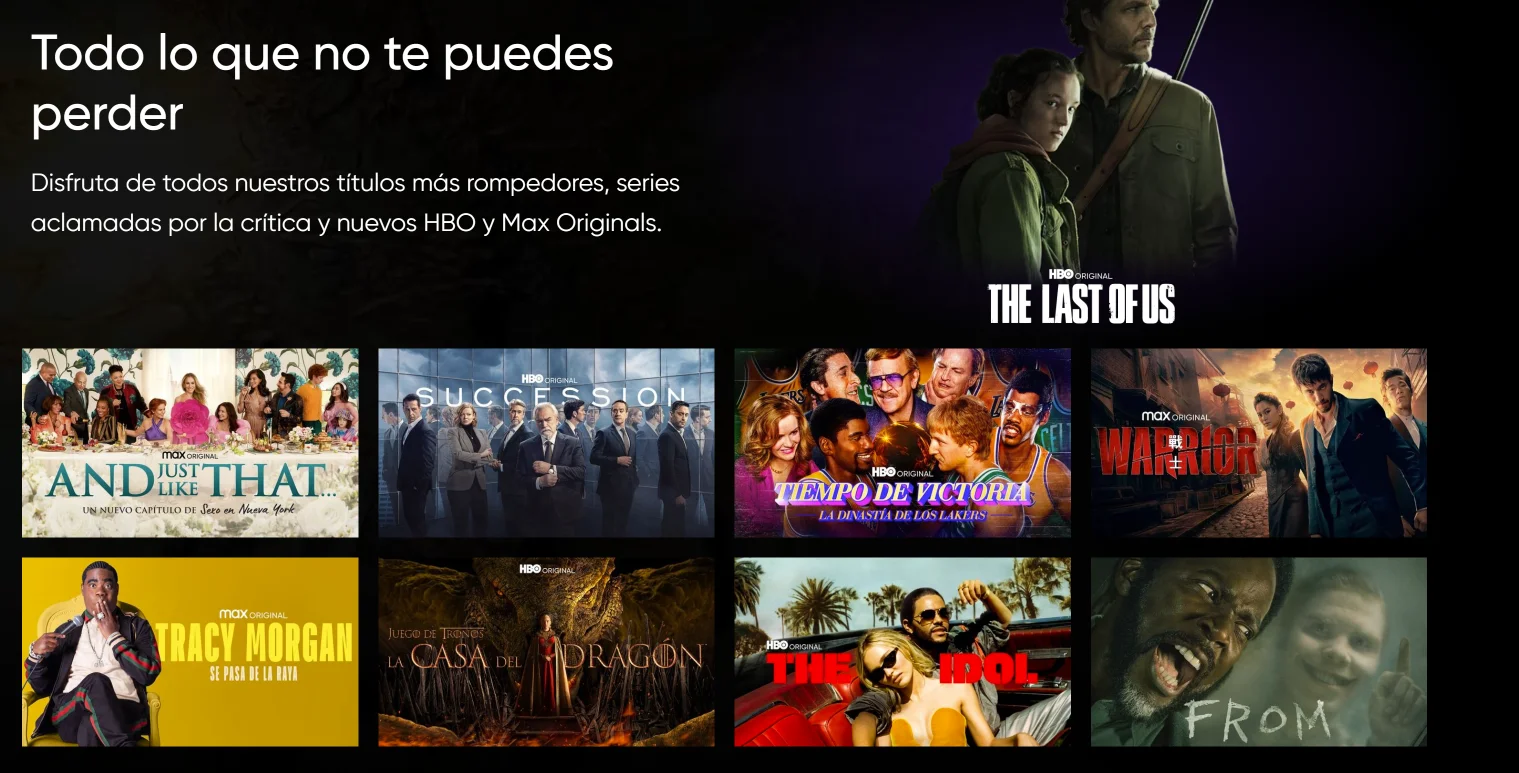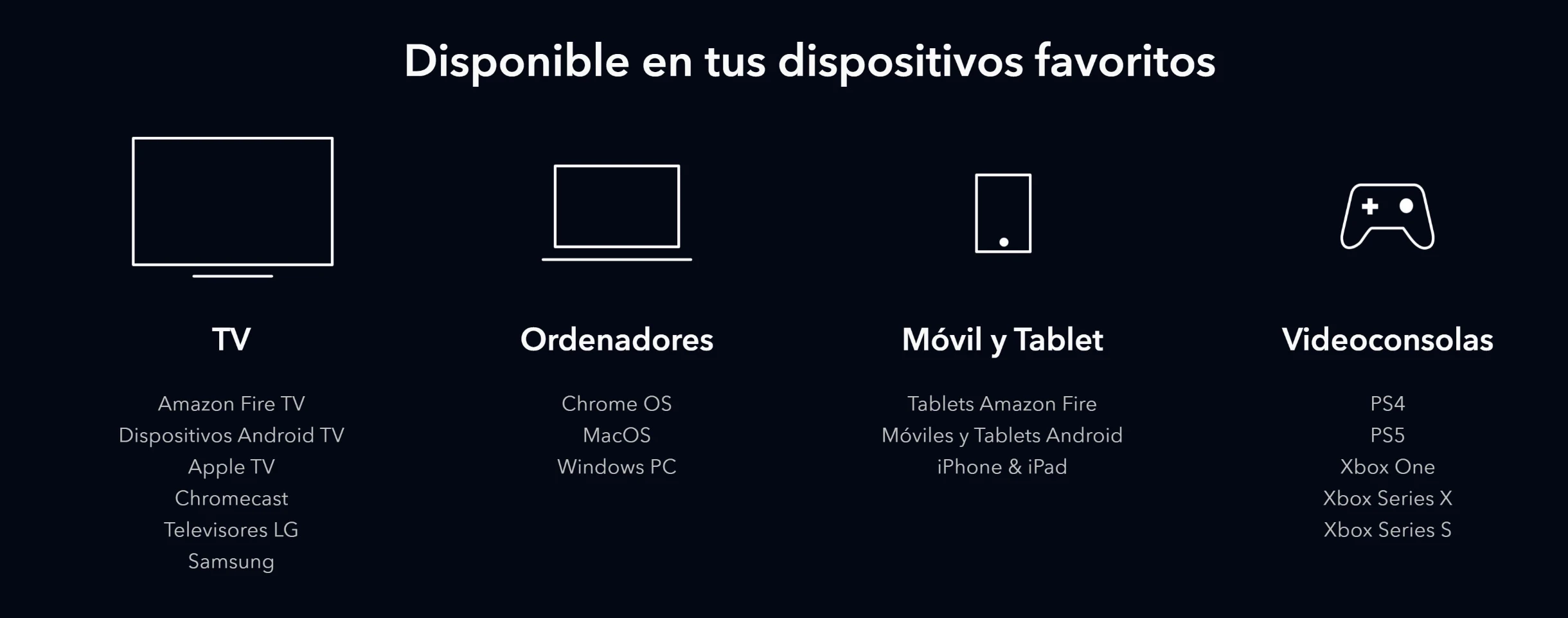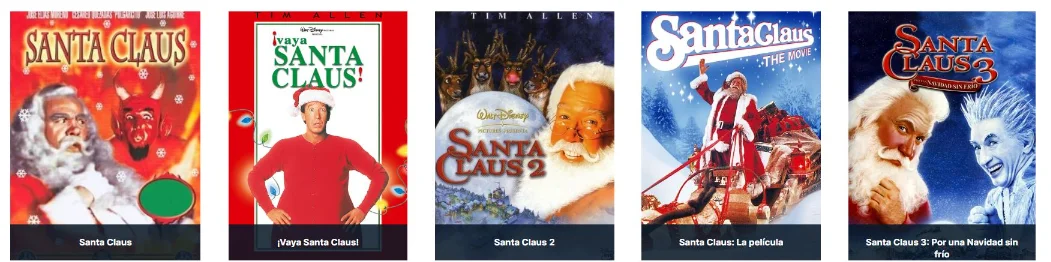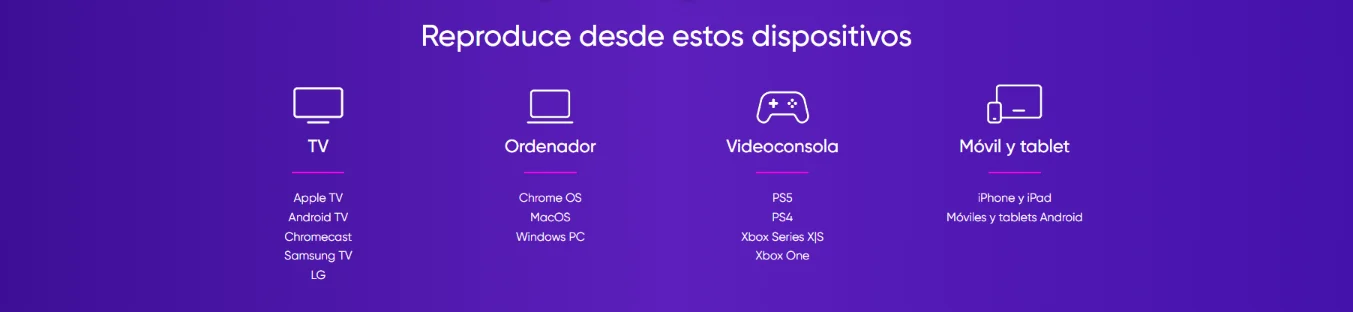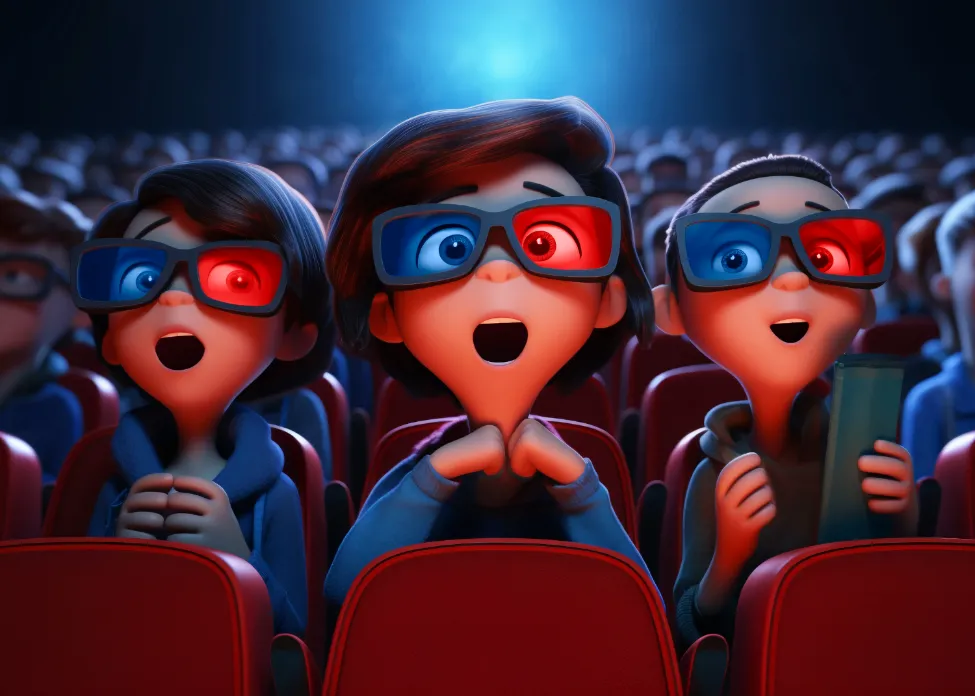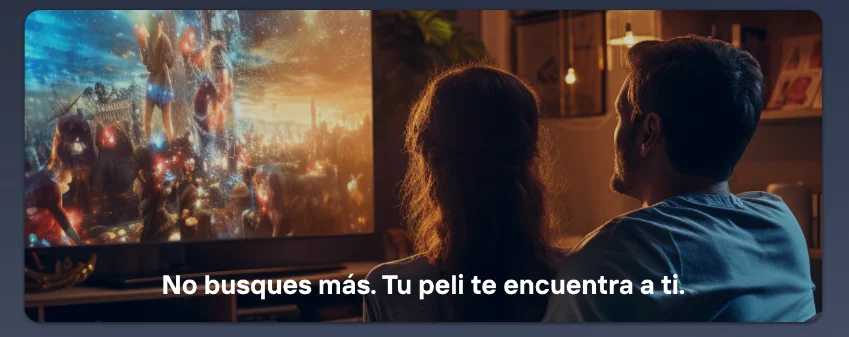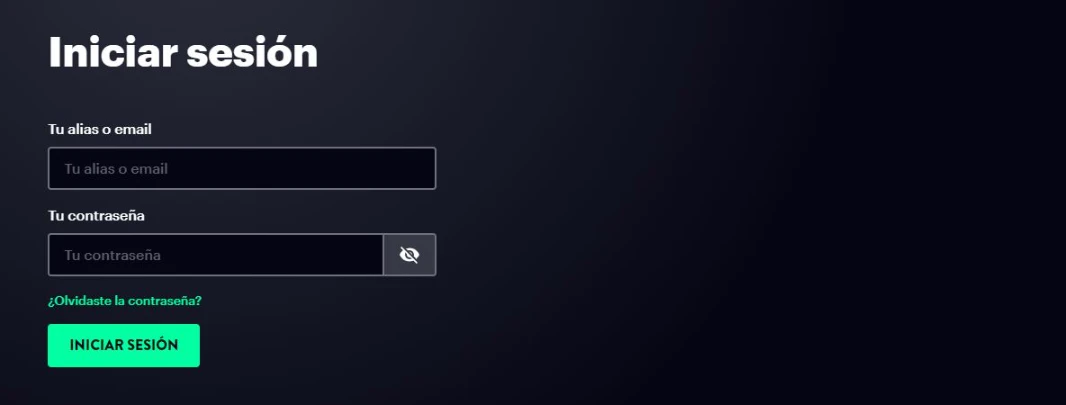Connect your Disney Plus account to Smart TV with Disney Plus Begin.
Sharingful wants to share with you the way to watch trendy series and movies on the platform by connecting your Smart TV with Disney Plus Begin.

Before telling you how to watch Disney Plus on your TV, let's catch up a bit on the content so you can have in mind what you'll first play on your television.
The most popular right now on Disney Plus. Learn how to link your account with Disney Plus Begin
This streaming platform with endless content keeps giving us new titles day after day, each one better than the last, and we want you to be informed about everything. So, let's do a quick summary of the most famous titles these days as we enter the new course and return to work.
Many series and movies that everyone is eager to see are coming to the platform, some of the most anticipated premieres are, for example, those that come directly from the cinema screen to our home TVs. In this case, the new movie of the Avenger portrayed by Chris Hemsworth, we're talking about Thor: Love and Thunder who will have to fight alongside people from his past and present-day peers against a new villain. The Live Action version of Pinocchio will also be available, which means we can watch the little wooden boy become real alongside his father and creator, the carpenter Geppetto. Some Disney Plus originals, many classics, and other movies like: Hocus Pocus 2 or Lightyear, which is trending, will also premiere.
Disney is also bringing us new series that we can't wait to see; some of these are part of the Star Wars universe such as: Andor or The Bad Batch. Discover titles like Mike, Willow, or She Hulk among many others; you can see the complete list on the same platform.
Knowing that Disney gives us all this content, we love being able to watch it from as large a screen as possible; at home, the best option for that is playing it on a TV—a Smart TV (also valid for Apple TV) or having resources like Chromecast.
How to watch Disney Plus on your Smart TV?
After naming some of the titles currently available on the platform, hopefully you've set aside some to watch on a big screen; for that reason, let's not make you wait any longer—we'll give you steps so you can enjoy all of Disney Plus's content on a bigger screen than your phone or laptop. Follow these steps and you'll be ready in 5 minutes!
To start watching Disney Plus on your smart TV, you'll need to download the Disney Plus app by clicking on the Play Store icon; once installed it should appear on your main screen like any other app would do if installed on a mobile device. To speed up access in future use, we recommend configuring it so it appears front and center for quick access.
Once this is done, link it via Begin Disney Plus using this link provided: Disney+ Begin, open it from your phone or computer where numbers will appear and then enter an activation code displayed on your TV screen—it’s that simple! Your account will be linked with your television; all that remains then is logging in to complete setup and start streaming.
If there’s still any doubt about how to connect your disneyplus.com/begin tv account here’s a video explaining how:
As shown in this video above linking your Disney Plus account with Smart TV is very easy but if there are problems contact us through chat—we’ll try helping out. Sometimes using a computer in incognito mode may be necessary since mobile might already have an account logged in or perhaps app isn’t functioning properly—so if at first attempt doesn’t succeed notify us or try again from computer.
Remember login must be done with active subscription account through disneyplus.com/es-es/begin/
Shared Disney Plus Account with Sharingful
As well known Sharingful gives option sharing monthly subscription with others thus saving money. With our service pay only proportionate share when using profile/account—if joining one our families—or receive payment from other users if sharing subscription yourself. With Disney Plus save over half original price various payment terms available choose best fit monthly quarterly annually.
Creating an Account at Sharingful
First step sharing Disney Plus through Sharingful create an account following instructions sign up. Fill required details create secure password protect account.
Once created access share join someone else’s subscription.
At Sharingful share without worrying about management yes possible share your Disney Plus account.
Linking Your Disney Plus Account with Sharingful
After creating Sharingful account link yours go "Form family" section look option create new family follow prompts enter subscription credentials wallet. Remember link via Disney+ Begin.
Once linked family members access credentials notified changes re-enter new wallet credentials ready share Spain’s shared accounts.
Don’t wait share yours contact any questions visit website find options share subscriptions enjoy favorite platforms!
Hope information helped connect now simply click dineyplus.com begin button connect smart tv.