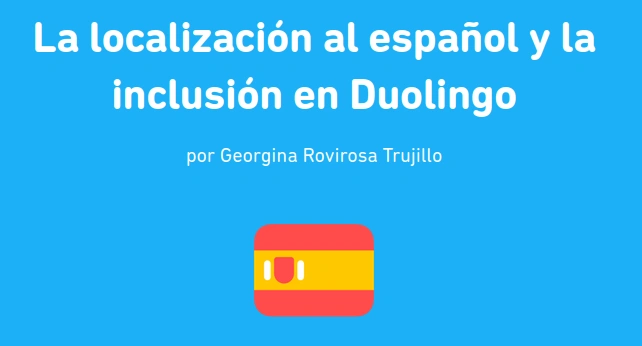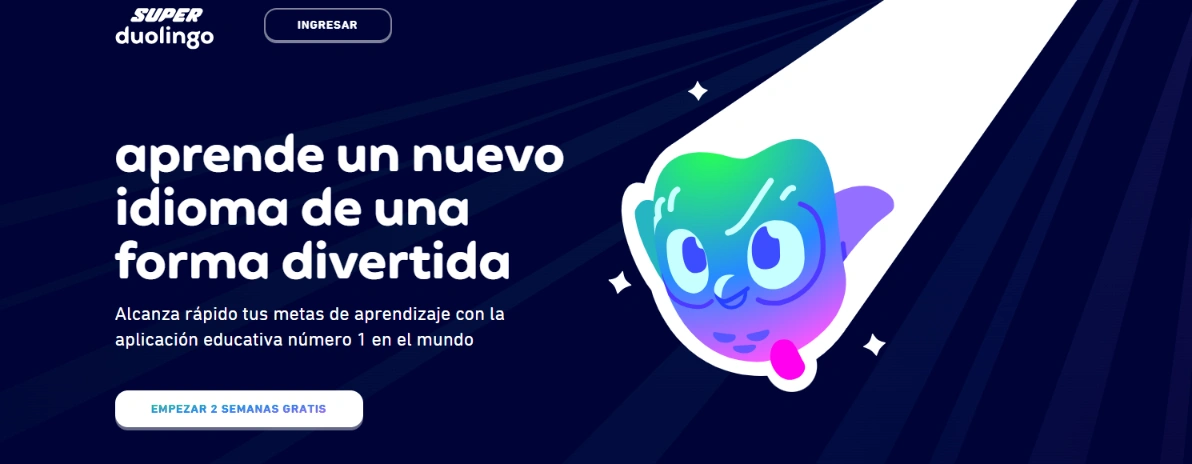Learn Catalan with Duolingo
If you are interested in learning Catalan, you are in luck. Duolingo and Sharingful are two popular platforms that will help you take your first steps in this beautiful language.

Learning a new language can be an exciting and rewarding experience. And if you're interested in learning Catalan, you're in luck. Duolingo and Sharingful are two popular platforms that will help you take your first steps in this beautiful language.
What is Duolingo?
Duolingo is an online language learning platform that offers Catalan courses for beginners. Using gamification techniques, Duolingo turns learning into an addictive game, motivating you to keep moving forward in your lessons and challenging you to improve your Catalan skills.
In addition to interactive exercises, Duolingo also has an active user community where you can practice your writing and conversation skills in Catalan. You can participate in discussions, ask questions, and receive feedback from native speakers and other Catalan students.

With its playful approach and intuitive design, Duolingo makes learning a new language easy and fun. It provides a wide variety of exercises and interactive lessons that will help you improve your vocabulary, grammar, and pronunciation in Catalan.
How to get Duolingo Plus at the best price
On the other hand, Sharingful is a platform where you can share subscriptions like Duolingo Plus, as with the family plan you can share Duolingo with up to 5 more people and save a lot of money. To do this, simply accept the invitation to the Duolingo Plus family plan and you'll be able to learn Catalan or any language in the best way possible.
Starting your journey of learning Catalan
Before diving into the world of Catalan with Duolingo and Sharingful, it's important to set up your account on both platforms. Here are some steps you should follow to start your journey of learning Catalan:
Setting up your account on Duolingo
First, download the Duolingo app on your mobile device or visit their website on your computer. Then create a free account and choose the Catalan course as your main learning goal. Duolingo will guide you through a brief level test to determine your proficiency level in Catalan and tailor lessons to your level.
Once you have set up your account on Duolingo, you'll be ready to start learning Catalan in a fun and interactive way. The platform offers a variety of lessons and exercises that will help you develop your skills in the language. From basic vocabulary to more advanced grammar, Duolingo will provide you with the necessary tools to improve your level of Catalan.
In addition to regular lessons, Duolingo also offers daily challenges and special events that allow you to practice your skills constantly. These challenges and events give you the opportunity to apply what you've learned and motivate you to keep improving.
Setting up your account on Sharingful
To set up an account on Sharingful, visit their website and create a free account. Complete your profile specifying that you're interested in learning Catalan. Then, search for conversation partners in Catalan languages and join online language exchange groups.
Sharingful is a platform that allows connecting with native speakers of Catalan and practicing conversation skills in a virtual environment. You can schedule language exchange sessions with other users on the platform and practice both speaking and listening comprehension in Catalan.