How to Activate a Device on Mitele?
Once you have logged into your account, go to the "My Devices" section. Here, you can add a new device.

Before linking a Mitele account with our TV, we need to know a little about the Mediaset, Mitele subscription.
What is Mitele?
Mitele is a streaming platform that offers a wide range of content from Mediaset Spain. This includes TV shows, movies, sports, news and much more. It is an excellent option for those who want to have access to content in Spanish.
To be able to enjoy everything that Mitele has to offer, you need to activate your device. This process is quite simple and should not take you more than a few minutes.
How to activate your device on Mitele?
Activating your device on Mitele is a fairly straightforward process. Here we explain how to do it step by step.
Step 1: Create an account on Mitele
Before you can activate your device, you need to create an account on Mitele. "Even if you don't have an account, you can always use a shared Mitele account. To do this, simply go to the Mitele website and click on "Register". Then, follow the instructions to create your account.
Step 2: Log into your Mitele account
Once you have created your account, you can log into Mitele. To do this, simply go to the Mitele website and click on "Log in". Then, enter your email address and your password.
If you have forgotten your password, you can click on "Have you forgotten your password?" to reset it. Mitele will send you an email with instructions on how to reset your password.
Step 3: Go to the "My devices" section
Once you have logged into your account, go to the section "My devices". Here, you can see all the devices you have registered to your Mitele account.
To add a new device, simply click on "Add device". Then, follow the instructions to register your device.
Step 4: Enter the activation code
Once you have registered your device, Mitele will provide you with an activation code. This code is unique to your device and is necessary to complete the activation process.
To enter the activation code, simply go to the "My devices" section and click on "Enter code". Then, enter the activation code in the provided field and click on "Activate".
Enjoy Mitele by sharing subscription
An interesting advantage of Mitele Plus is the The possibility of sharing the subscription with another person. This is not only useful for splitting costs, but also allows users to enjoy the content on different devices simultaneously. If you decide to share your subscription, the cost of Mitele Plus is significantly reduced, potentially being only 2.50 euros per person.
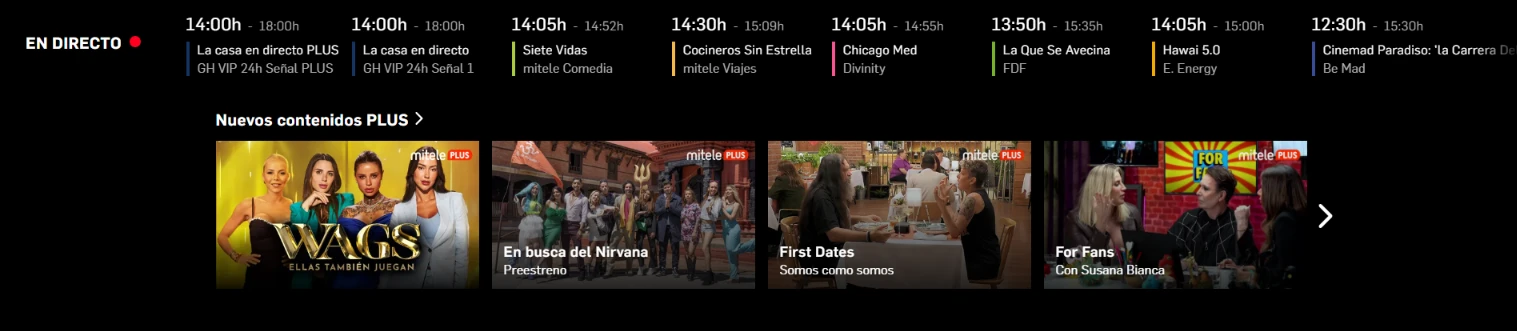
So if you want to share the Mitele Plus subscription, on Sharingful you can share your subscription or use someone else's account, without having to pay the 5.00€ by yourself.










