How to Get Canva Pro for Free and Improve Your Designs
The simplest way to get Canva Pro for free is to take advantage of the free trial offered by Canva.

Canva is an online graphic design tool that allows users to create professional designs easily and quickly. The free version of Canva offers a wide range of features, but the Pro version offers even more, including access to a library of over 60 million images and graphics, the ability to save and reuse designs, the option to collaborate with other users, or use Canva in Teams on design projects. Although Canva Pro is a paid subscription service, there are several ways to get it for free.
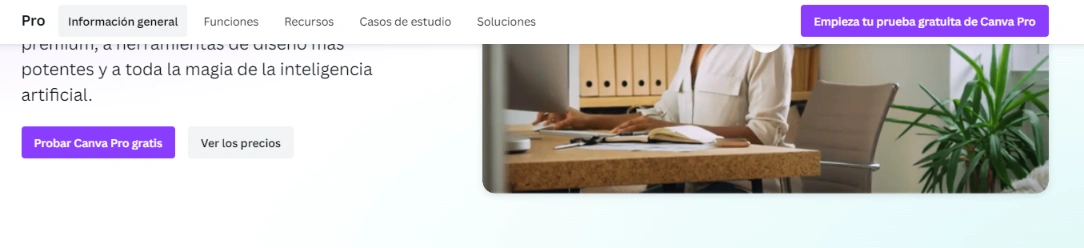
Free Trial of Canva Pro
The simplest way to get Canva Pro for free is to take advantage of the free trial. that Canva offers. This free trial lasts 30 days and gives you access to all the features of Canva Pro. To get the free trial, you simply need to register on Canva and select the option for Canva Pro free trial.
It's important to remember that, at the end of the free trial, you will automatically be charged for the Canva Pro subscription unless you cancel it. Therefore, if you decide that you do not want to continue with Canva Pro, make sure to cancel the subscription before the free trial ends.
Canva Referral Program
Another way to get Canva Pro for free is through the Canva referral program. This program allows you to invite your friends to join Canva. For each friend who registers and makes a purchase, you will receive a free month of Canva Pro.
To participate in the referral program, you need to have a Canva account. Once you have an account, you can find your referral link in the "Refer a Friend" section of your Canva profile. You can share this link with your friends via email, social media, or any other method you prefer.
Canva Program for Students and Teachers
If you are a student or teacher, you can get Canva Pro for free through the Canva program for students and teachers. This program offers educators and students free access to Canva Pro to assist them in their academic activities.
To apply for the student and teacher program, you need to provide a valid email address from your educational institution. Once Canva verifies your student or teacher status, you will receive free access to Canva Pro.
Canva Volunteer Program
Canva also offers a volunteer program that allows you to get Canva Pro for free in exchange for your time and effort. As a Canva volunteer, you can help to translate the platform to other languages, test new features before their launch, and provide feedback to Canva on how to improve their service.
To become a Canva volunteer, you need to apply through the Canva volunteers page. If you are accepted, you will receive free access to Canva Pro as a thank you for your contribution.
Sharing Canva in a Team
Although there are several ways to get Canva Pro for free, from taking advantage of the free trial, participating in the referral program, applying for the program for students and teachers, to becoming a Canva volunteer. Each of these methods has its own requirements and benefits, so make sure to choose the one that best suits your needs. Therefore, another option is to use the Canva Pro in Teams option which allows you to have Canva Pro at a reduced price since the basic plan of Canva Teams allows you to share the subscription with 5 other people, making the price ridiculously low.










