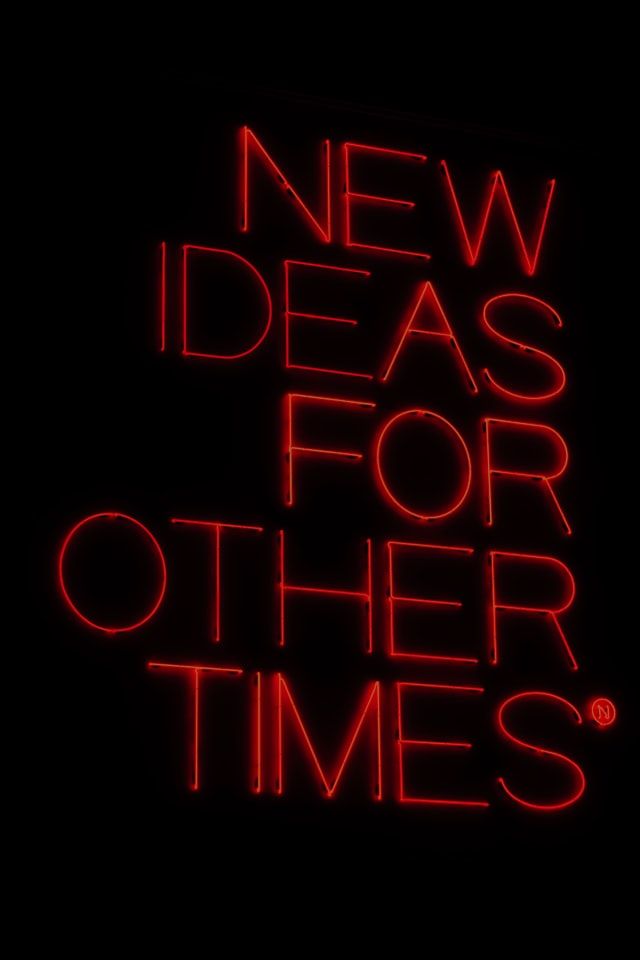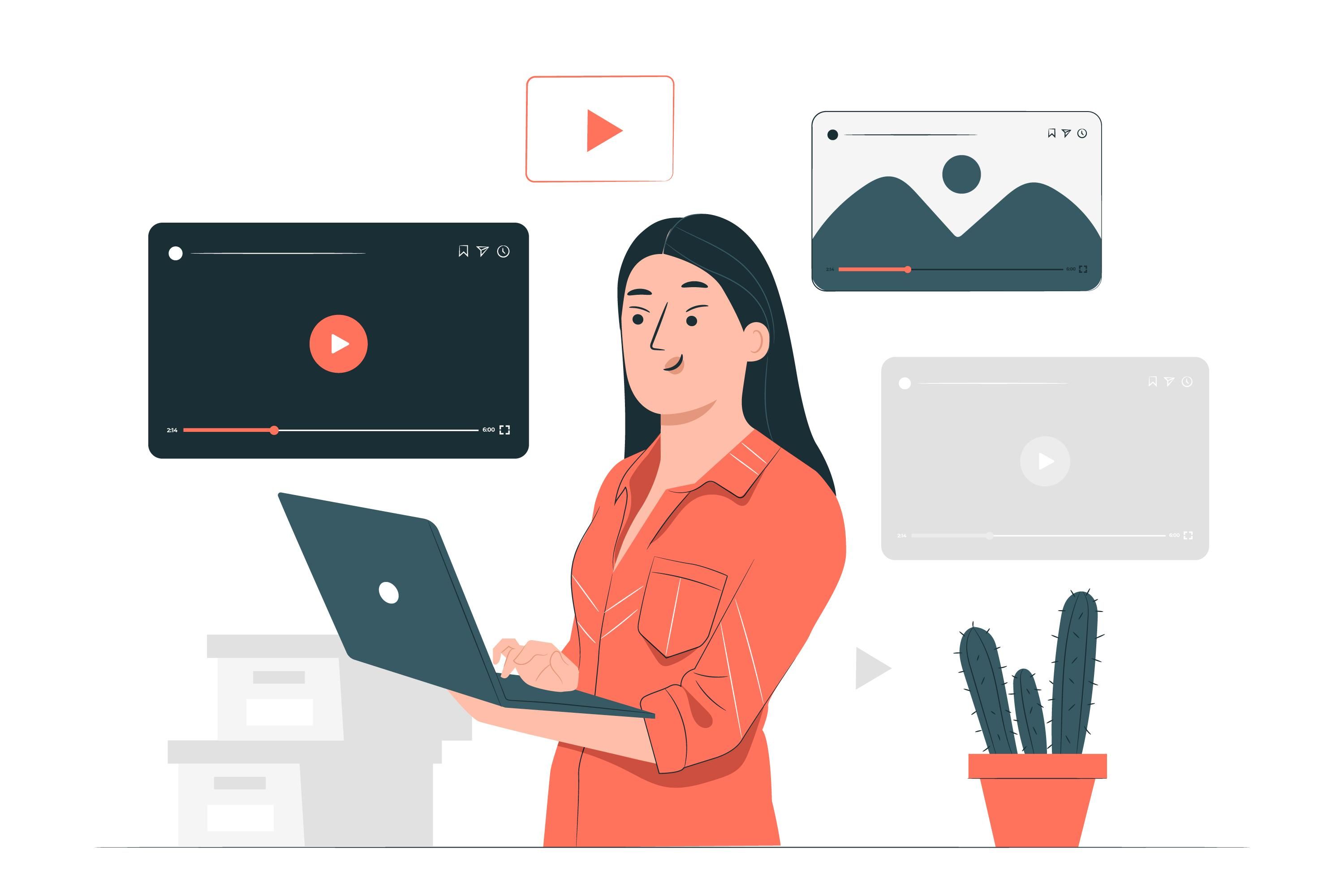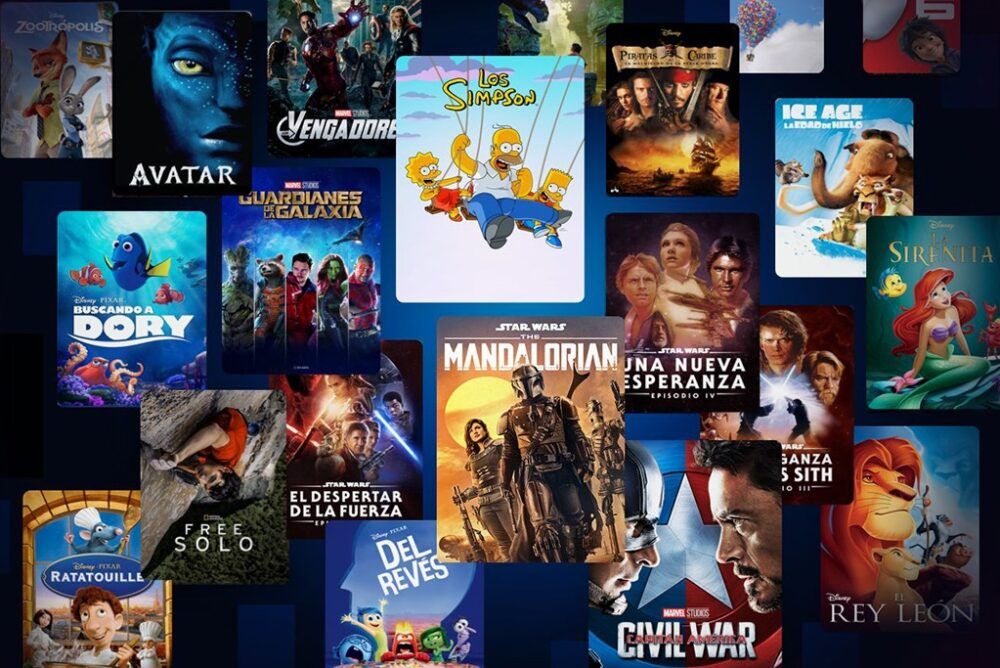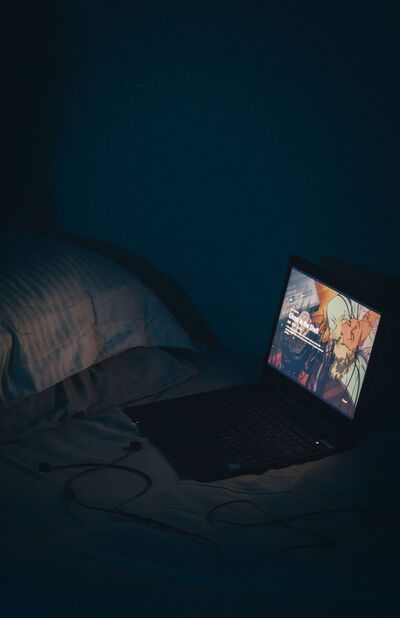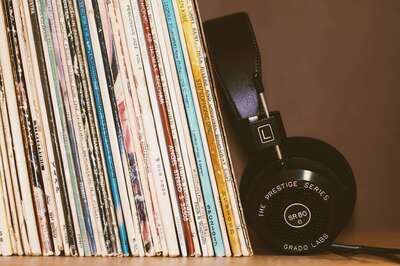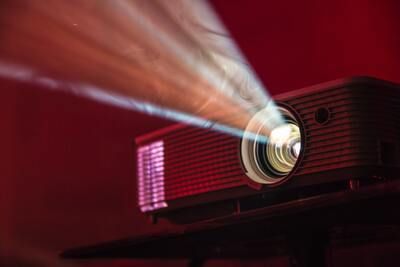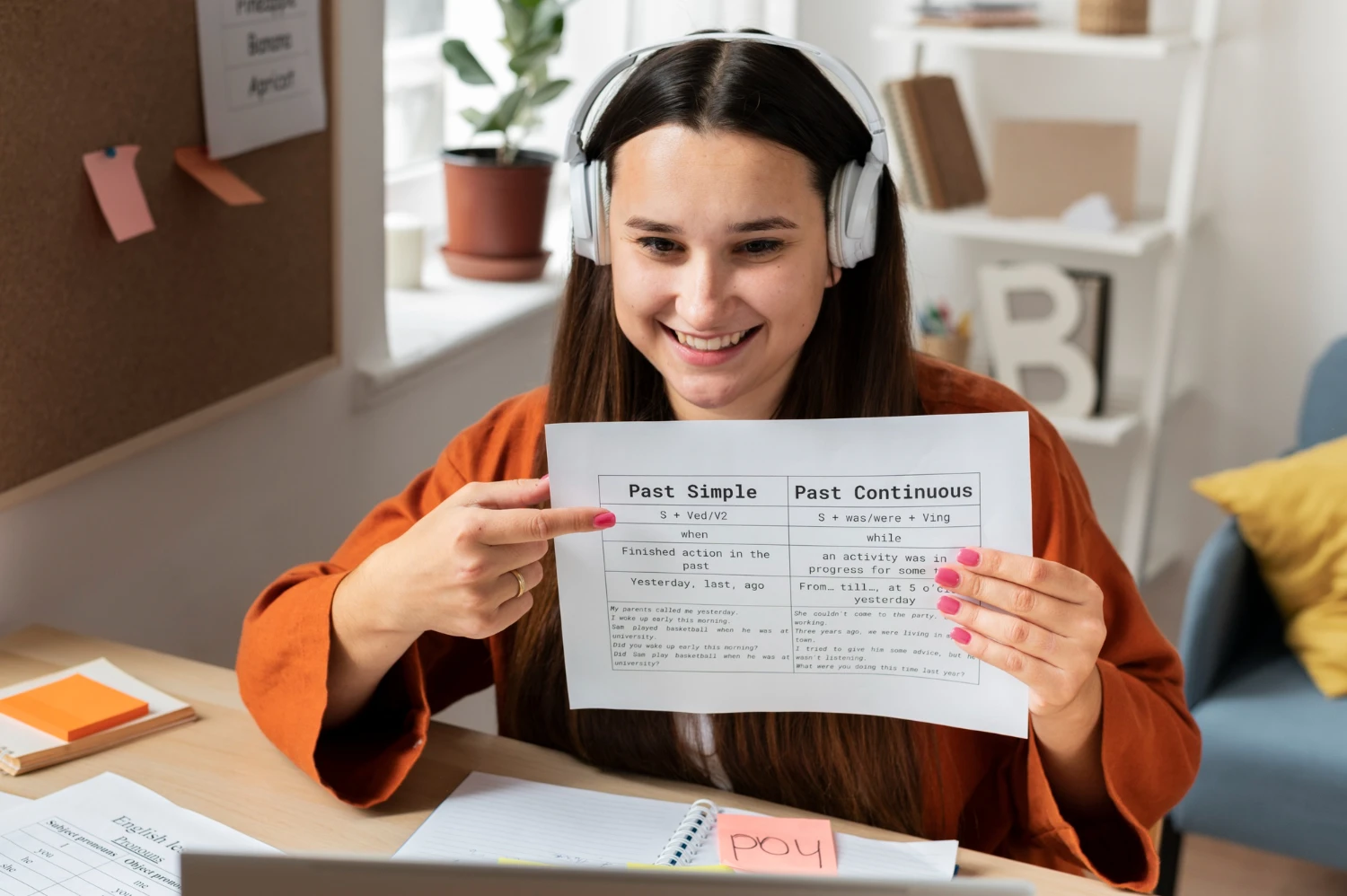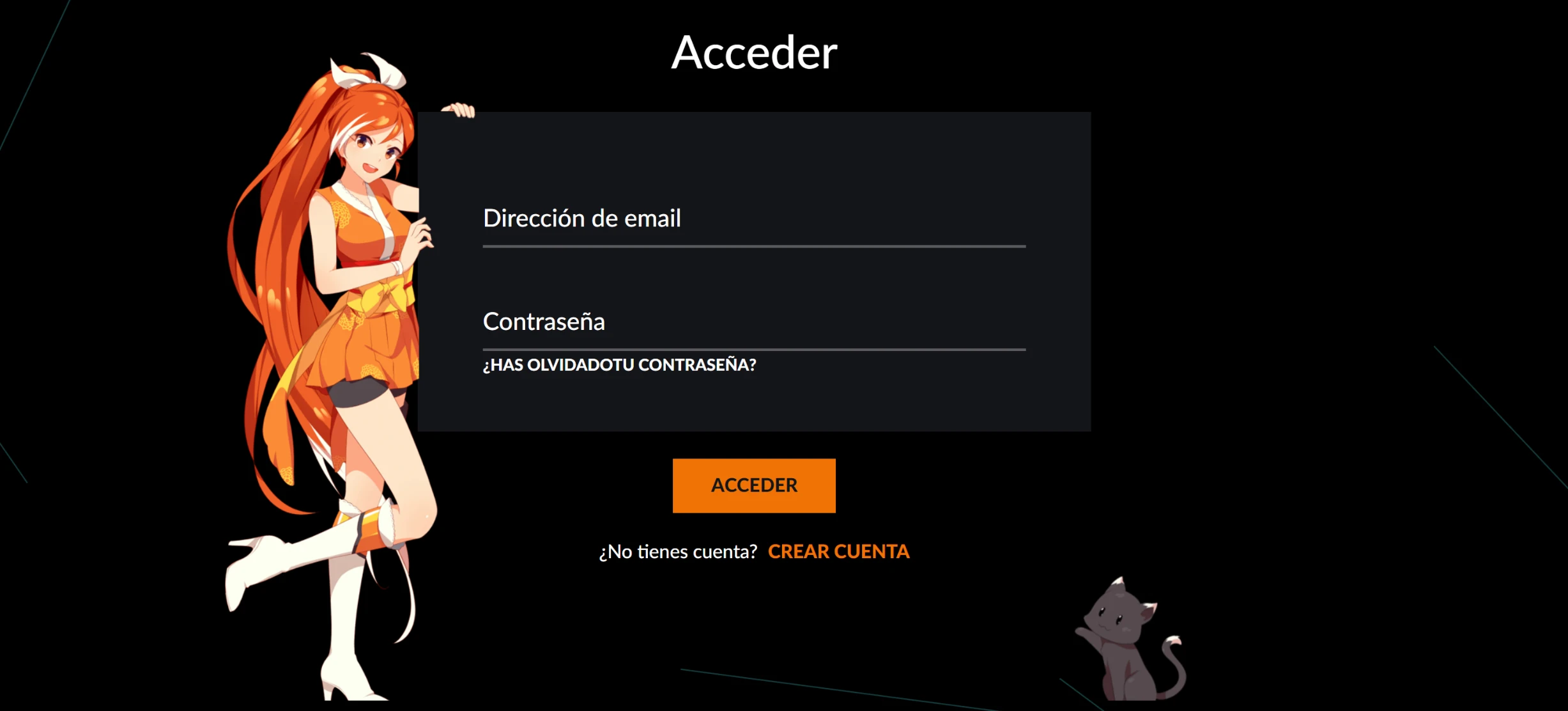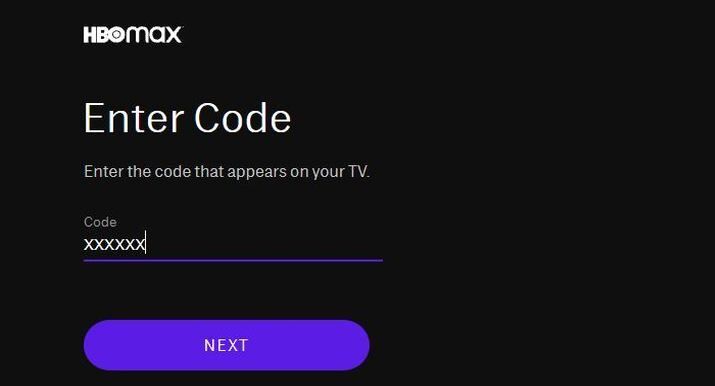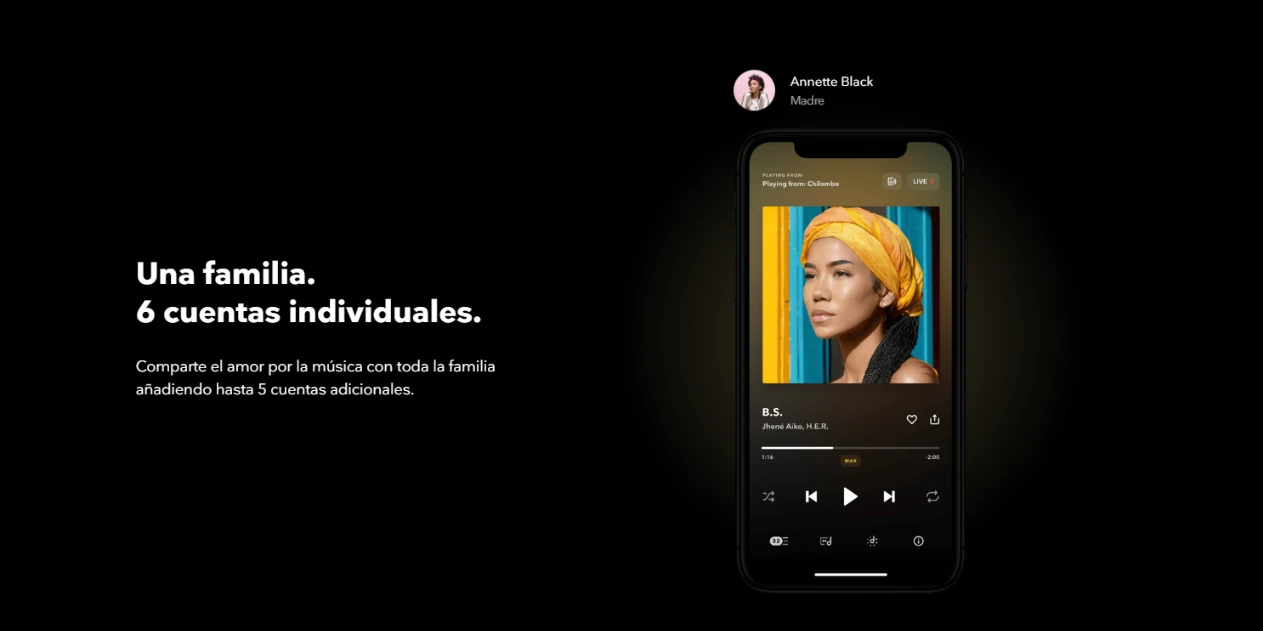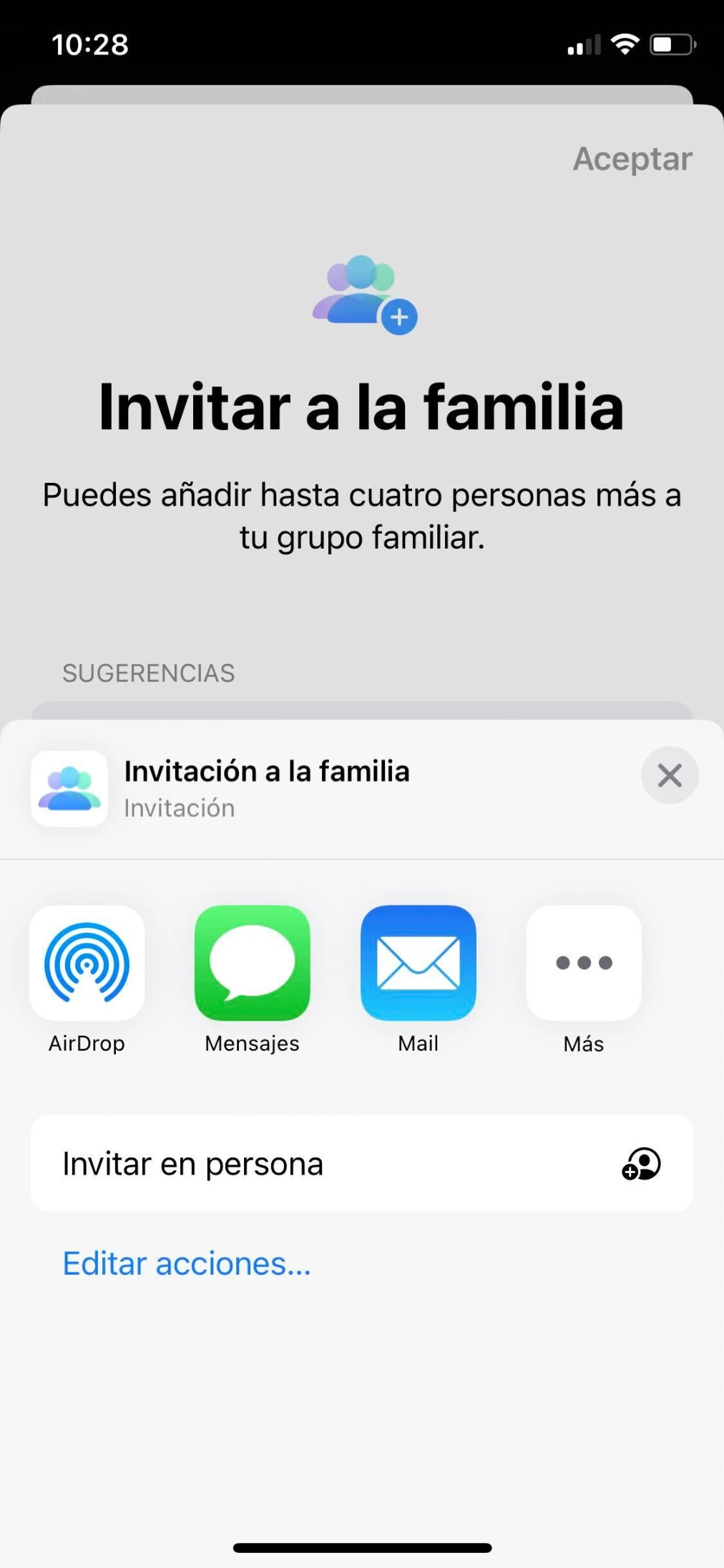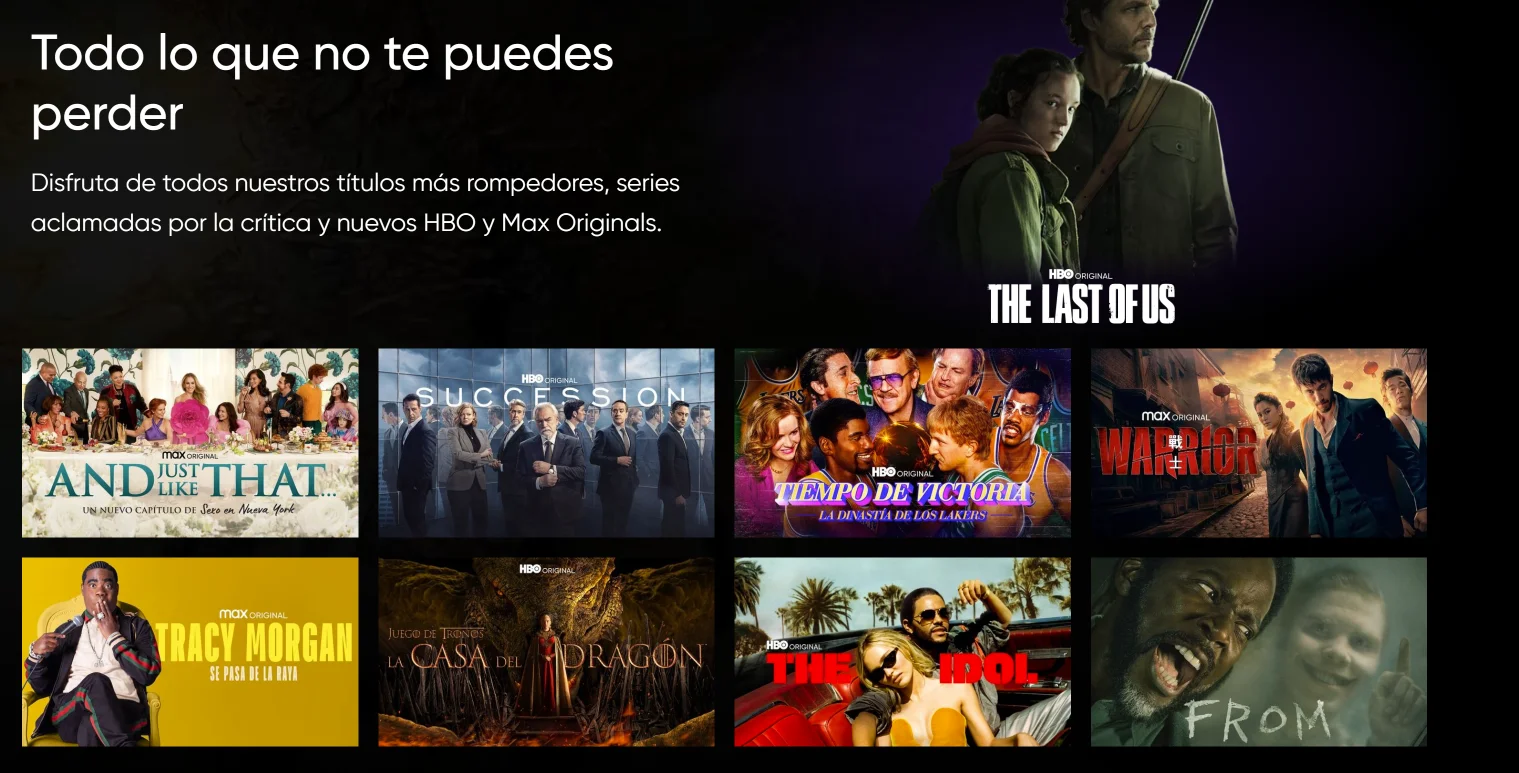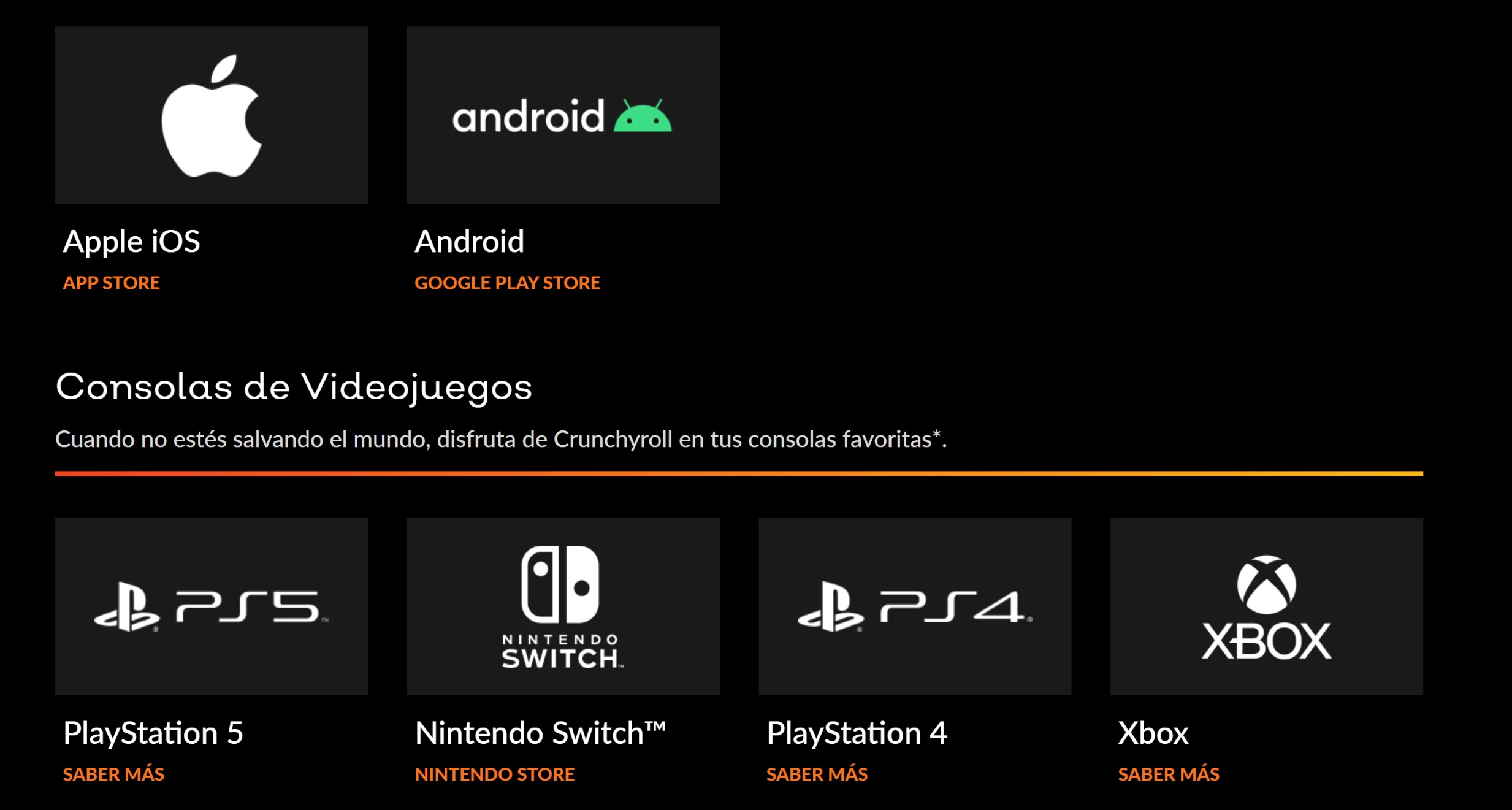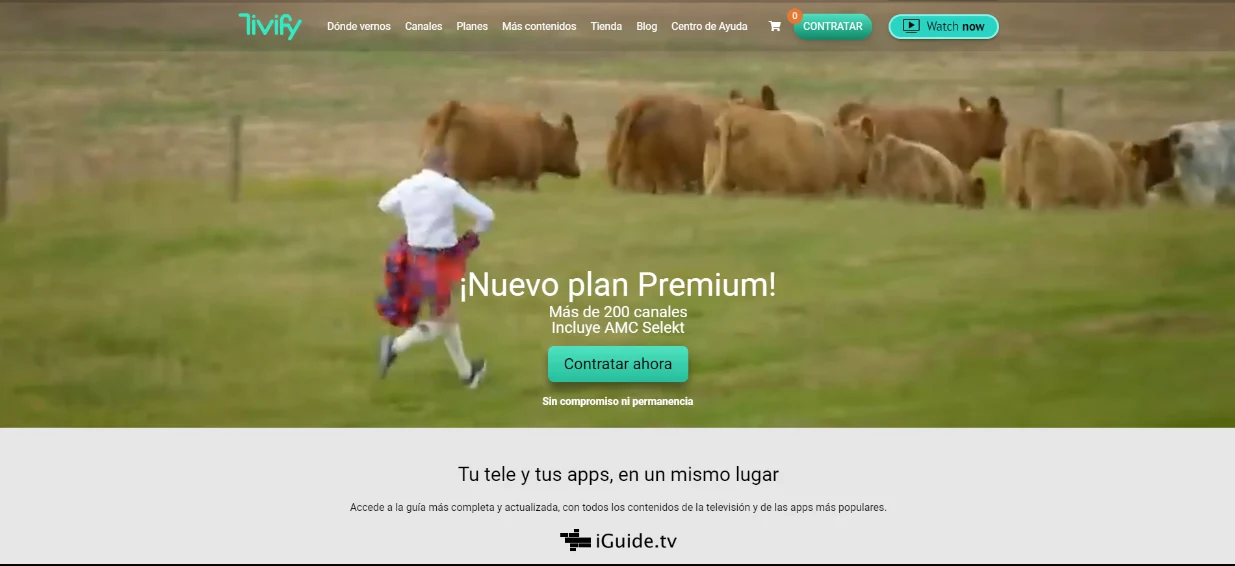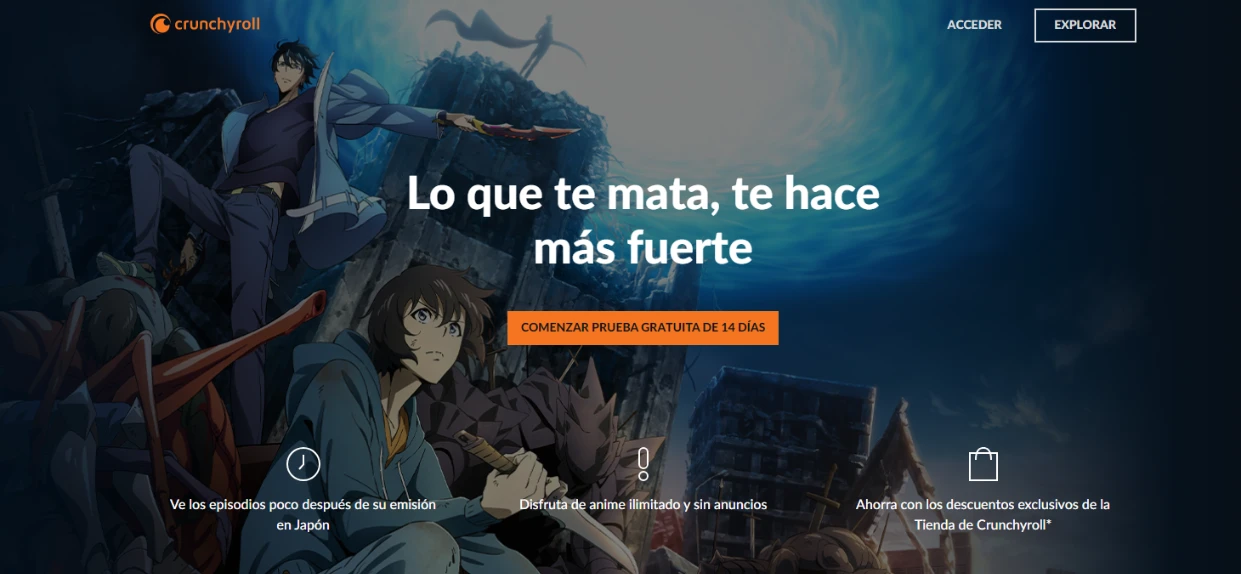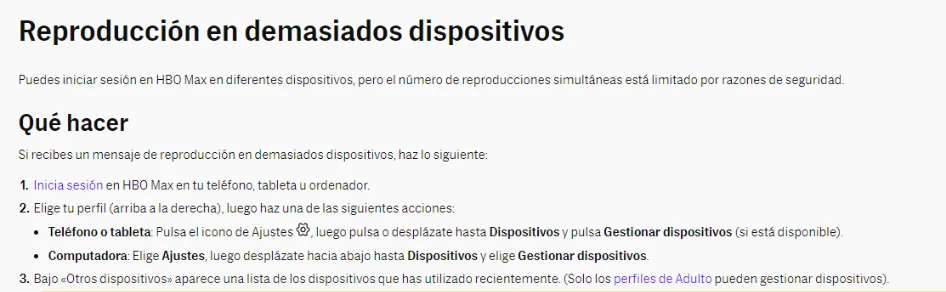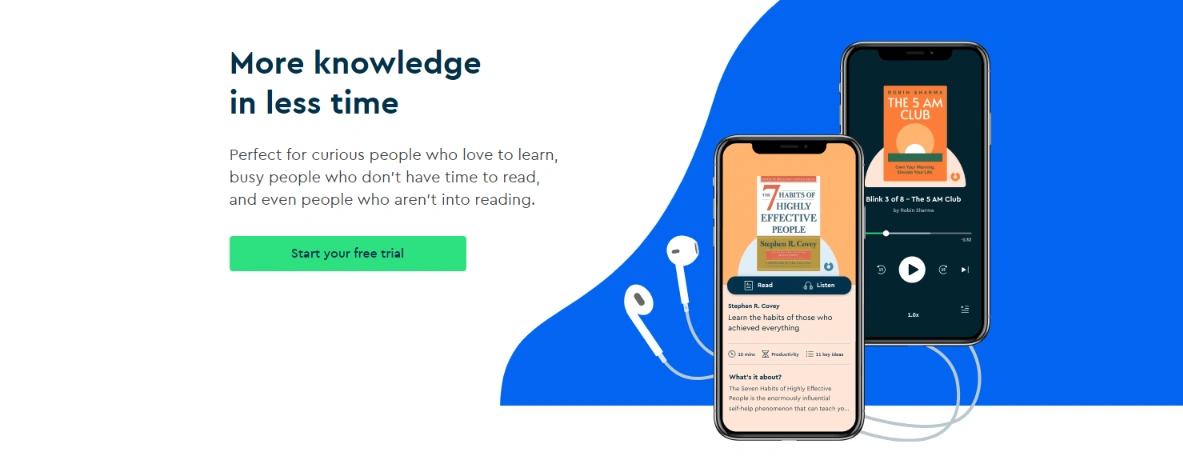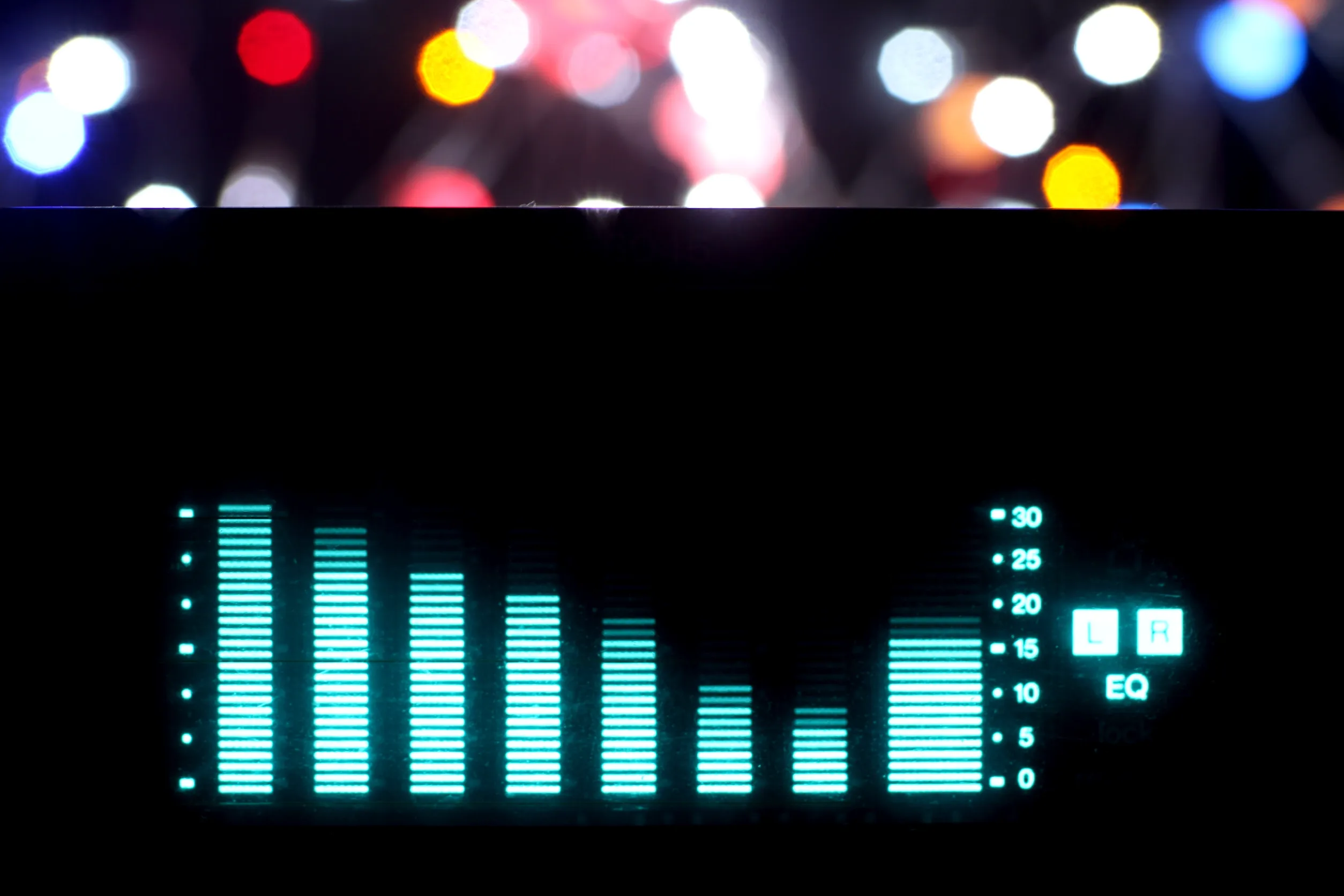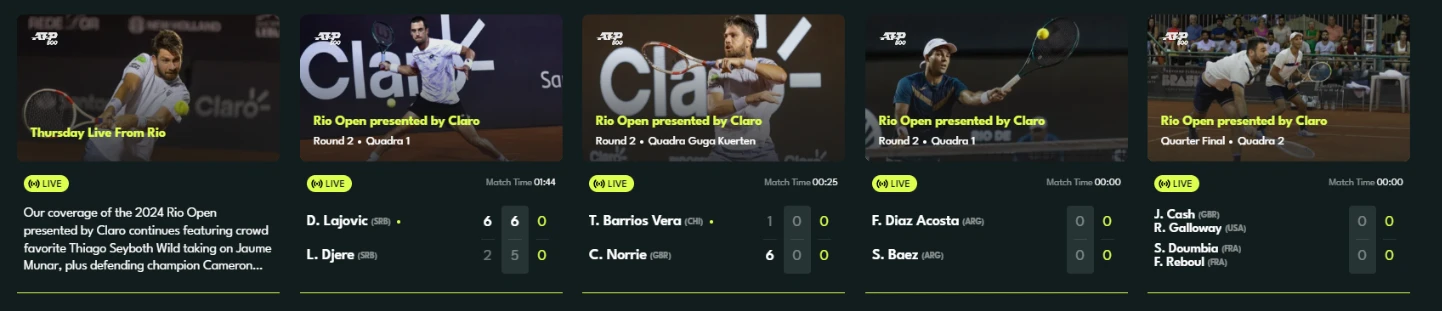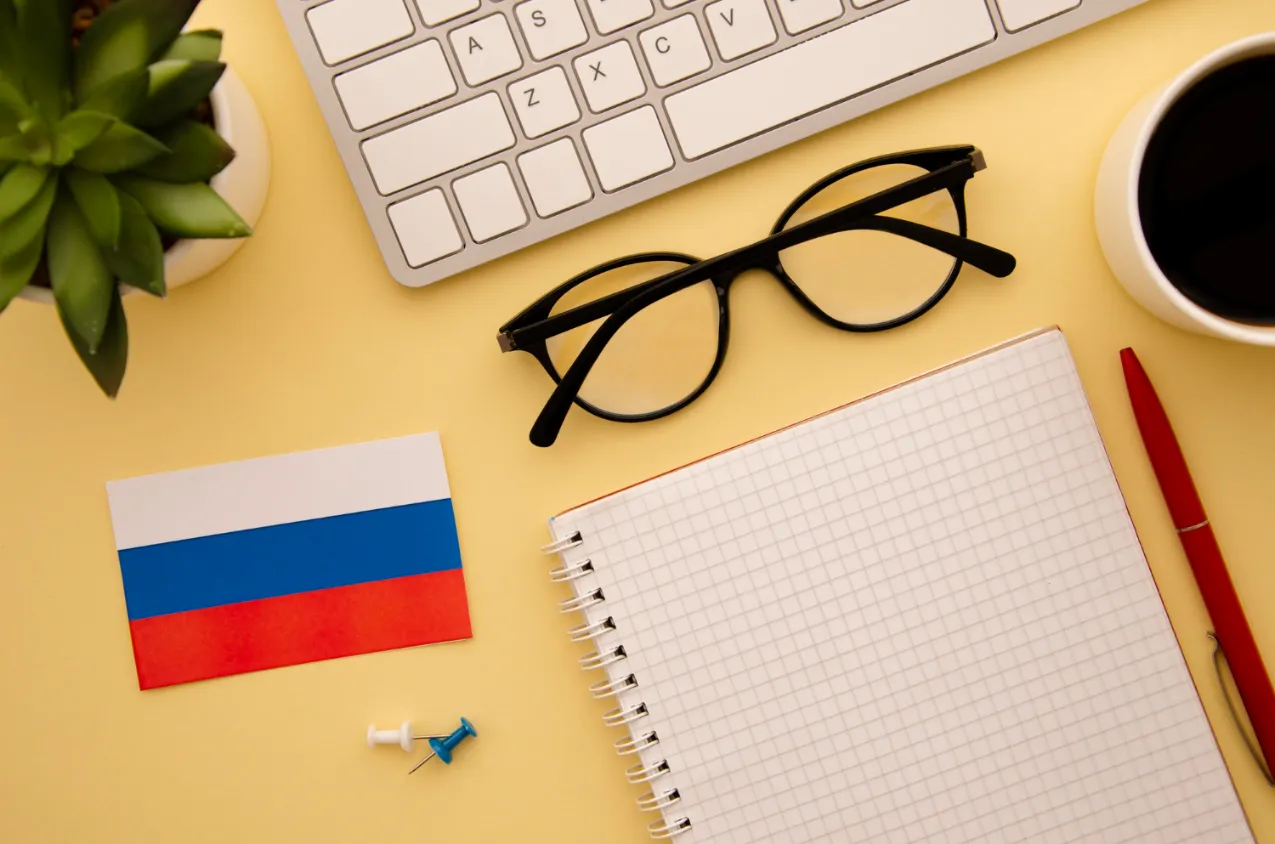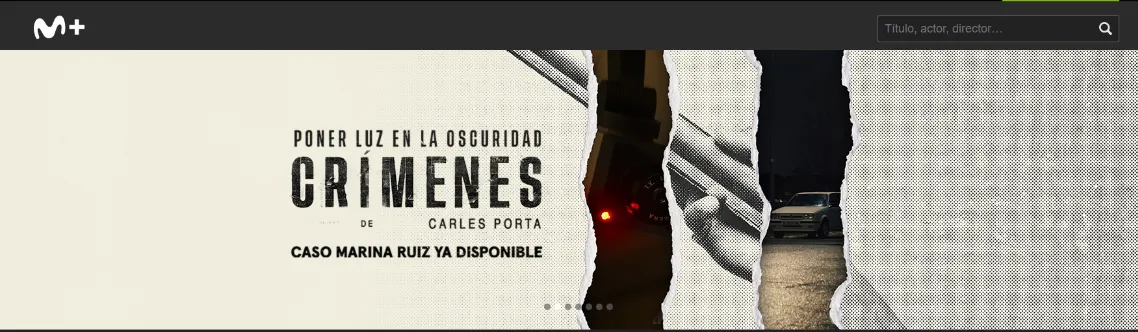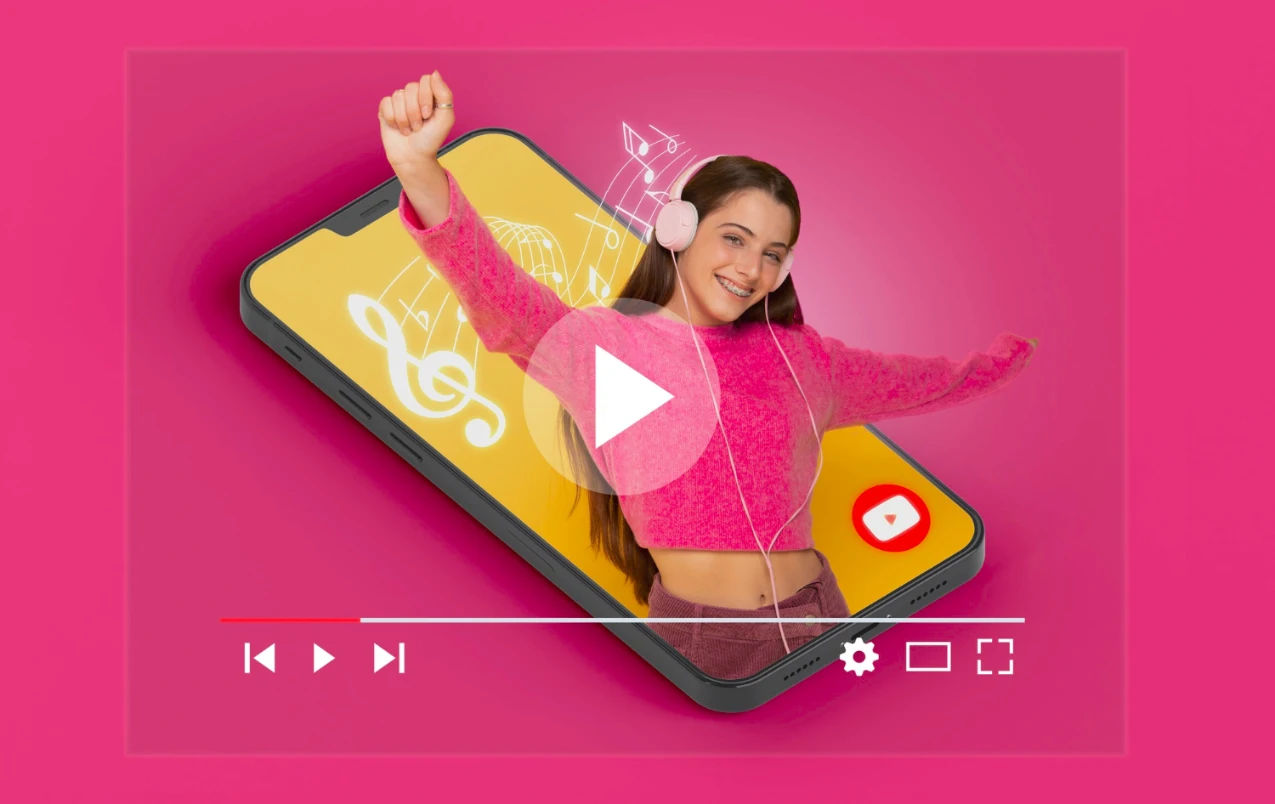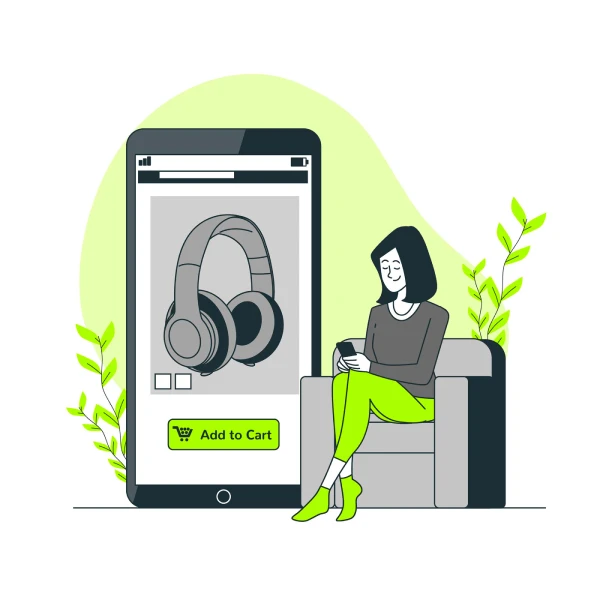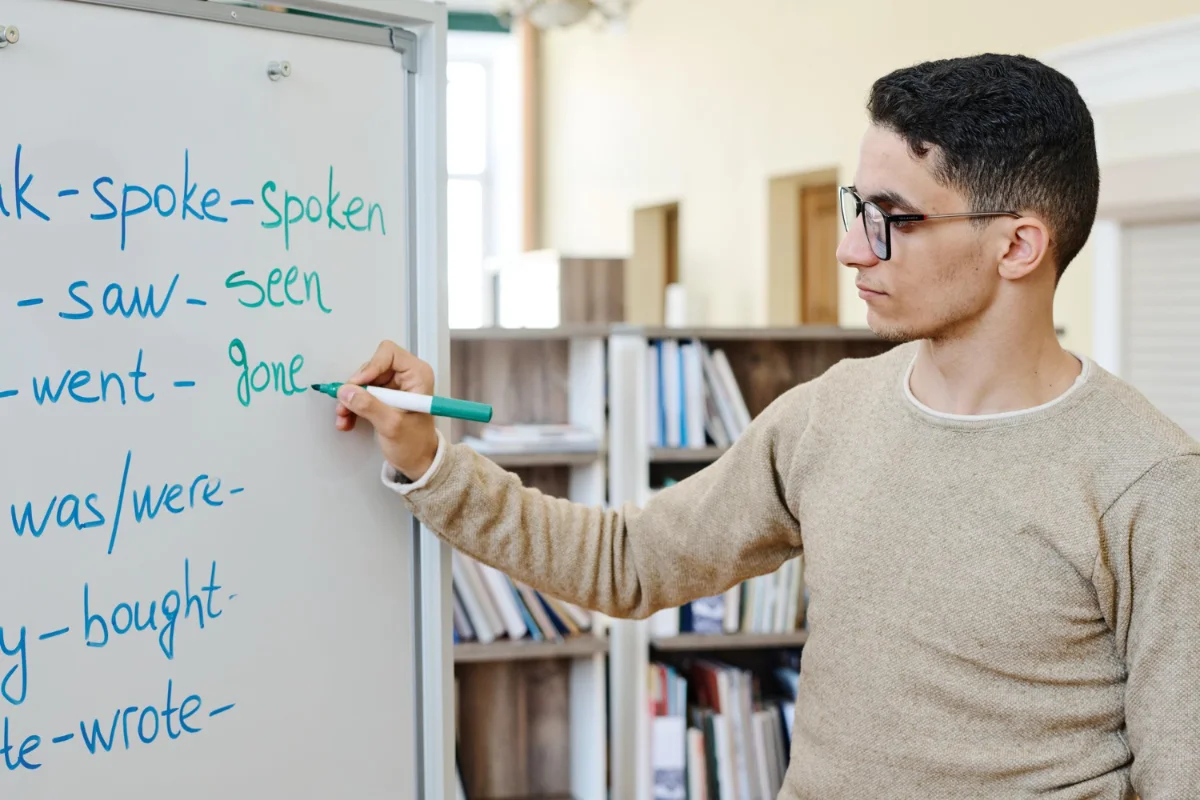How to Activate a Device on ATRESplayer?
Discover how to activate a device on ATRESplayer and enjoy your favorite content on this streaming platform.

Currently, streaming has become the most popular way to enjoy audiovisual content. ATRESplayer, a leading platform in Spain, offers a wide selection of TV shows, series, and movies for its users. If you are new to ATRESplayer and wondering how to activate a device to enjoy its content on your favorite devices, you are in the right place. In this article, we will provide you with a step-by-step guide on how to activate a device on ATRESplayer and give you some tips for a better experience on the platform.
Understanding ATRESplayer and its functionality
Before diving into the details of how to activate a device on ATRESplayer, it is important to understand what ATRESplayer is and the benefits it offers.
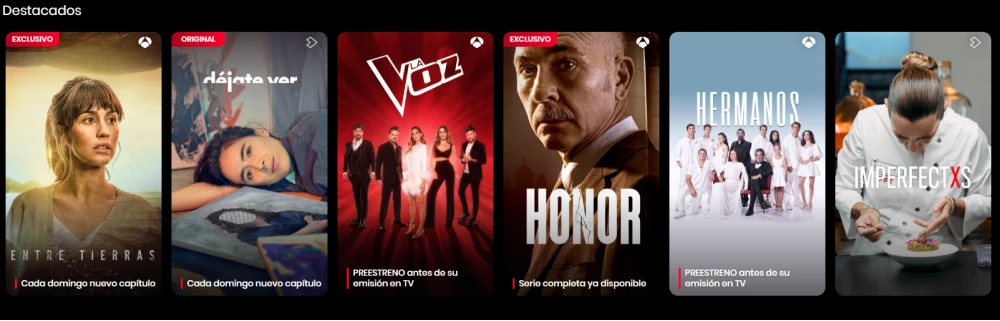
ATRESplayer is the streaming platform of Atresmedia group, one of the main television networks in Spain. With ATRESplayer, you can access a wide variety of online content, including TV shows, series, and movies produced by different networks within the group such as Antena 3, laSexta, Neox, and Nova.
In addition to its broad catalog of content, ATRESplayer offers an exceptional user experience. The platform has an intuitive and easy-to-use interface that allows you to navigate and find your favorite shows quickly and easily. You can also create custom playlists to organize your preferred content and enjoy it at any time.
Benefits of using ATRESplayer
Using ATRESplayer has several benefits. First off, you can watch your favorite shows whenever and wherever you want without time restrictions. You won't have to worry about missing an episode of your favorite series or waiting for it to air on television. With ATRESplayer, you have the freedom to enjoy your preferred content at the time that suits you best.
Moreover, the platform offers exclusive and original content that you won't find on other streaming services. ATRESplayer produces its own series and shows, giving you the opportunity to discover new stories and characters. From exciting dramas to fun comedies, there's something for everyone on ATRESplayer.
Another notable benefit of ATRESplayer is the ability to enjoy a personalized experience. The platform uses advanced algorithms to analyze your preferences and tastes, and offers you recommendations based on your interests. This means that every time you log into ATRESplayer, you'll find relevant content tailored to your preferences, which will allow you to discover new series and shows that you'll love.
All of this makes ATRESplayer much more than a streaming platform. It's a Online entertainment universe that provides you access to a wide variety of quality content, produced by some of the best television networks in Spain. With benefits such as flexible schedules, exclusive content and personalized recommendations, ATRESplayer has become the preferred option for many online entertainment lovers.
Steps to activate a device on ATRESplayer
Creating an account on ATRESplayer
The first step to activate a device on ATRESplayer is creating an account on the platform. To do this, you must visit the official ATRESplayer website and click on "Register". Next, you will be asked to enter your name, email address and a secure password. Once you have completed these fields, click on "Create account" to finish the registration process.
Creating an account on ATRESplayer will allow you to access a wide variety of content, such as television shows, movies and exclusive series. In addition, you can customize your viewing experience by saving your favorite shows and creating playlists.
Logging into ATRESplayer
Once you have created an account on ATRESplayer, the next step is to log in to the platform. To do this, visit the official ATRESplayer website and click on "Log in". Enter your email address and the password you chose when registering, then click on "Log in". If you forgot your password, you can follow the link "Forgot your password?" to recover it.
Logging into ATRESplayer gives you instant access to all the content available on the platform. You can enjoy your favorite shows anytime and anywhere, as long as you have an internet connection.
Activating your device
Once you have logged into ATRESplayer, it's time to activate your device. Depending on the type of device you are using, the steps may vary slightly. Here are the general steps to activate your device on ATRESplayer:
- On your device, open the ATRESplayer application.
- Select the option "Activate device" in the main menu.
- An activation code will be displayed on your device screen.
- On your computer or mobile device, visit the device activation page on the ATRESplayer website.
- Enter the activation code displayed on your device and click on "Activate".
- Wait a few seconds and your device will be correctly activated.
Once you have activated your device, you can enjoy all the content of ATRESplayer on a larger screen and with better image quality. Whether you're at home or traveling, you can always access your favorite shows with just a few clicks.
Solution to common problems during activation
Login Issues
If you are having trouble logging into ATRESplayer, make sure you have entered the correct email address and password. You can also try resetting your password if you have forgotten it. If the problem persists, you can contact ATRESplayer customer service for additional help.
Difficulties during device activation
If you encounter difficulties during the activation of your device on ATRESplayer, verify that you are following the steps correctly. Make sure to enter the activation code correctly and have a stable internet connection. If the problem continues, you can consult the help section of ATRESplayer or contact customer service for assistance.
Post-activation issues
If you experience problems after activating your device on ATRESplayer, such as paused playback or lack of sound, you can try to solve them by following these tips:
- Verify that your device meets the minimum system requirements to use ATRESplayer.
- Make sure you have a stable and fast internet connection.
- Update the ATRESplayer application to the latest available version.
- Restart your device and try again.
In addition to these tips, it is important to keep in mind that some problems may be related to your device's settings. For example, if you are using a mobile device, make sure you do not have power-saving mode activated as this can affect the application's performance.
Another common problem that may arise is lack of storage space on your device. If you have many applications and files stored, you may need to free up space to ensure optimal operation of ATRESplayer.
If you have followed all these tips and still haven't solved the problem, we recommend that you contact ATRESplayer customer service directly. They will be able to provide personalized assistance and help solve any problems you are experiencing.
Tips for a better experience with ATRESplayer
Keep the application updated
To enjoy the best experience with ATRESplayer, it is important to keep the application updated. Frequent updates include performance improvements, bug fixes, and new features. Make sure to enable automatic updates on your device or regularly check for available updates in the corresponding app store.
Verification of internet connection
ATRESplayer is a streaming service that requires an internet connection to function properly. Before playing content, verify that you have a stable and fast internet connection. You can do this by performing an internet speed test on your device or by restarting your router. If you experience connection problems.
Optimal use of ATRESplayer
To get the most out of ATRESplayer, consider the following tips:
- Explore different categories and content sections to discover new series and shows.
- Create a favorites list for quick access to your preferred programs.
- Use search and filter functions to find specific content.
- Set up notifications to receive alerts about new episodes or highlighted programs.
Activating a device on ATRESplayer is a straightforward process that requires following some basic steps. Once you have activated your device, you will be able to enjoy all the content that ATRESplayer Premium offers at any time and from anywhere. Follow our tips for a better experience with ATRESplayer and get ready to immerse yourself in the exciting world of streaming.
ATRESplayer is a very popular streaming platform in Spain. It offers a wide selection of content, including series, TV shows, movies, and documentaries. The application is available on different devices, such as smartphones, tablets, computers, and smart TVs.
One of the advantages of ATRESplayer is that you can access its content for free, although they also offer a premium subscription that provides access to exclusive ad-free content. This means you can enjoy your favorite shows without commercial interruptions.
ATRESplayer also offers the option to download content for offline viewing. This is especially useful when you are traveling or do not have access to a stable internet connection. You can download your favorite shows and enjoy them at any time and from anywhere.
In addition to its wide selection of content, ATRESplayer also offers additional features to enhance your streaming experience. For example, you can create personalized profiles for each member of your family, which allows you to have personalized recommendations and keep track of what you have watched.
Another interesting feature of ATRESplayer is its section of exclusive content. Here you will find shows and series that are only available on the platform. This gives you the opportunity to discover new content and enjoy original productions that you will not find anywhere else.
This platform, ATRESplayer is an excellent choice for those looking for a high-quality streaming experience through ATRESplayer Premium. With its wide selection of content, additional features, and the possibility to download content for offline viewing, ATRESplayer stands out as one of the best streaming platforms in Spain. Follow our tips to make the most of this platform and enjoy hours of limitless entertainment.