How to Share Tivify Account
Sharing a Tivify account is a great way to save up to 50% on the subscription cost without losing any benefits.
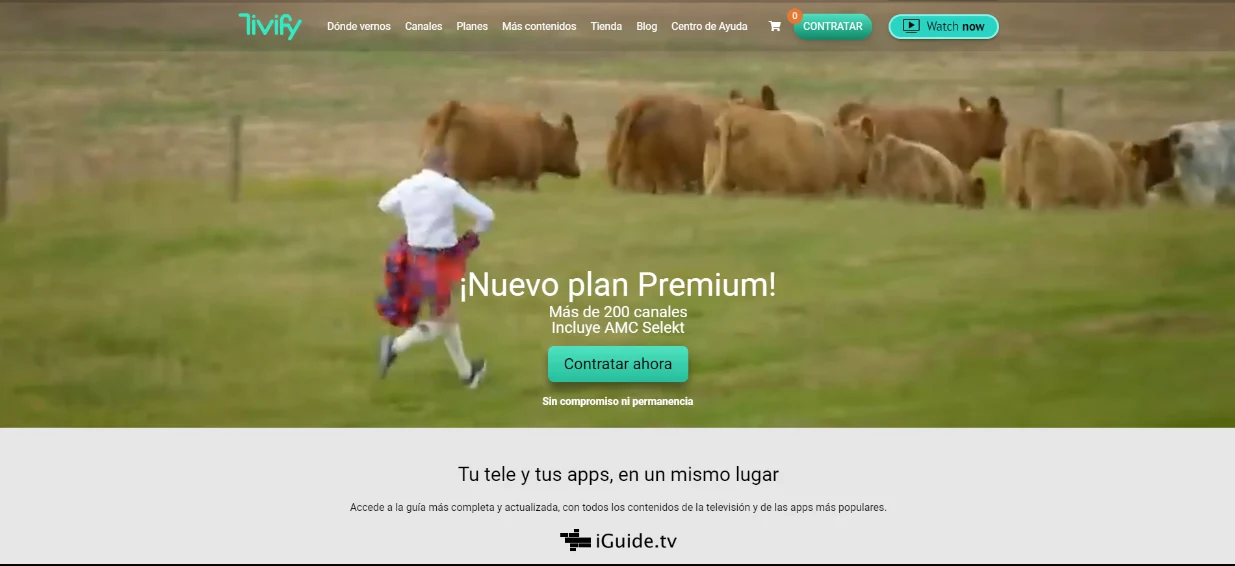
The streaming platform Tivify has become a popular option for those seeking an alternative to traditional television offerings. With its wide range of channels and easy accessibility, it is an attractive option for many. But, did you know you can share your Tivify account with others?
What is Tivify?
Tivify is a streaming platform that offers a wide variety of television channels. Unlike other streaming platforms, Tivify allows users to watch live TV as well as recorded shows and on-demand movies. This makes it an attractive option for those who want access to a wide range of content.
In addition, Tivify offers the possibility to share your account with others. This means that you can save up to half the cost of the subscription simply by sharing it with another person.
Price of Tivify Premium
The The price of the Tivify Premium subscription is €9.99 per month. This subscription includes up to 5 linked devices, Premium channels, and LaLiga Hypermotion. It also allows for 2 simultaneous views, which lets you share the account with another person and thus pay €5.00 for having the Tivify premium subscription.

Sharing Tivify Account: Step by Step
Step 1: Access your account
The first step to share a Tivify account is to access your account. You can do this through the Tivify website or through the Tivify app on your mobile device. Once you have logged in, you will be ready to start the sharing process. ### Step 2: Hire the Tivify Premium subscription
Once you have logged into your account, you should go to the settings section and hire the Premium plan.
Step 3: Share the subscription
When you already have your Tivify Premium account, you simply need to share the credentials with whoever you want to share the Tivify subscription with.
Share Tivify Premium subscription with Sharingful
One of the best ways to save on your streaming subscriptions is to share them through Sharingful.

If you have a Tivify Premium account and want to share it with another person, follow these simple steps:
Register on Sharingful: If you haven't done so yet, create 1. Create an account on Sharingful. It's quick and easy.
Add your Tivify Premium subscription: On your Sharingful profile, select the option to "Form a family" and choose Tivify Premium.
Complete the wallet: Once you have formed the family, you simply need to fill the wallet with the credentials of your Tivify account.
Once your friends or family have joined your Tivify Premium family, you will be paying €5.00 for having Tivify Premium, so by sharing the account you can save €4.99.
Join a shared account
When you join a shared Tivify Premium account through Sharingful, you will only pay €6.00 instead of the usual €9.99. This means a saving of €4 for you! In addition, not only will you be saving money, but you will also be able to enjoy all the premium content of Tivify. Although it is always better to share your own subscription, it is not a bad idea to use someone else's shared account.










