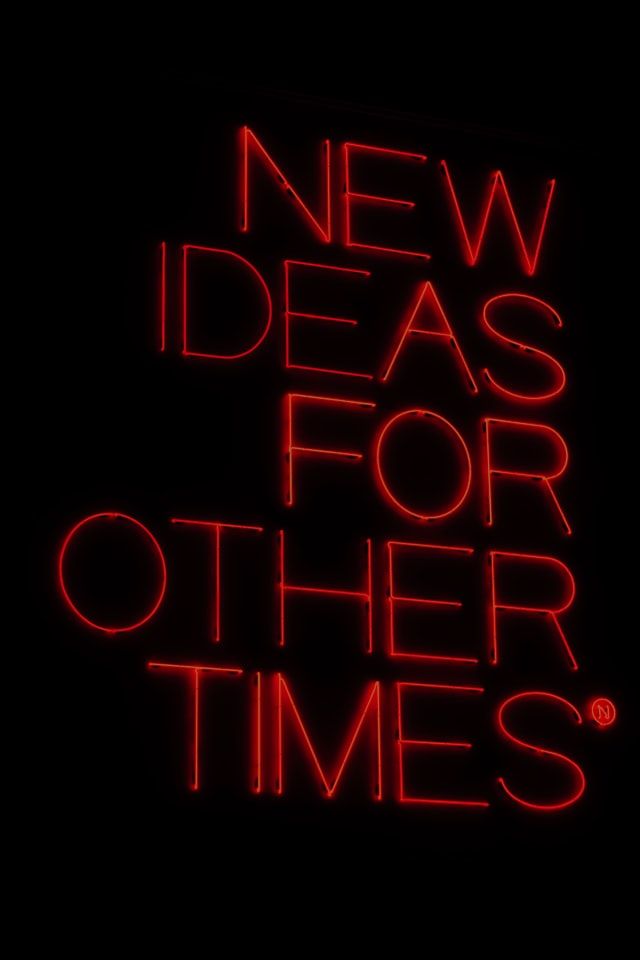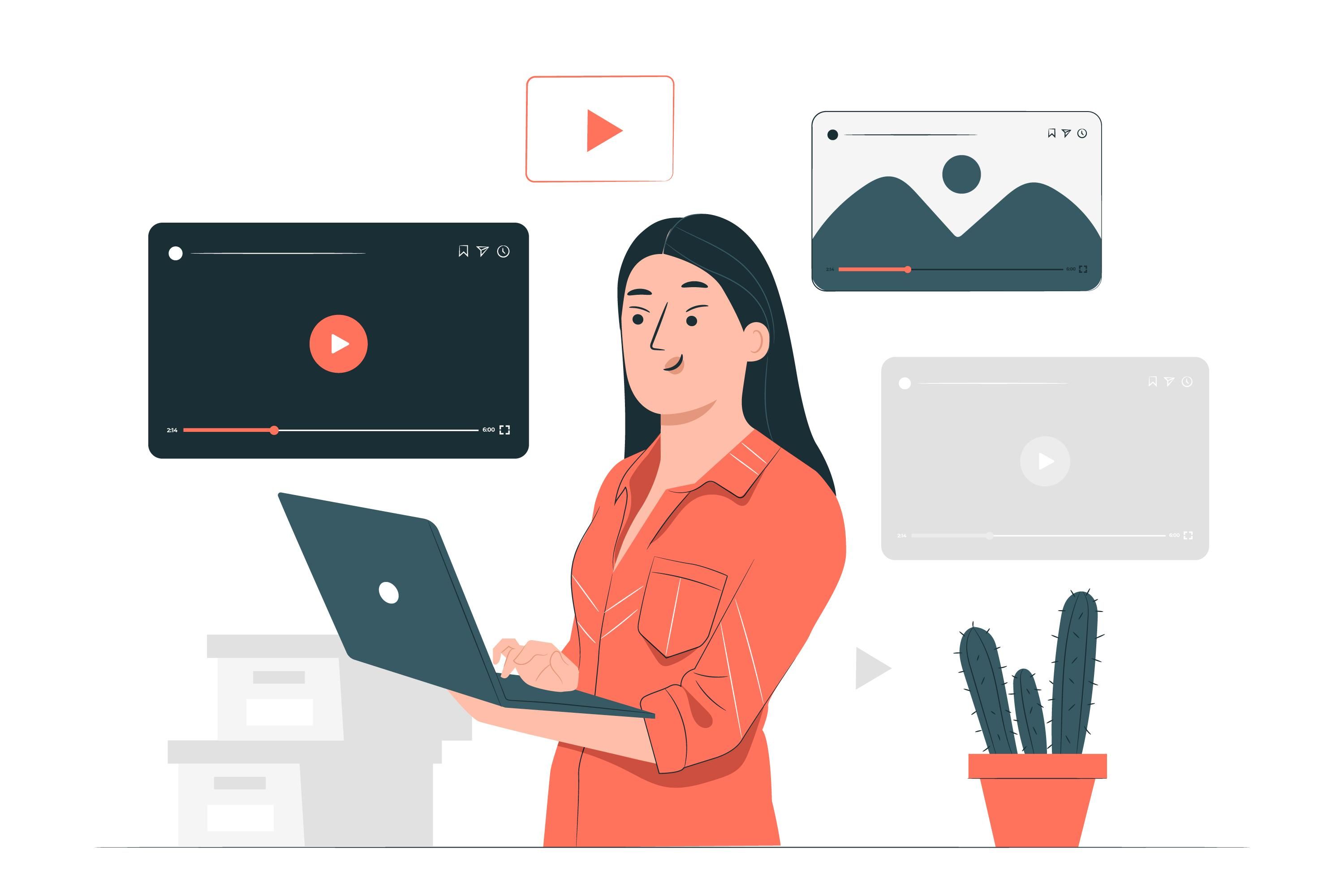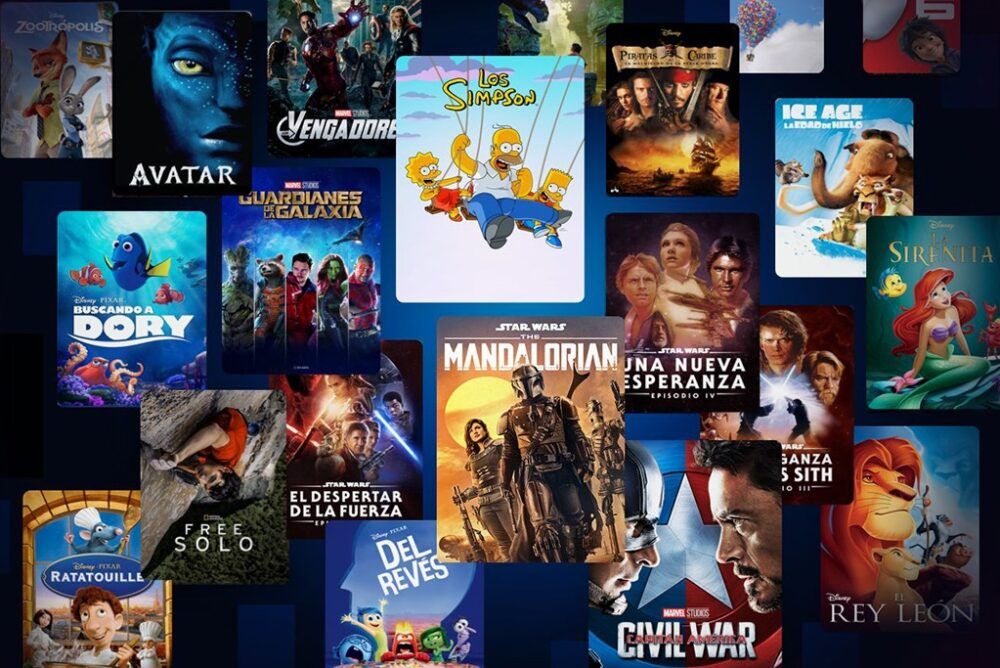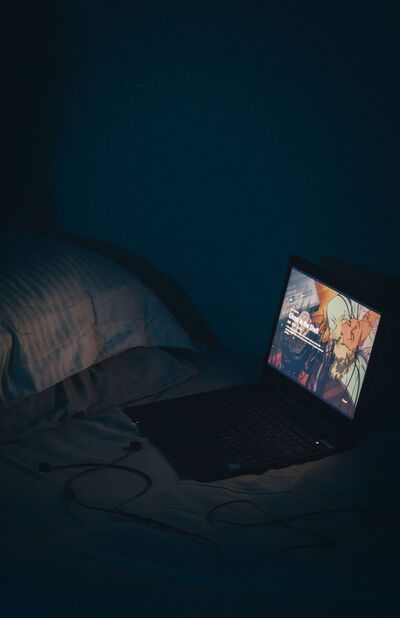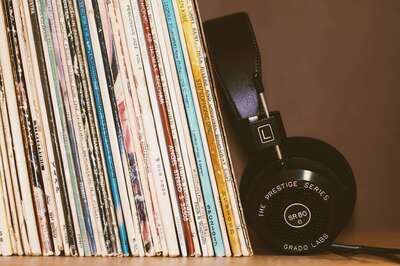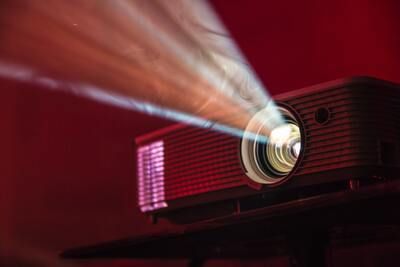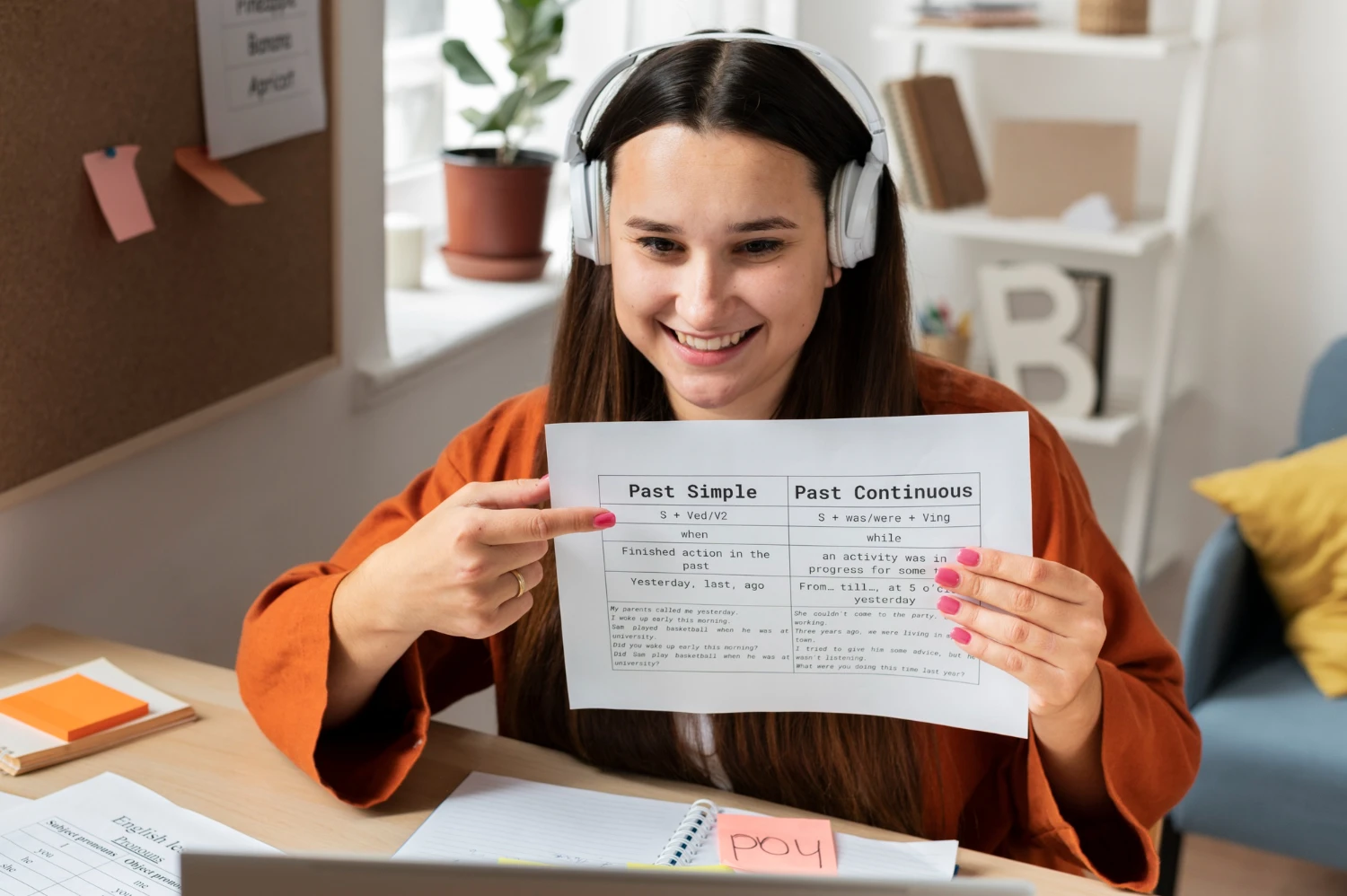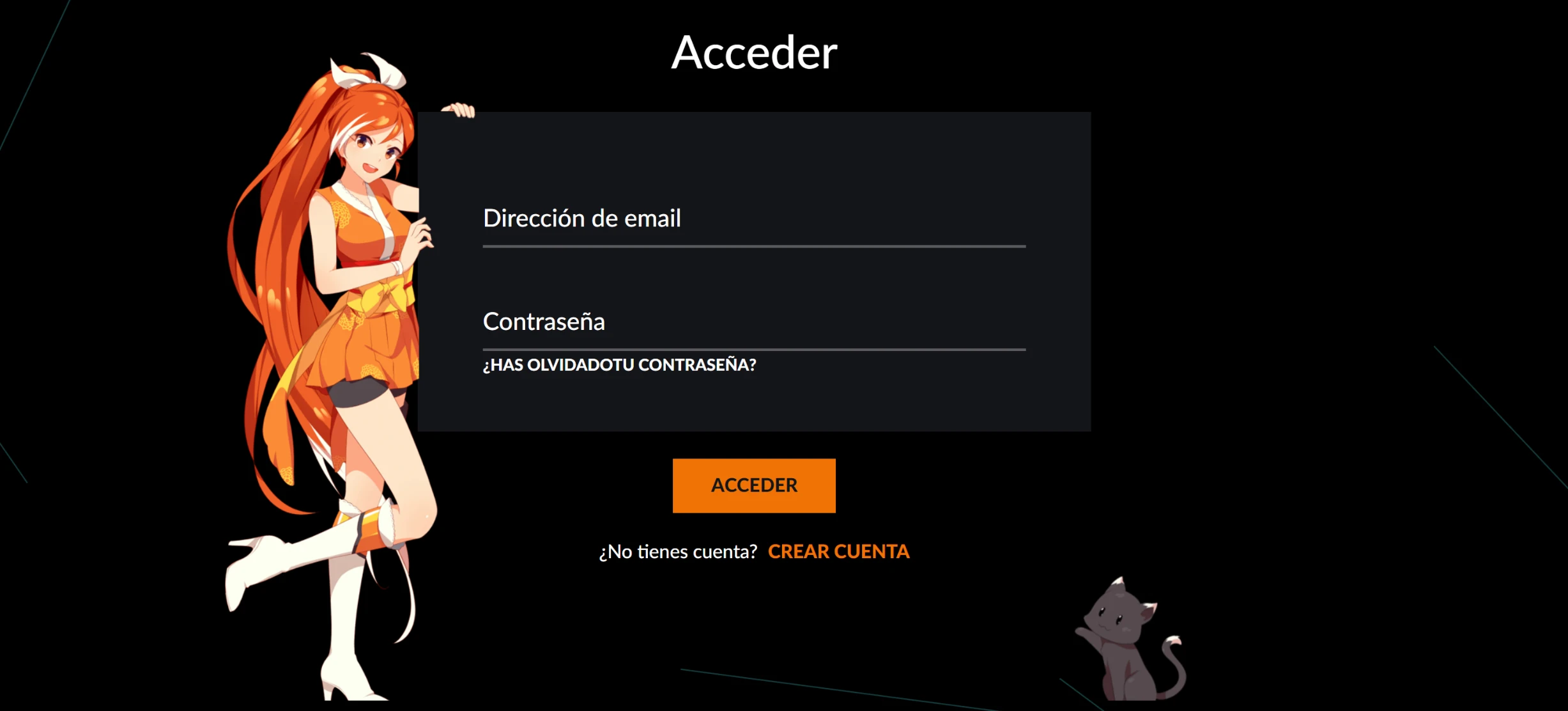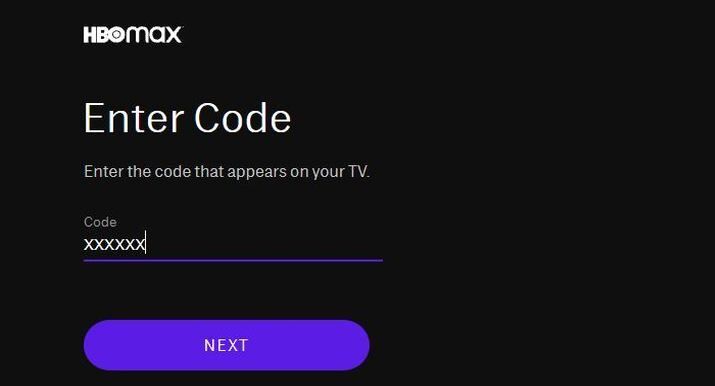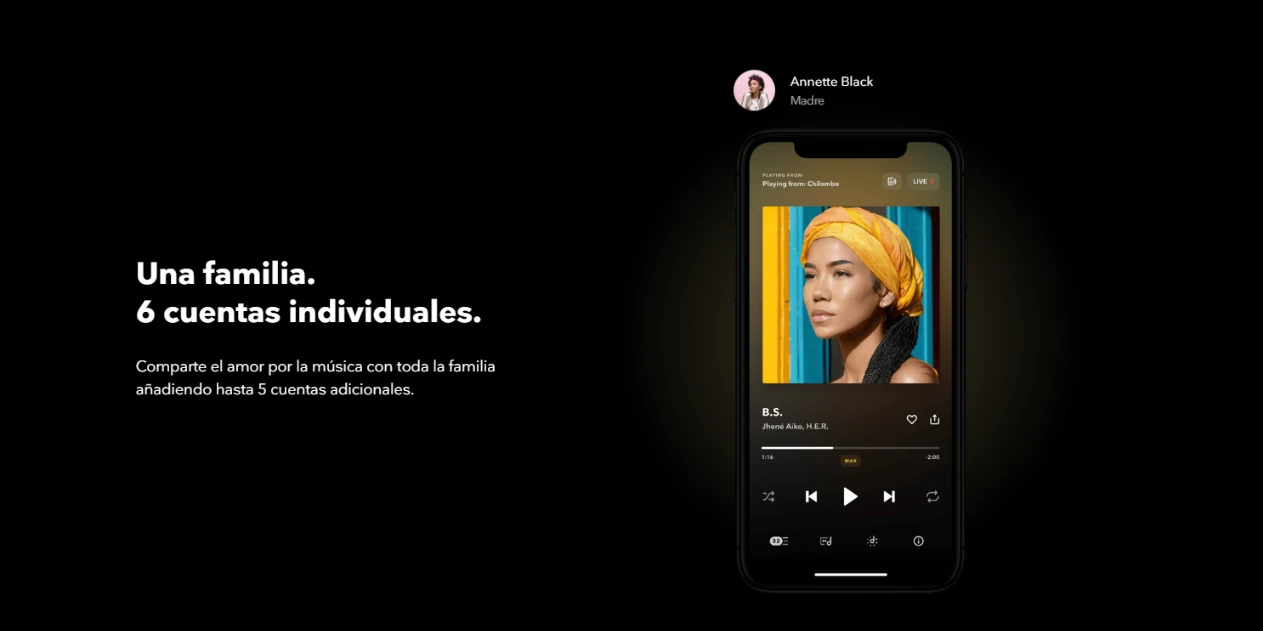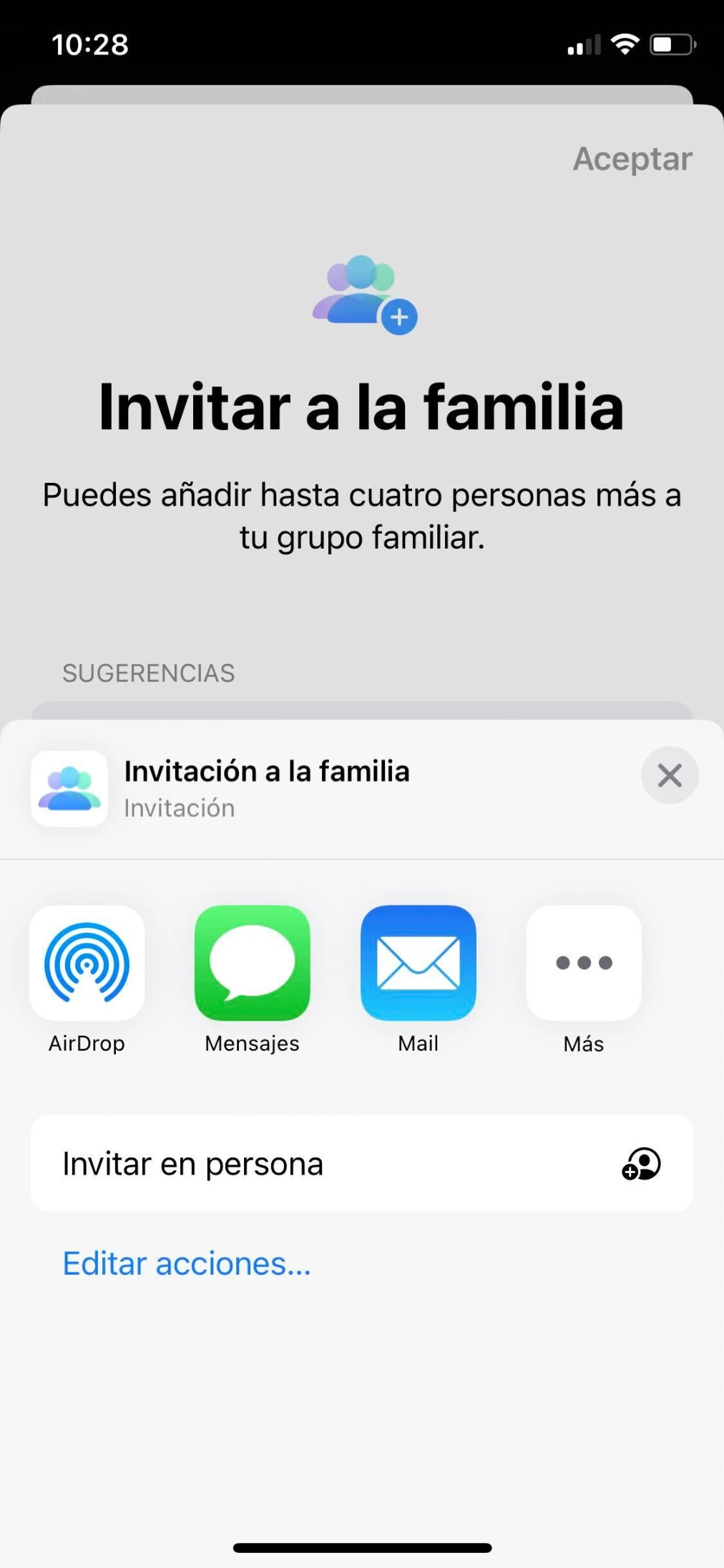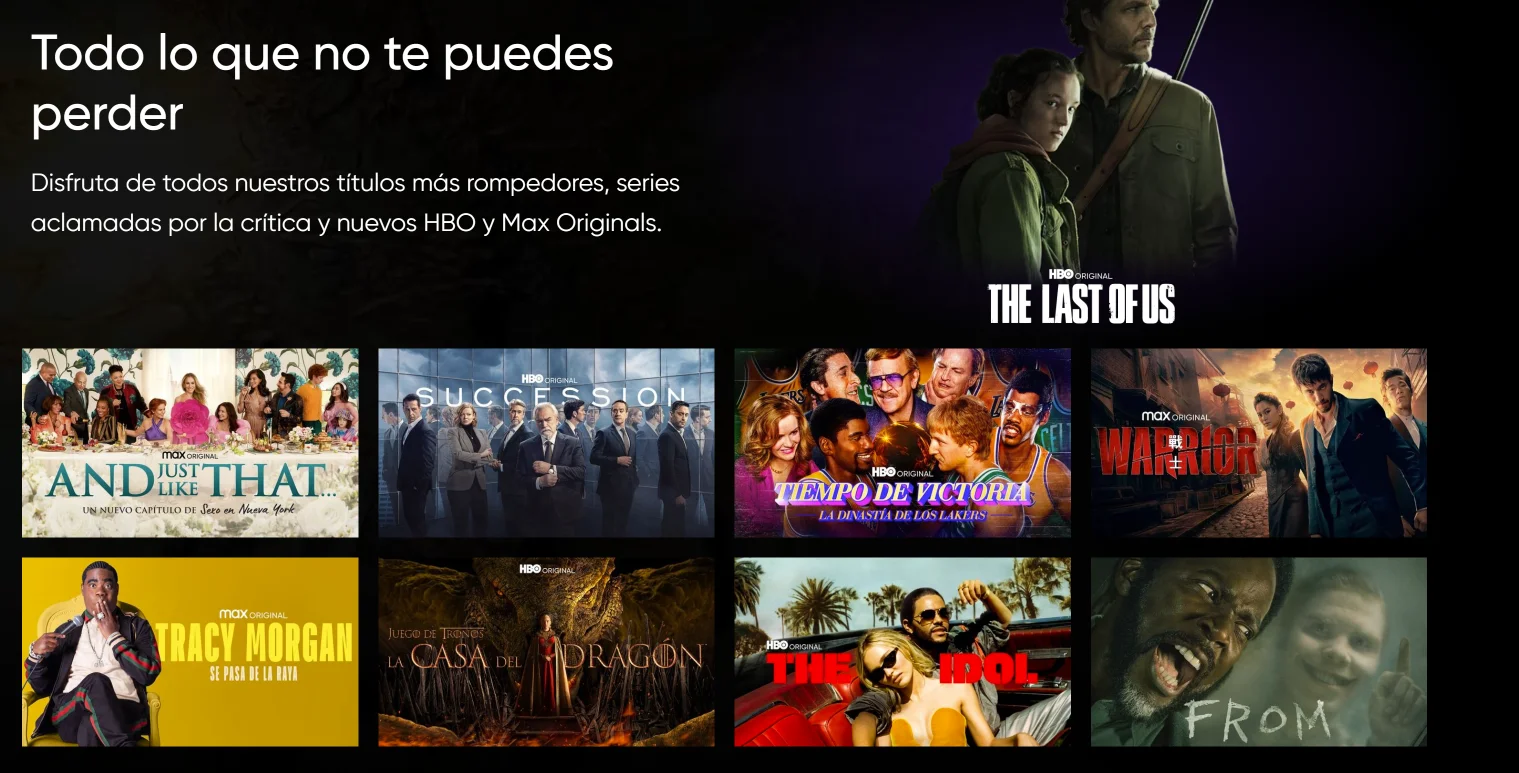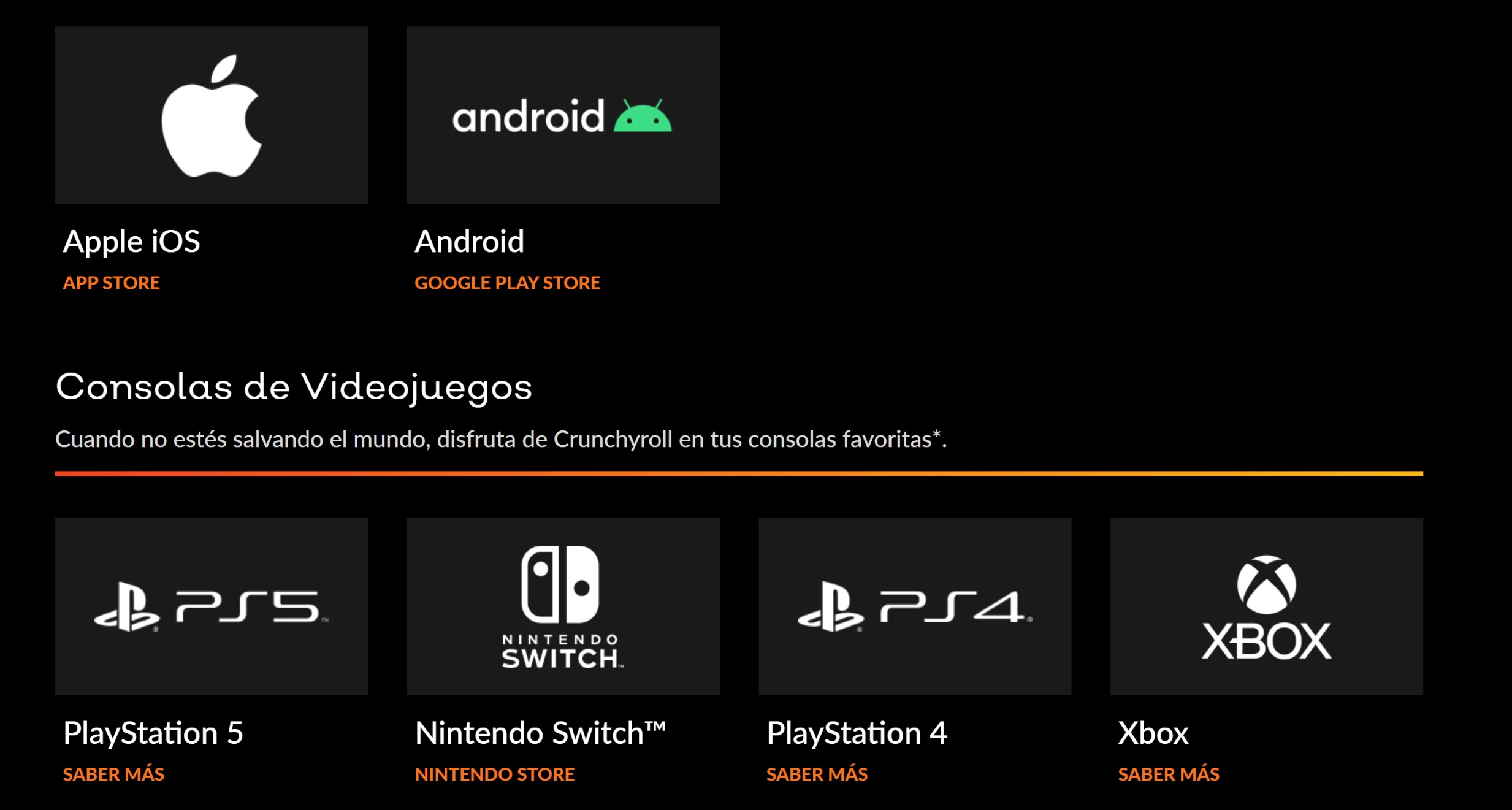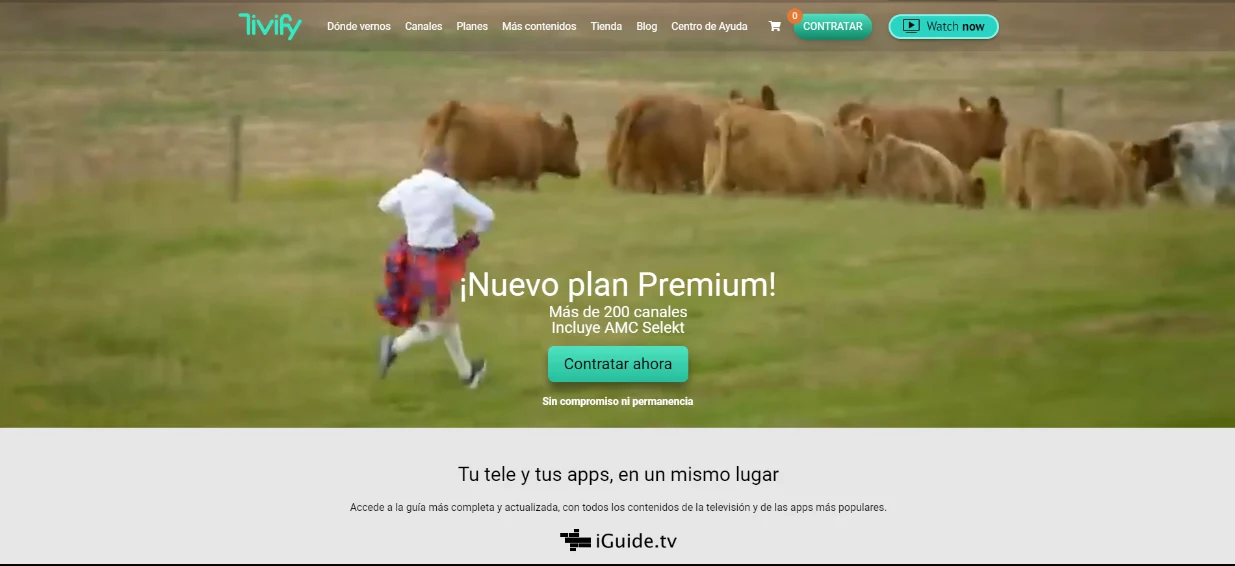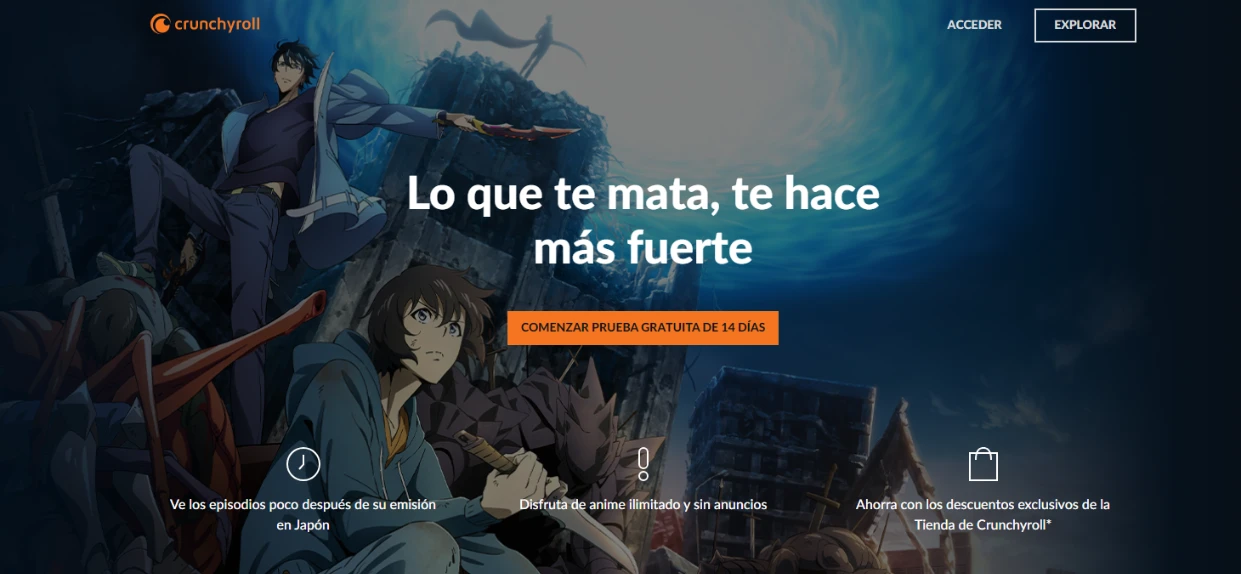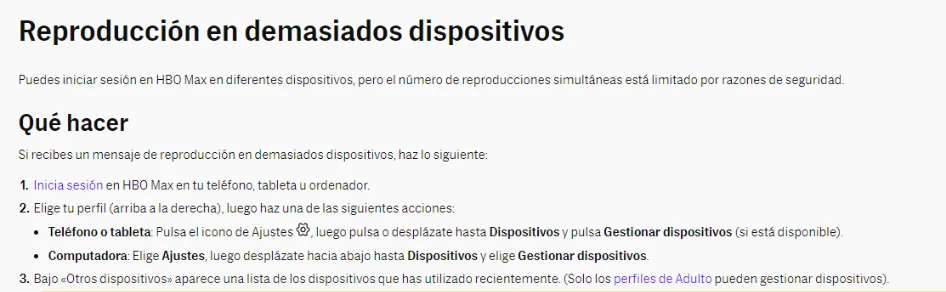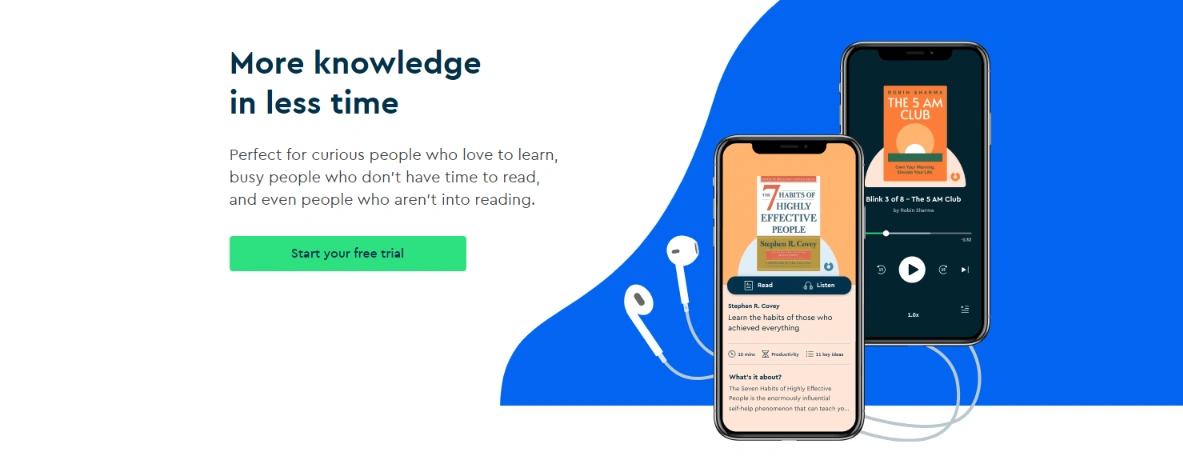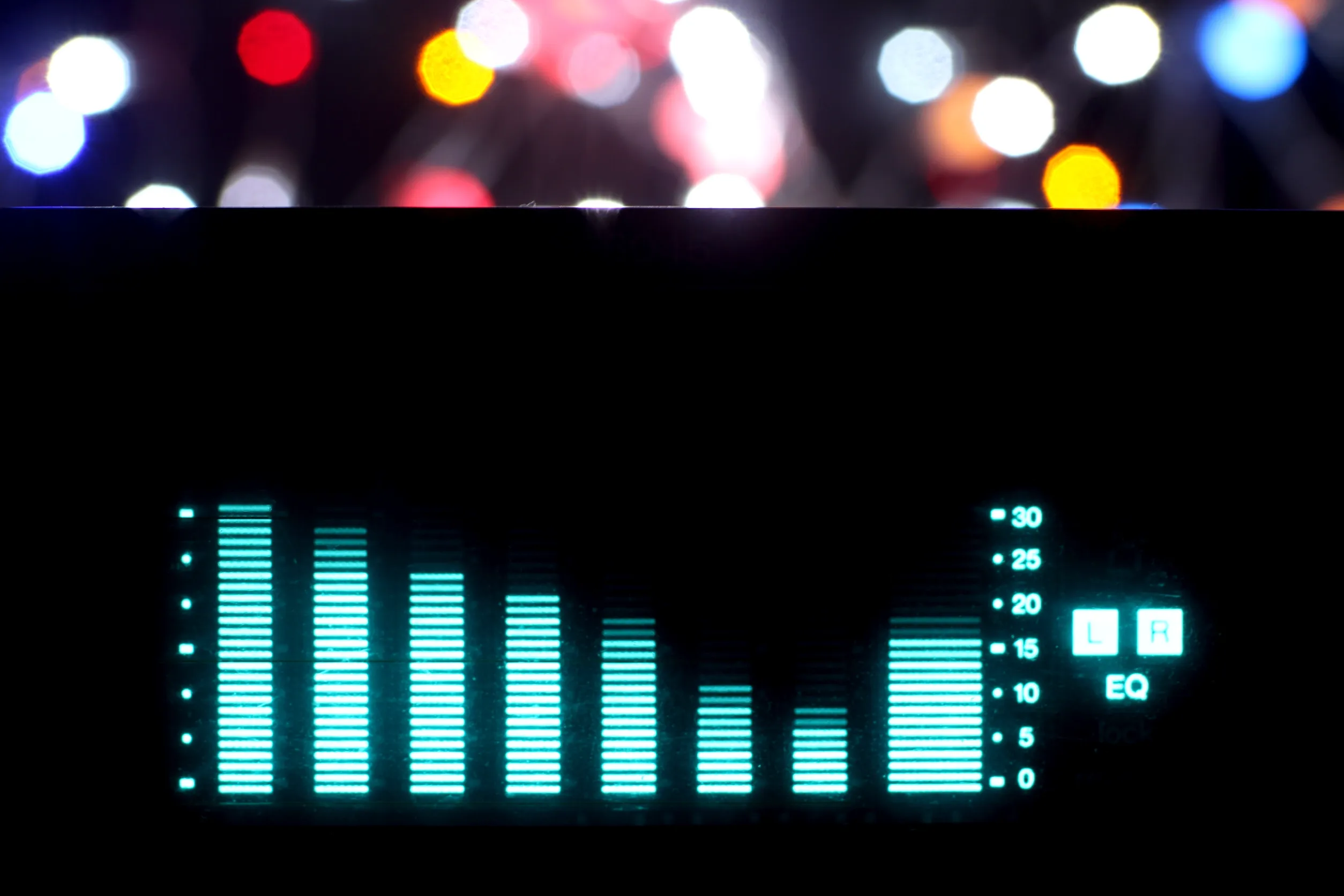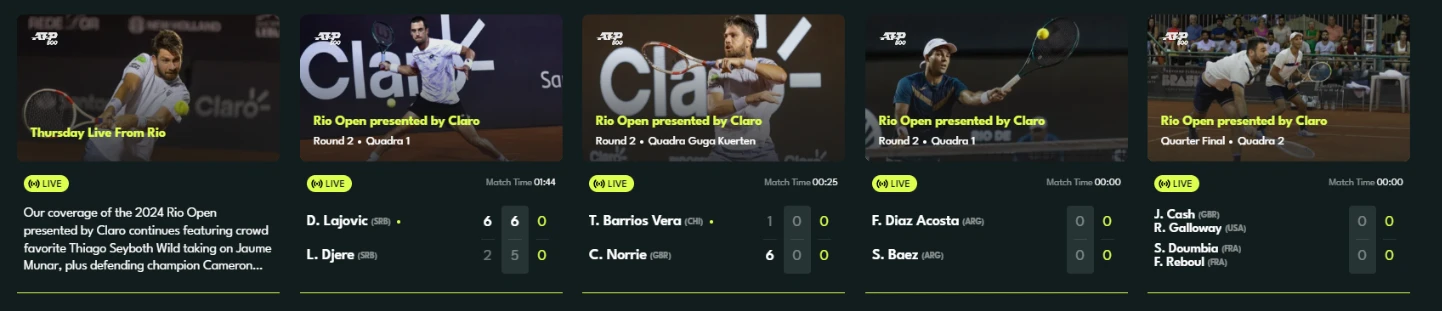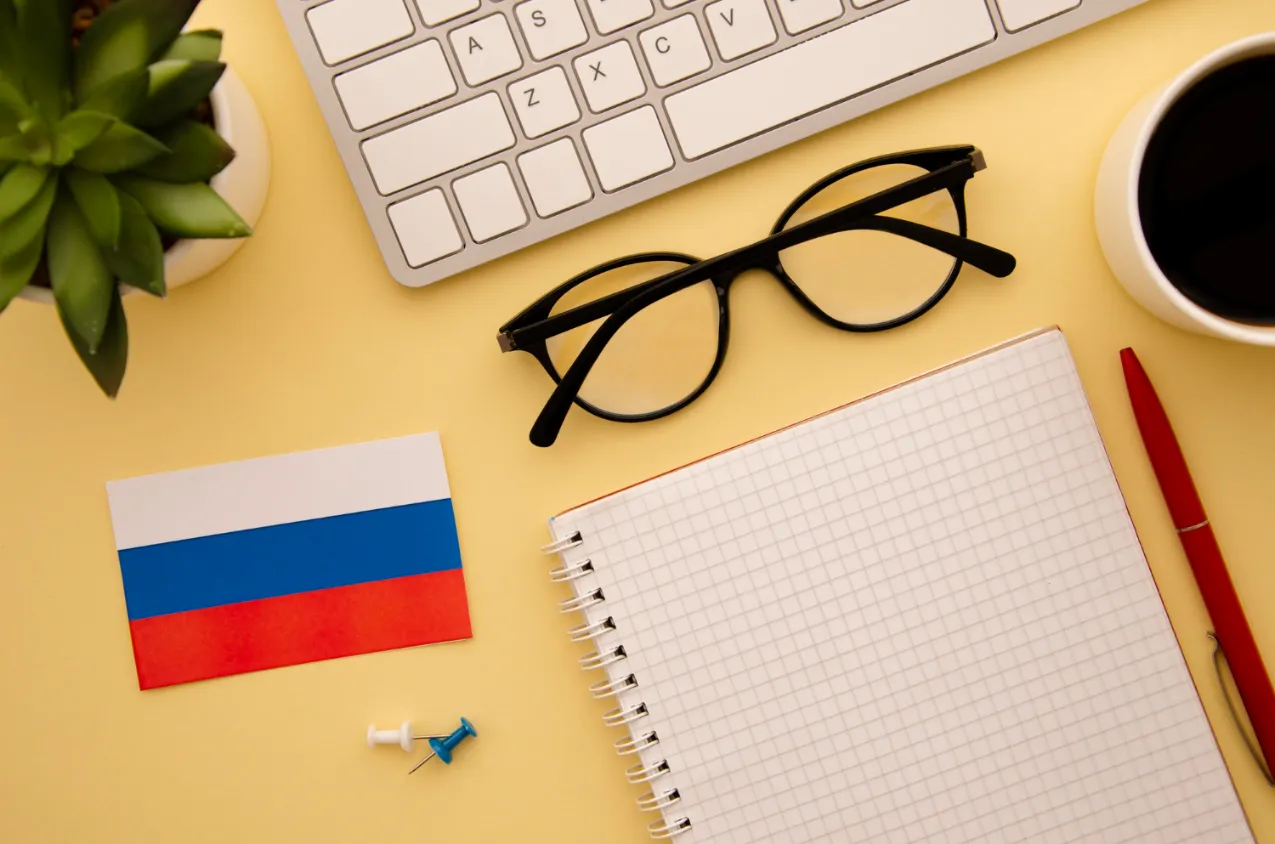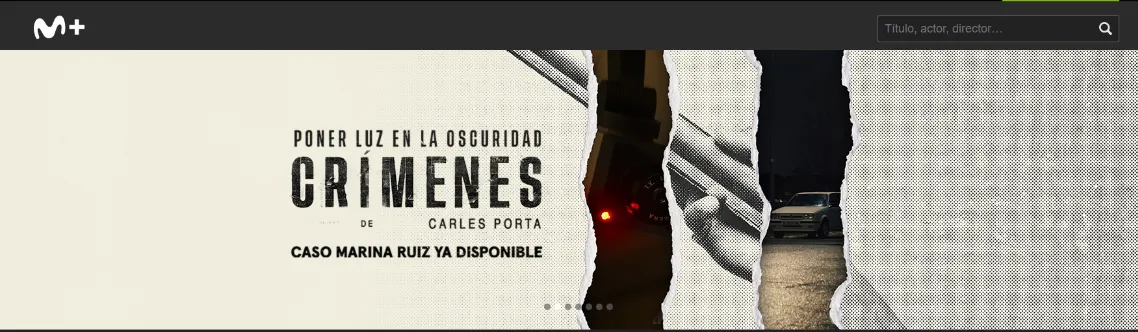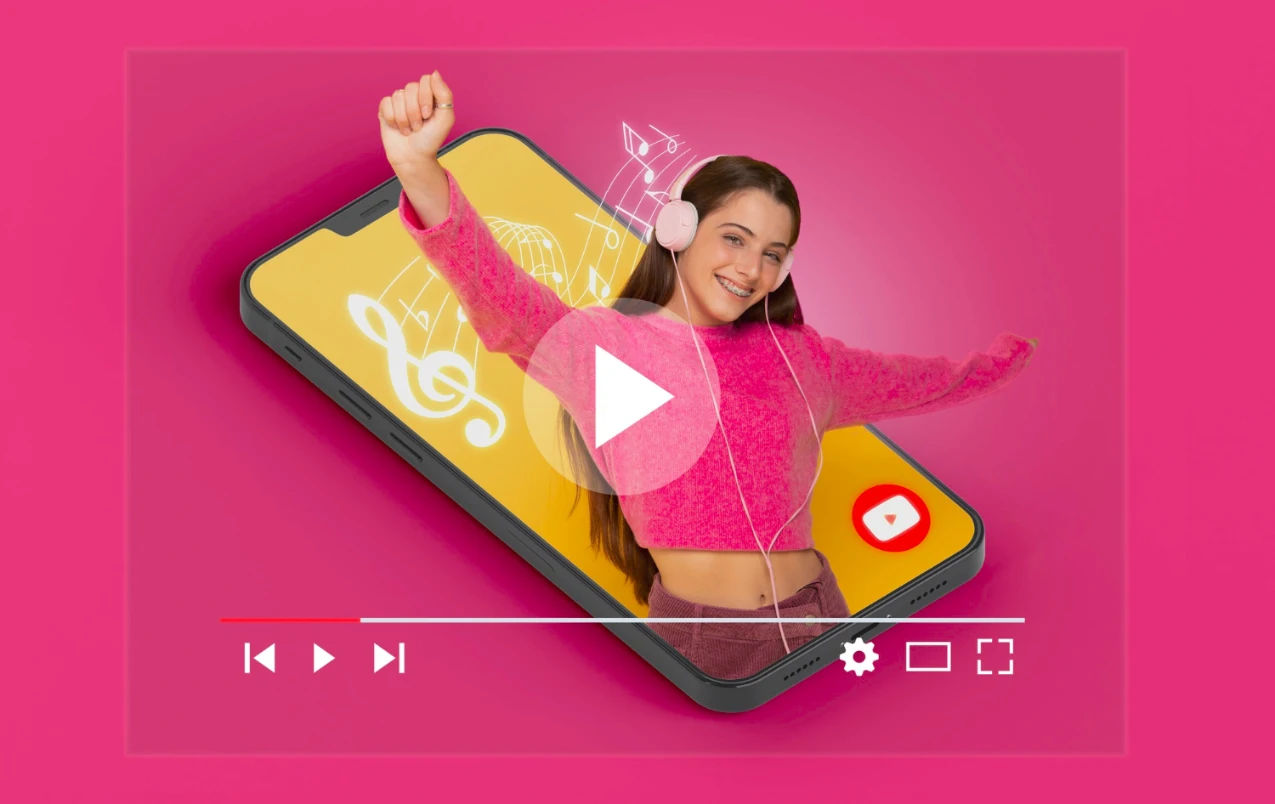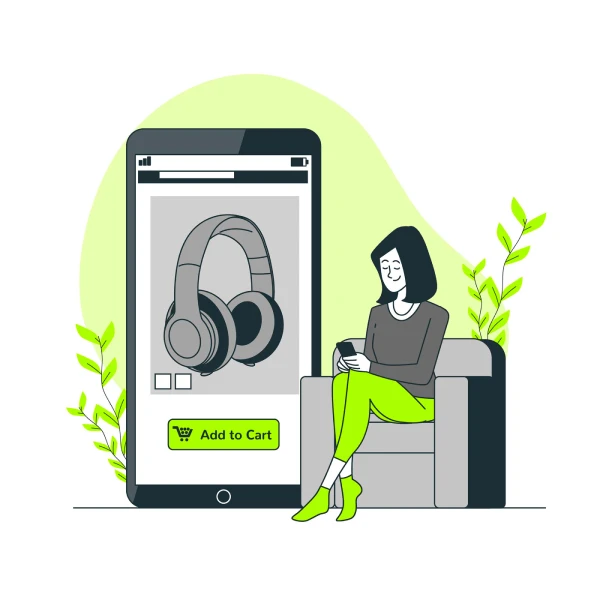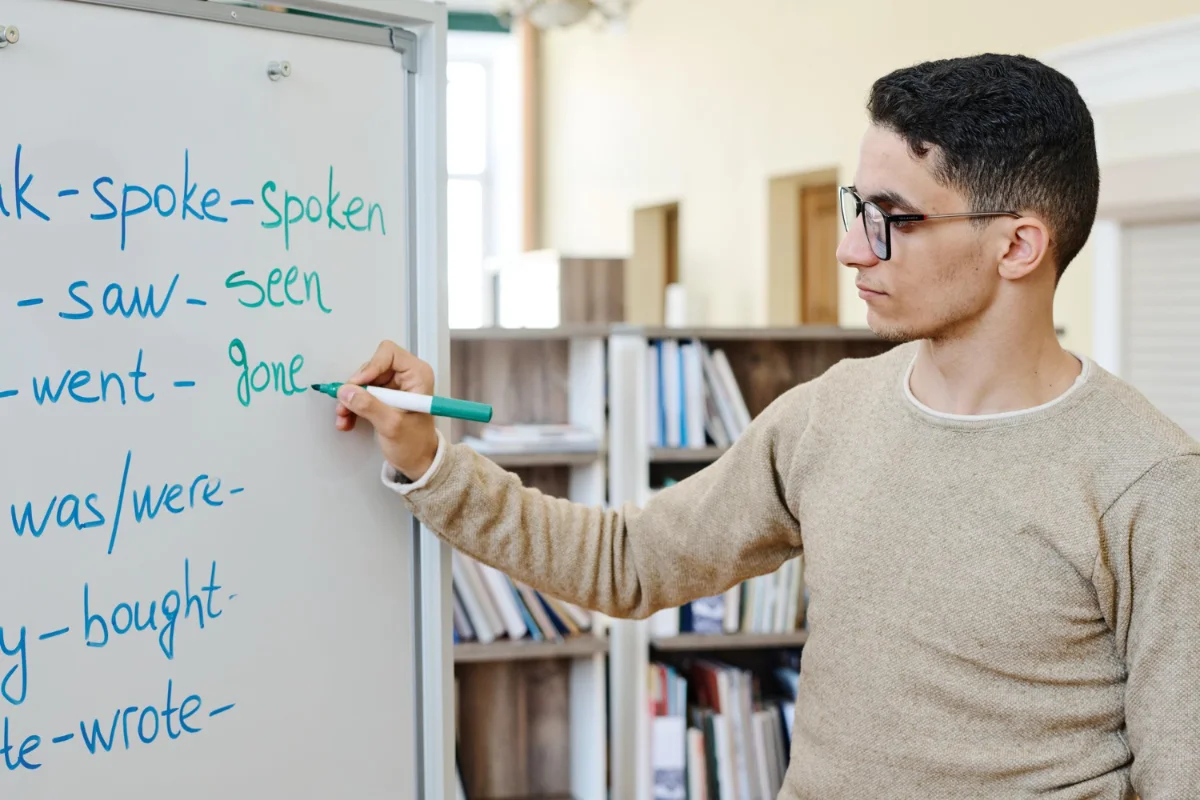Share Microsoft 365 Office Subscription
Sharing Microsoft 365 Family through Sharingful is a convenient and secure way to maximize the benefits of this productivity suite.

Sharing Microsoft Office 365 Family is a great way to use this suite and save money in the process. In this article, we will explore how Microsoft 365 Family works, what Sharingful is, and how to use it to share the subscription with others.
Understanding Microsoft 365 Family
Microsoft 365 Family is a premium subscription that includes popular applications such as Word, Excel, PowerPoint, and Outlook. In addition to these traditional tools, it also offers cloud storage, access to advanced features, and regular updates to keep up with the latest technological innovations. In short, it is a complete package designed to enhance productivity and simplify digital life.
Microsoft 365 Family is a comprehensive solution for all your digital needs. With this subscription, you can enjoy all the advantages of Microsoft applications, such as Word, Excel, and PowerPoint, which allow you to create high-quality documents, spreadsheets, and presentations. Moreover, you will also have access to Outlook, a powerful email tool that helps you keep your inbox organized and manage your contacts efficiently.
What is Microsoft 365 Family?
Microsoft 365 Family is a version of Microsoft 365 designed to be shared with up to six members of your household. Each member can have their own Microsoft accounts, and each account has access to the full applications and features of Microsoft 365. This means that each member can enjoy the benefits independently, without having to share a single account.
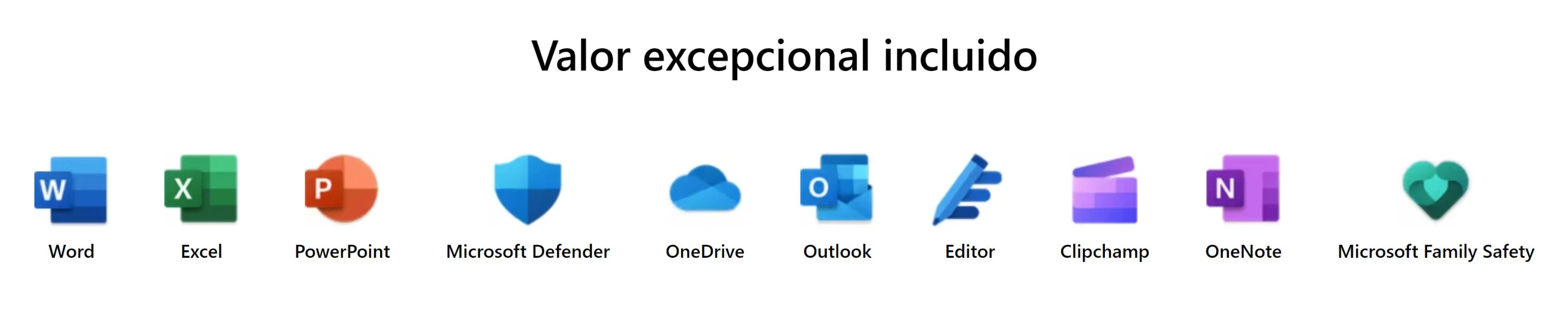
Imagine being able to have your own digital space within Microsoft 365 Family. Each member of your family can personalize their experience and have access to all the applications and services they need for their work, studies, or entertainment. Whether you need to create a report for school, make your expenses or simply enjoy an online movie, Microsoft 365 Family has everything you need in one place.
Benefits of Microsoft 365 Office Family
By sharing Microsoft 365 Family, you have access to all the applications and features of the suite. This includes the ability to install applications on multiple devices, such as PCs, Macs, tablets, and mobile phones. In addition, each member gets personalized cloud storage and 60 minutes of Skype calls each month. With Microsoft 365 Family, you can maximize your productivity and keep all members of your family connected and organized.
Imagine being able to access your documents and files from anywhere at any time. With Microsoft 365 Family, you can store your files in the cloud and access them from any device with an Internet connection. You will no longer have to worry about losing your important files or carrying a USB memory stick with you. Everything is safe and available in the cloud.
In addition, with the 60 minutes of Skype calls each month, you can stay in touch with your loved ones no matter where they are. Whether they are in the same city or on the other side of the world, you can make high-quality voice and video calls through Skype at no additional cost. Keep your family connected and share special moments, even when they are far away.
Also, you can achieve great savings as you will be able to enjoy all of Microsoft Office for €1.38 per month instead of having to bear the cost of €99 per year, which can affect your pocket.
Introduction to Sharingful
Sharingful is a platform that allows you to share your Microsoft Office 365 Family subscription easily and securely. Don't need all the licenses from your subscription? Do you have family or friends who could benefit from Microsoft Office 365 tools and services? Sharingful is the perfect solution for sharing your subscription with them without complications.
Sharingful is an innovative online platform that has revolutionized the way we share our subscriptions including Microsoft 365 Office. With its intuitive interface and focus on data security, Sharingful has become the preferred option for those who want to share their Microsoft 365 licenses efficiently and reliably.
What is Sharingful?
Sharingful is an online service that simplifies the process of sharing. Microsoft 365 Family. With Sharingful, you can invite other people to join your sharing group and assign them a license from your subscription. This allows them to access the same Microsoft 365 apps and features that you have, but with independent Microsoft accounts.
Imagine you have a sibling who needs to use Word and Excel for work, but doesn't want to pay for a full Microsoft 365 subscription. With Sharingful, you can share your subscription with them and assign them a license, so they can enjoy all the benefits of Microsoft 365 without having to make an additional expense. It's a convenient and cost-effective way to make the most of your subscription.
Benefits of using Sharingful for sharing
Using Sharingful to share Microsoft 365 Family has several advantages. First off, it is not necessary to share your login credentials, which means you can keep your personal data and custom settings private. This is especially important in an increasingly digital world, where information security is paramount.
In addition, you can easily manage who has access to your subscription and quickly revoke permissions if necessary. If, for example, you decide to stop sharing your subscription with someone, you can simply remove their access through the Sharingful platform, without having to deal with complicated cancellation or refund processes.
Steps to share Microsoft 365 Family through Sharingful
Setting up the Microsoft 365 Family account
Before starting to share Microsoft 365 Family through Sharingful, make sure your Microsoft 365 Family subscription is correctly set up. This involves ensuring that all family members have their own Microsoft accounts and are linked to your subscription. This can be easily done by following the instructions provided by Microsoft when setting up your subscription.
Once you have set up your Microsoft 365 Family subscription, you will be able to enjoy a wide range of applications and services such as Word, Excel, PowerPoint, Outlook and more. These tools will allow you to create documents, perform data analysis, make impactful presentations, and manage your email efficiently.
Furthermore, with Microsoft 365 Family, you will be able to access your files and documents from any device, whether it's a your computer, tablet, or smartphone. This gives you the flexibility to work from anywhere and at any time, making online collaboration with other family members easier.
Linking your Microsoft 365 account to Sharingful
Once you have set up your Microsoft 365 Family subscription, the next step is to link your Microsoft 365 account to Sharingful. To do this, visit the Sharingful website and log in with your Microsoft account. Once you have logged in, you will find options to add members and manage your available licenses. Follow the instructions provided by Sharingful to link your account and prepare it for sharing.
Sharingful is a platform that allows you to securely and easily share your Microsoft 365 Family subscription with other family members. With Sharingful, you can assign licenses to each family member, allowing them to access all the applications and services of Microsoft 365 Family.
In addition, Sharingful provides you with tools to manage and control the use of your subscription. You will be able to see who has used the assigned licenses, how long they have been active, and make adjustments as necessary. This allows you to have full control over the use of your subscription and ensure that all family members can make the most of Microsoft 365 Family.
Sharing Microsoft 365 Family with other users
Once you have set up your Microsoft 365 Family account and linked it to Sharingful, you are ready to share your subscription with other users. Simply invite the people you want to share your subscription with and assign a license to each of them. Each guest will receive an email with instructions on how to access their own Microsoft account and enjoy the full benefits of Microsoft 365 Family. It's that simple to share Microsoft 365 Family through Sharingful and make online collaboration more accessible.
In addition to sharing your subscription with other family members, you can also share Microsoft 365 Family with friends, colleagues or anyone else you wish. This gives you the opportunity to collaborate and work on joint projects, share important documents or simply facilitate access to the tools and services of Microsoft 365 Family to those who need it.