How to Share Blinkist Account
Sharing a Blinkist account allows you to enjoy all its content from €6.50.
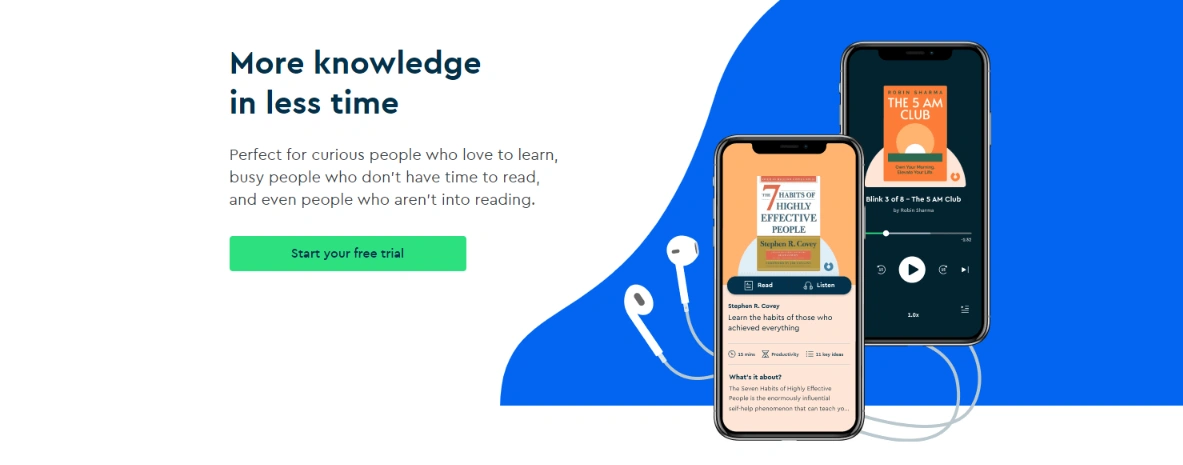
Sharing a Blinkist account can be an excellent way to enjoy the wide range of books and podcasts that this platform offers. However, it is important to understand how to do it correctly to avoid problems and ensure an uninterrupted reading experience.
What is Blinkist?
Blinkist is a reading and learning platform that offers book summaries and podcasts. Users can access thousands of titles in a variety of genres, which facilitates the acquisition of knowledge and the improvement of skills. In addition, Blinkist offers a premium subscription option that allows users to access exclusive content and additional features.
Sharing a Blinkist account can be beneficial for those who wish to access more content and share the costs of the subscription. However, it is important to bear in mind that Blinkist has specific policies about account sharing, and it is essential to understand these policies before proceeding.
Blinkist's Policies on Account Sharing
Blinkist allows users to share their account with others, but there are certain restrictions. You should know that you can only invite one person to share a site from the Premium plan.
How to share a Blinkist account
Step 1: Create an account
The first step to share a Blinkist account is to create one. You can do this by visiting the Blinkist website and following the instructions to register. You will need to provide some basic details, such as your name and email address, and create a password.
Step 2: Invite the other person
Once you have created your account, you can share it with the person you want to share it with. To invite someone to your Blinkist Premium plan, you should follow some simple steps.
First, update your application to the latest version and then tap the gift icon in the top right corner of the screen.
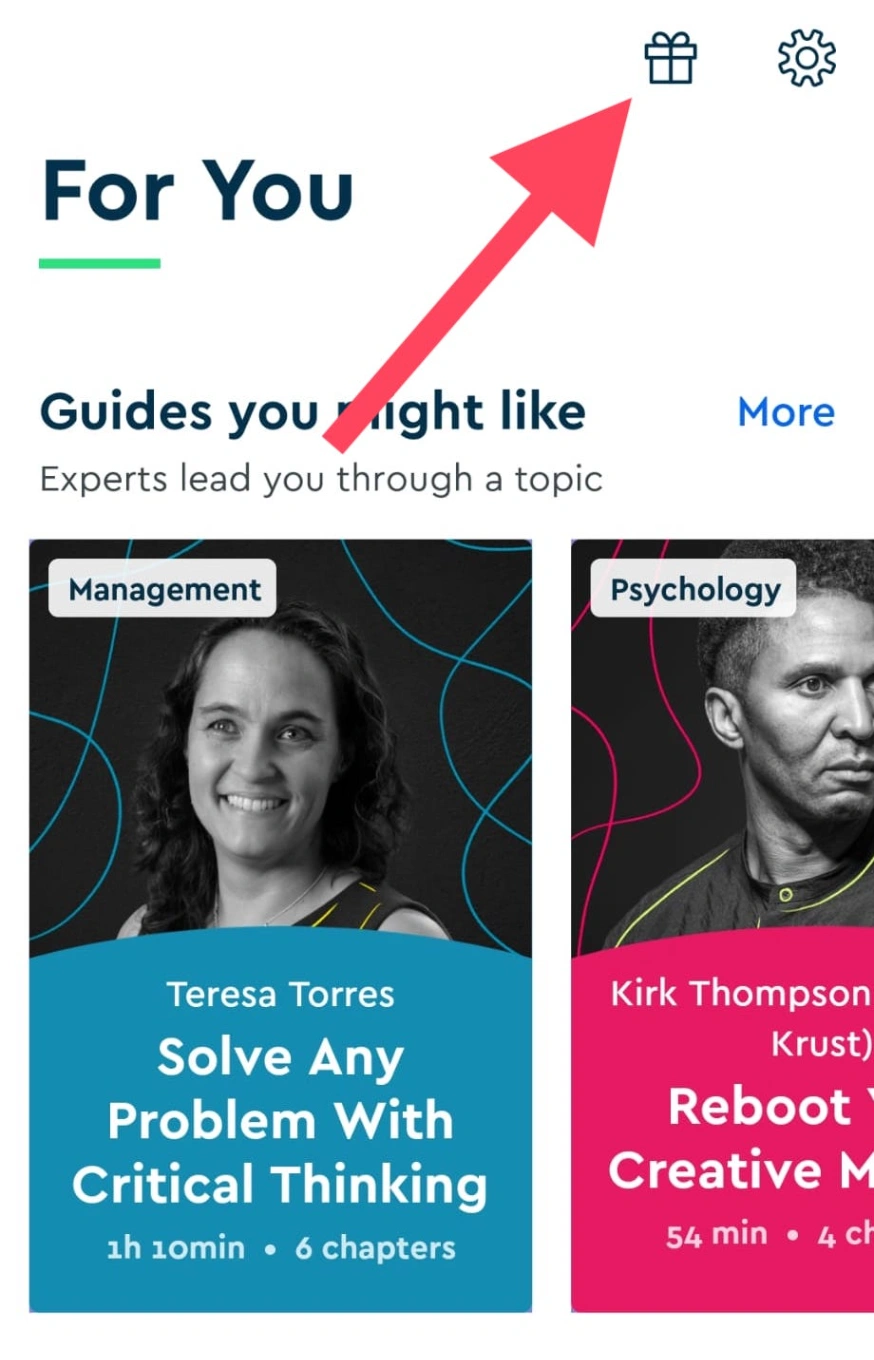
Next, select "Share your free invitation" and personalize the invitation with your name.
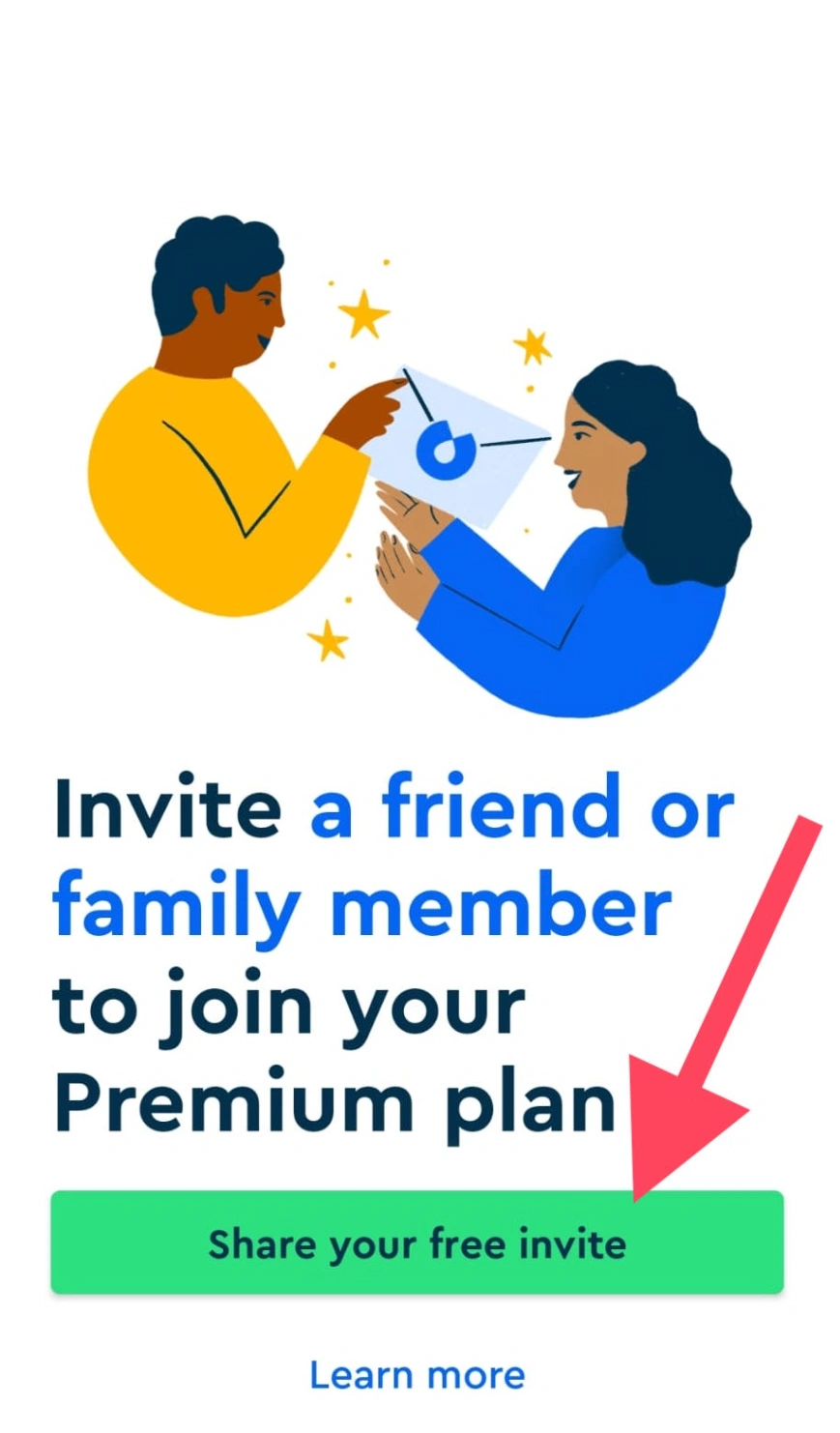
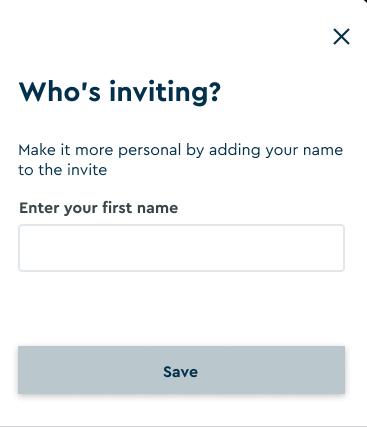
Finally, choose "Share invitation link" and select a sharing option.
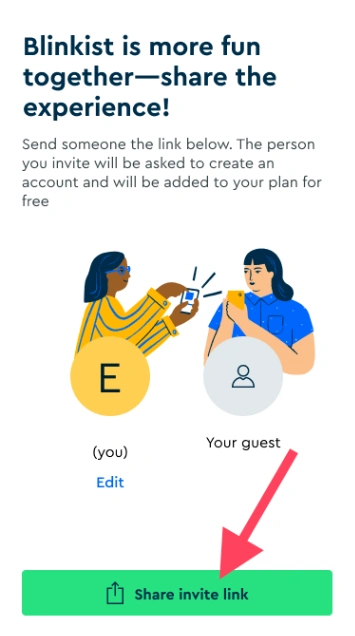
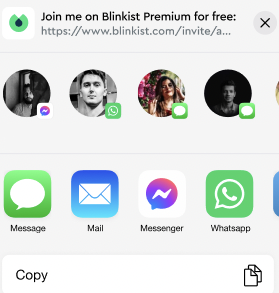
If your guest has not yet responded, you can resend the invitation. You can also send your invitation through the website by accessing your account settings and sharing the invitation link.
Once the invitation is accepted, both of you will have separate accounts but will share the same Premium plan.
For more details, you can visit the original article on Blinkist Support.
Summary
Sharing a Blinkist account can be a great way to enjoy the wide range of books and podcasts that this platform offers. However, it is important to do it correctly and safely, by inviting instead of sharing credentials. You can also use Sharingful to manage payments effectively and securely.










