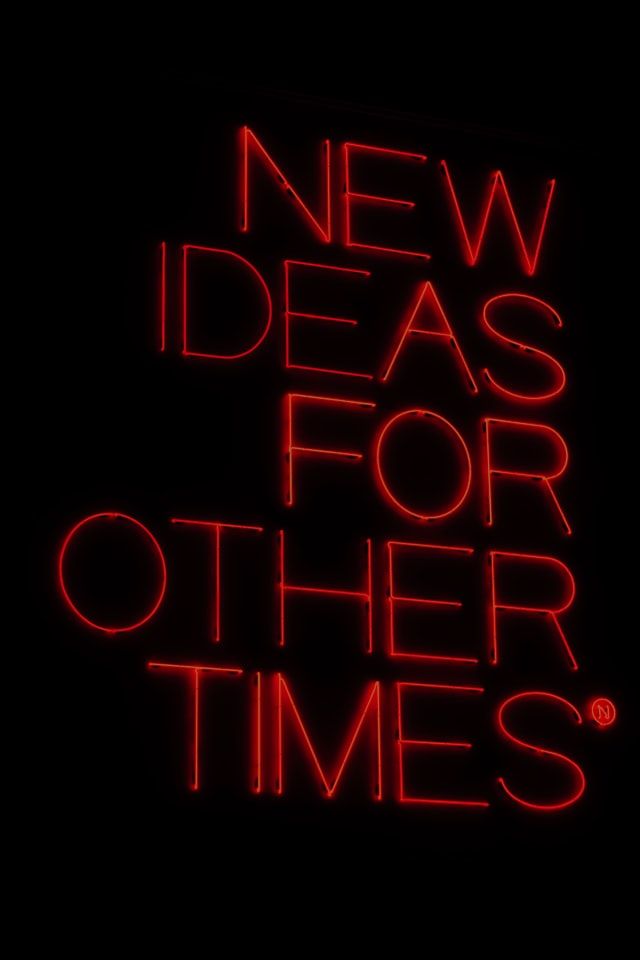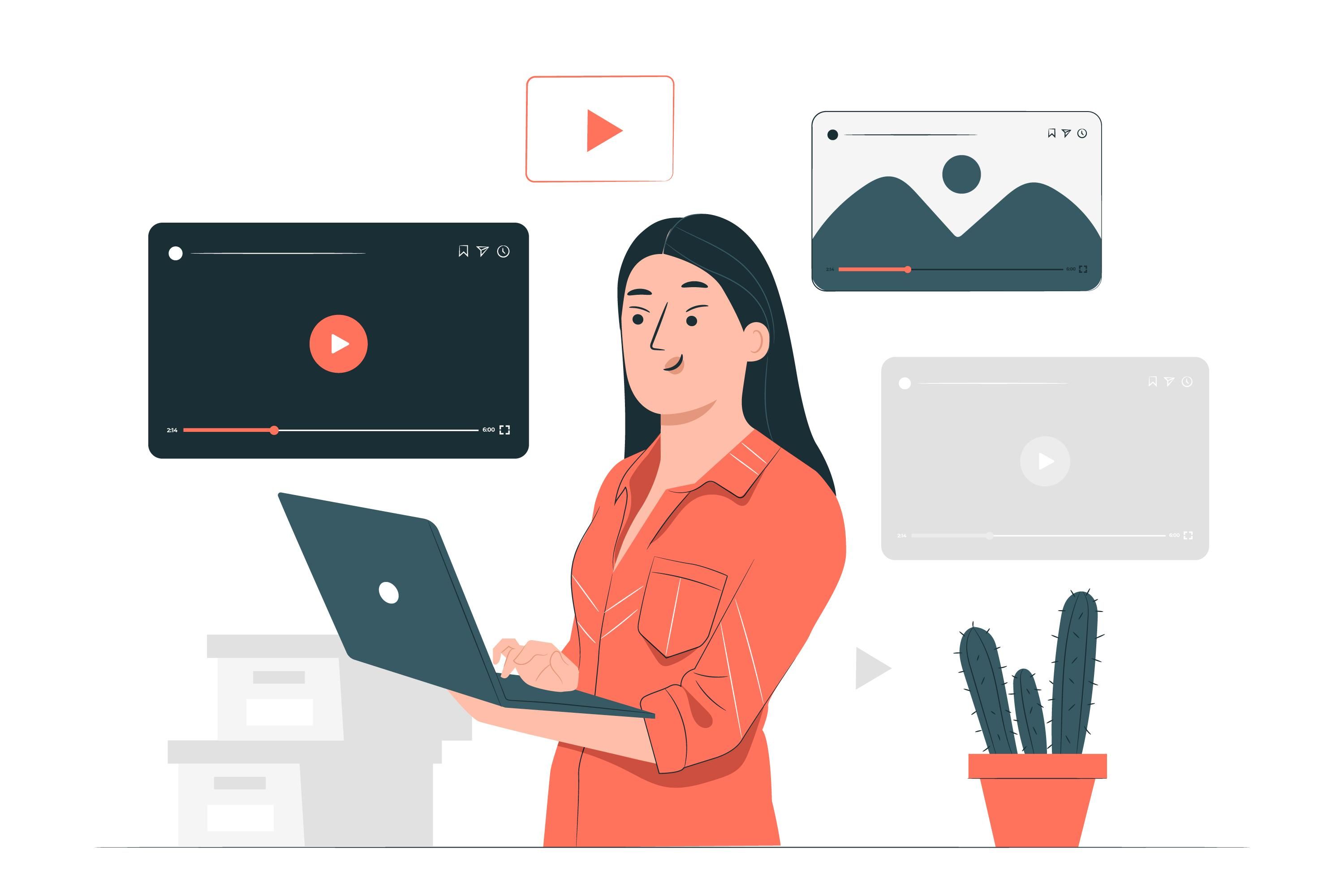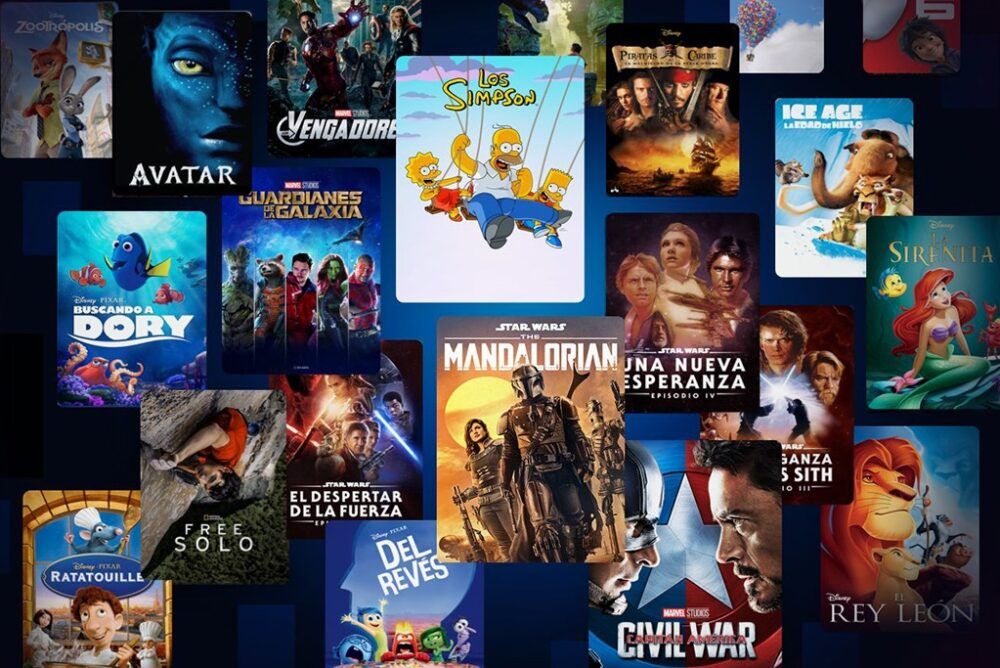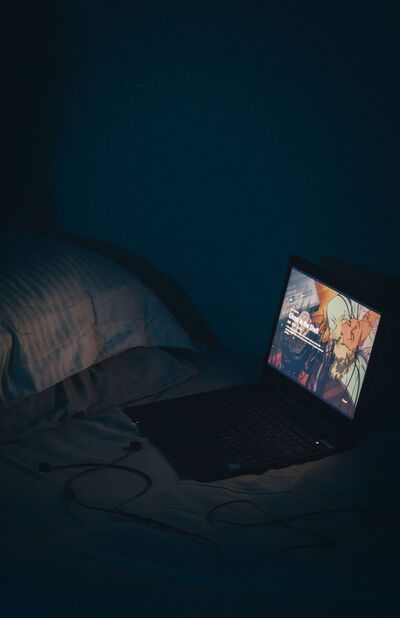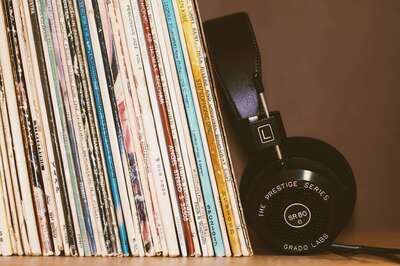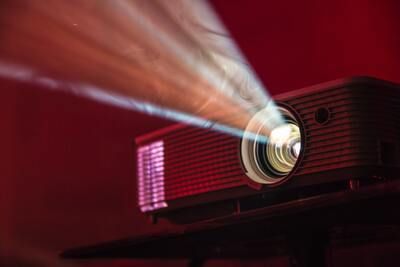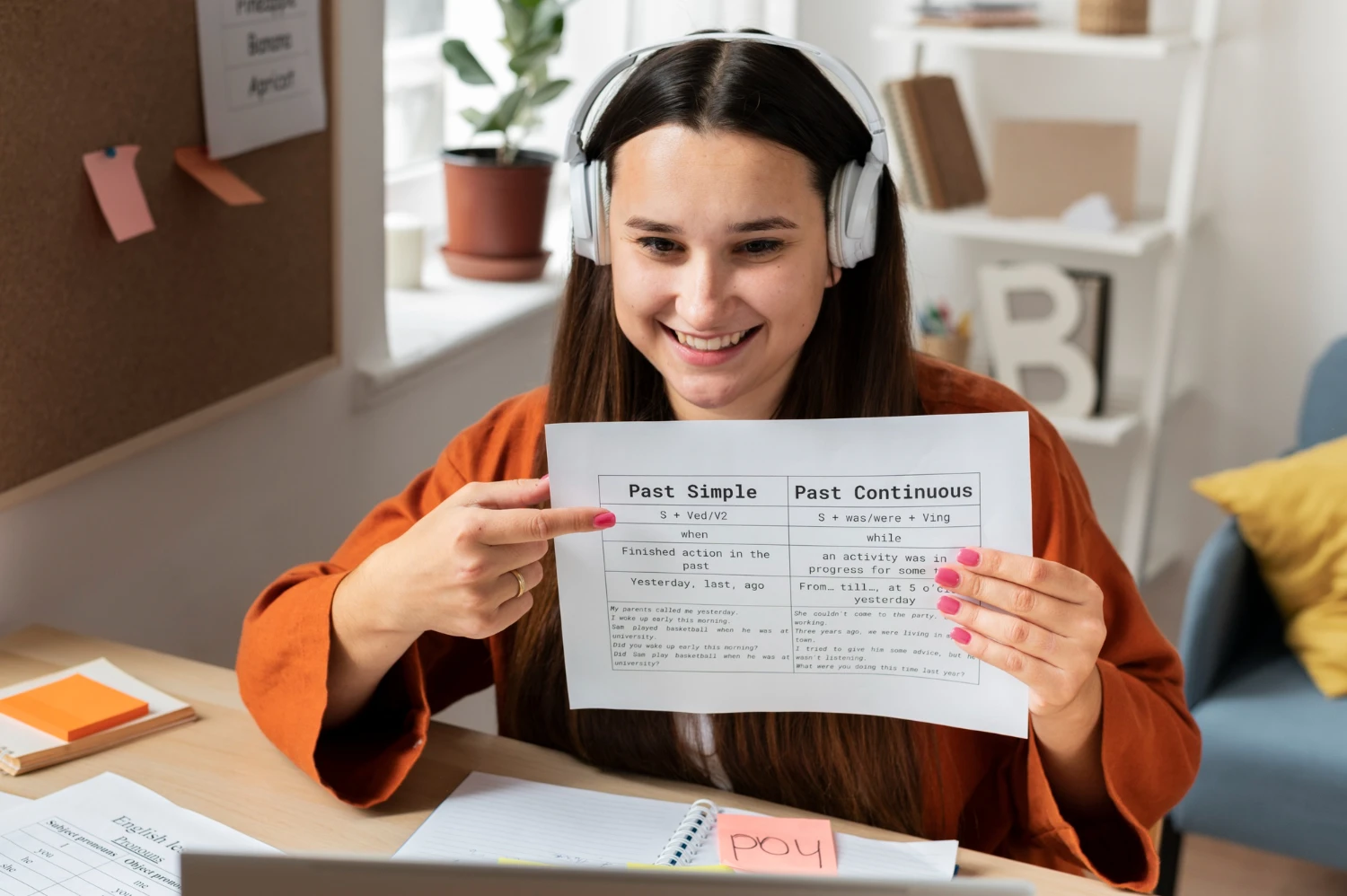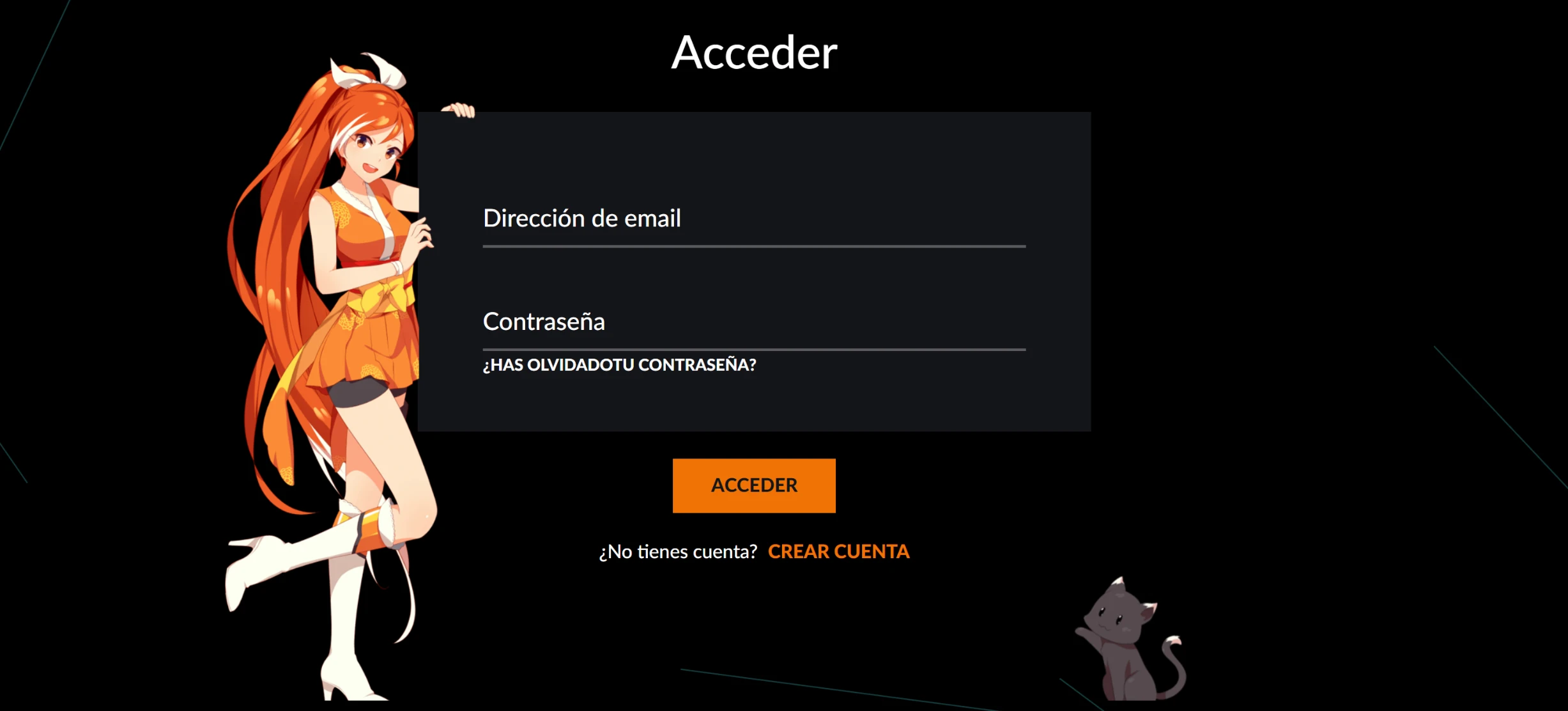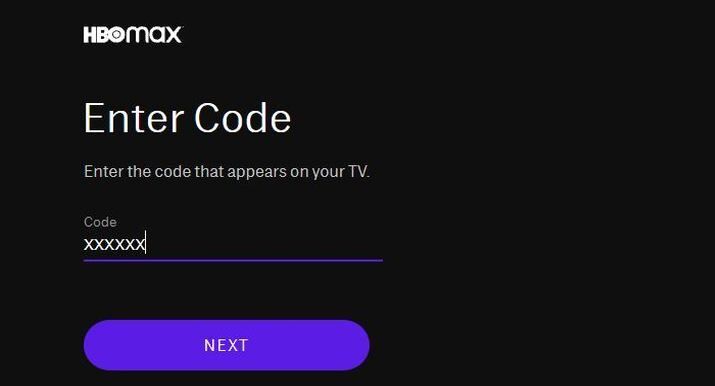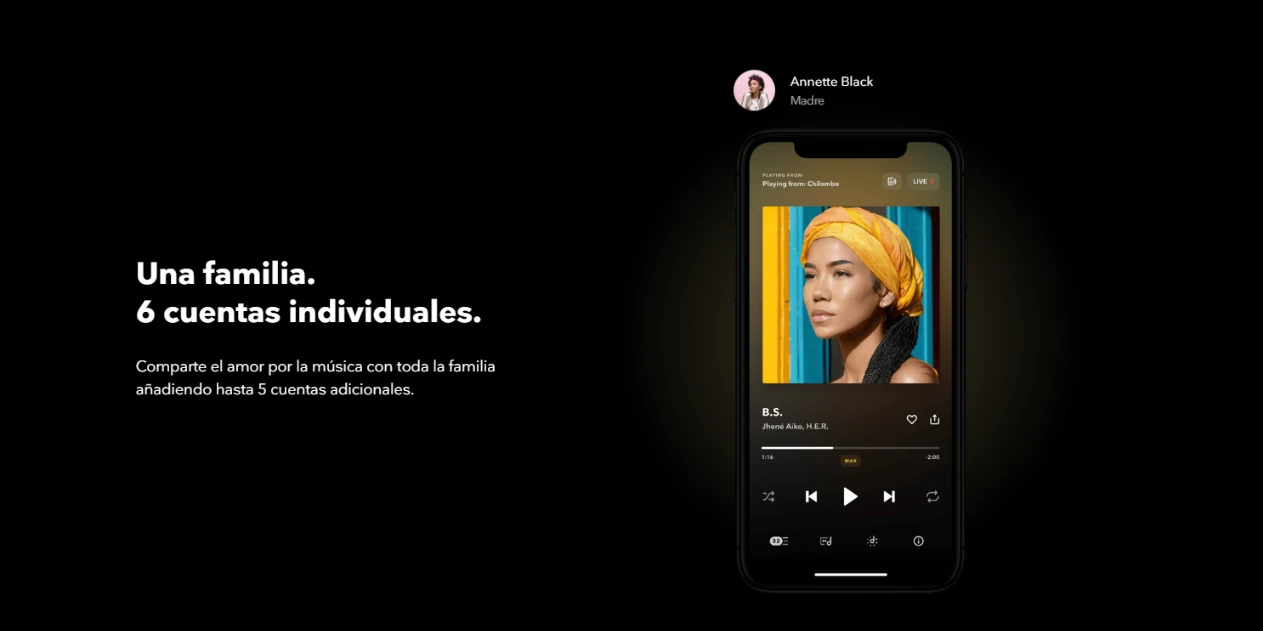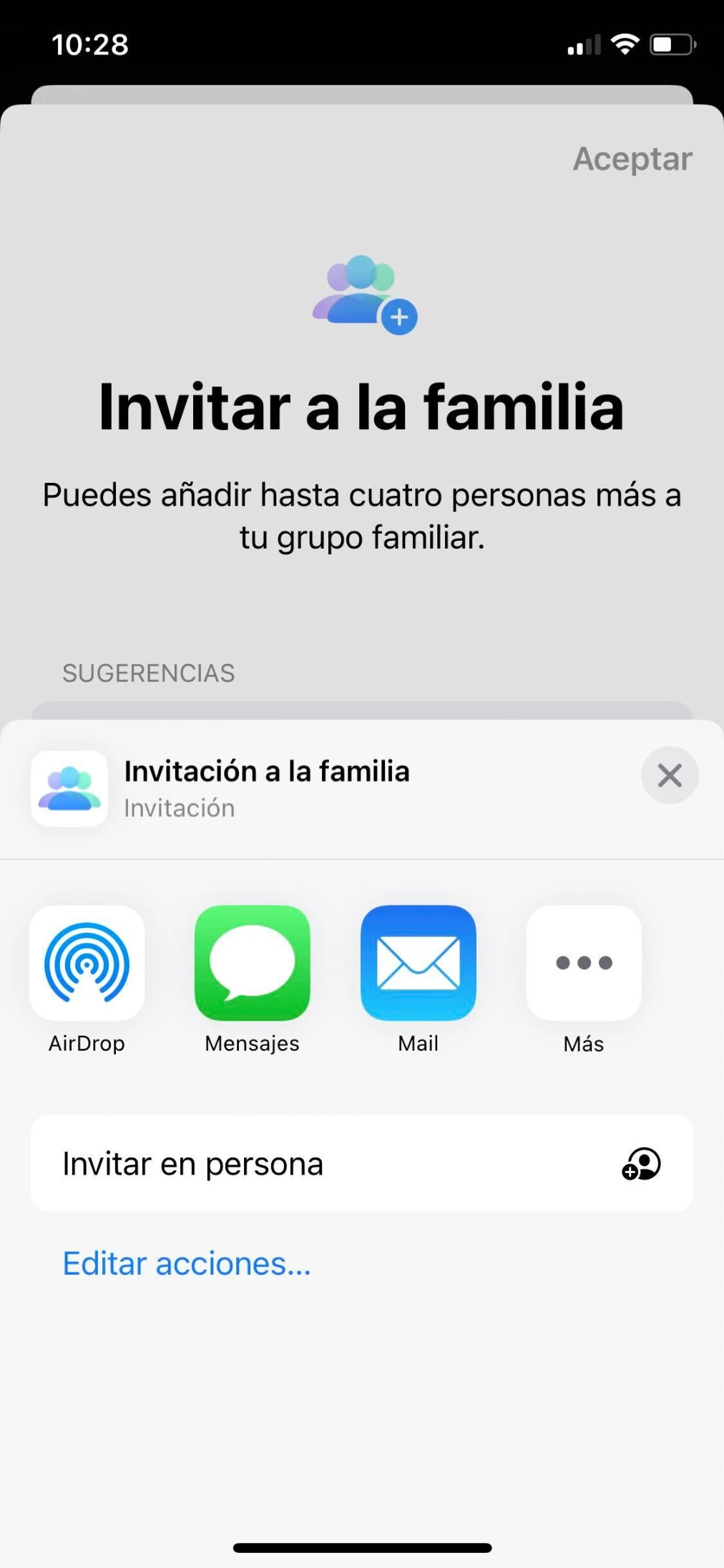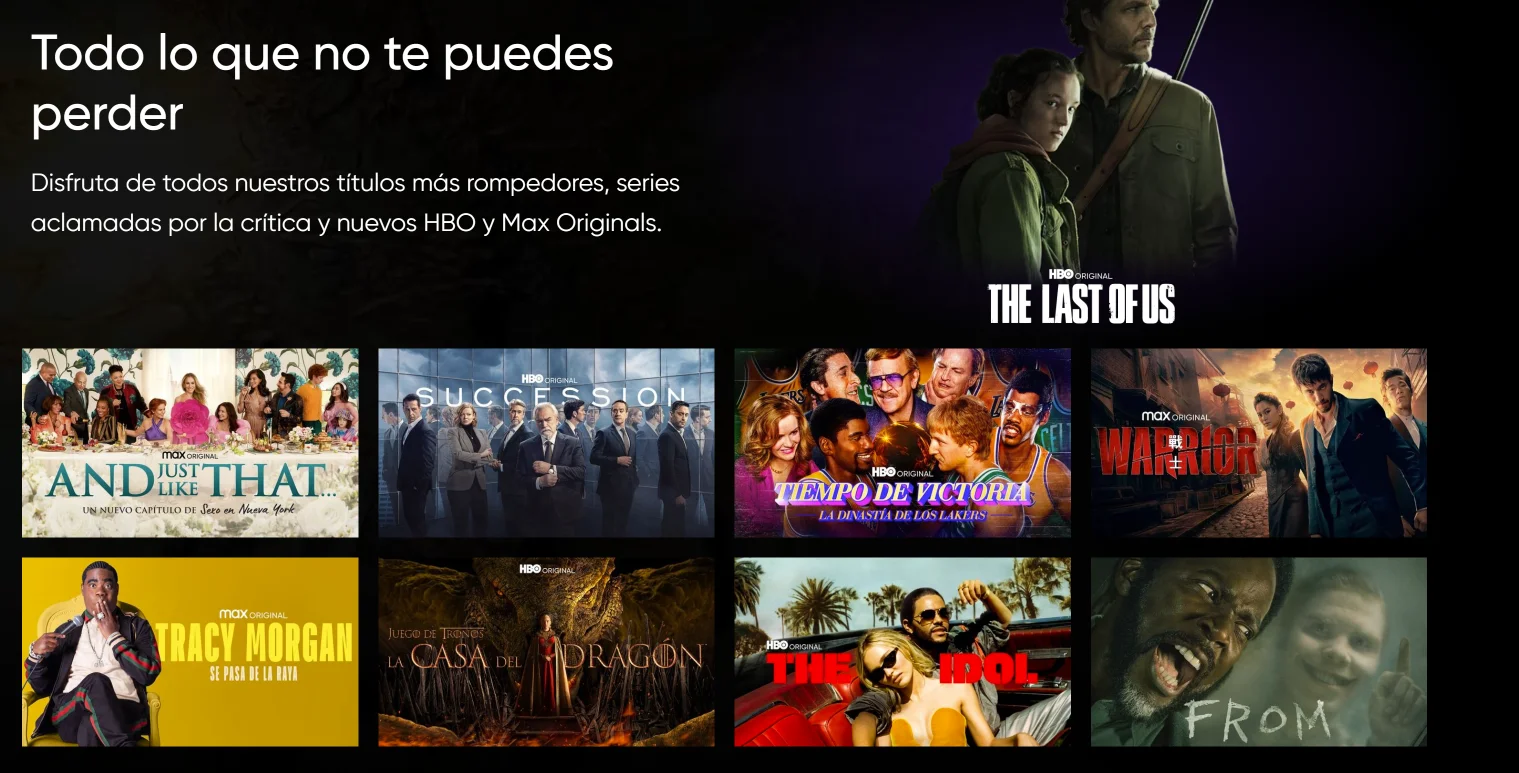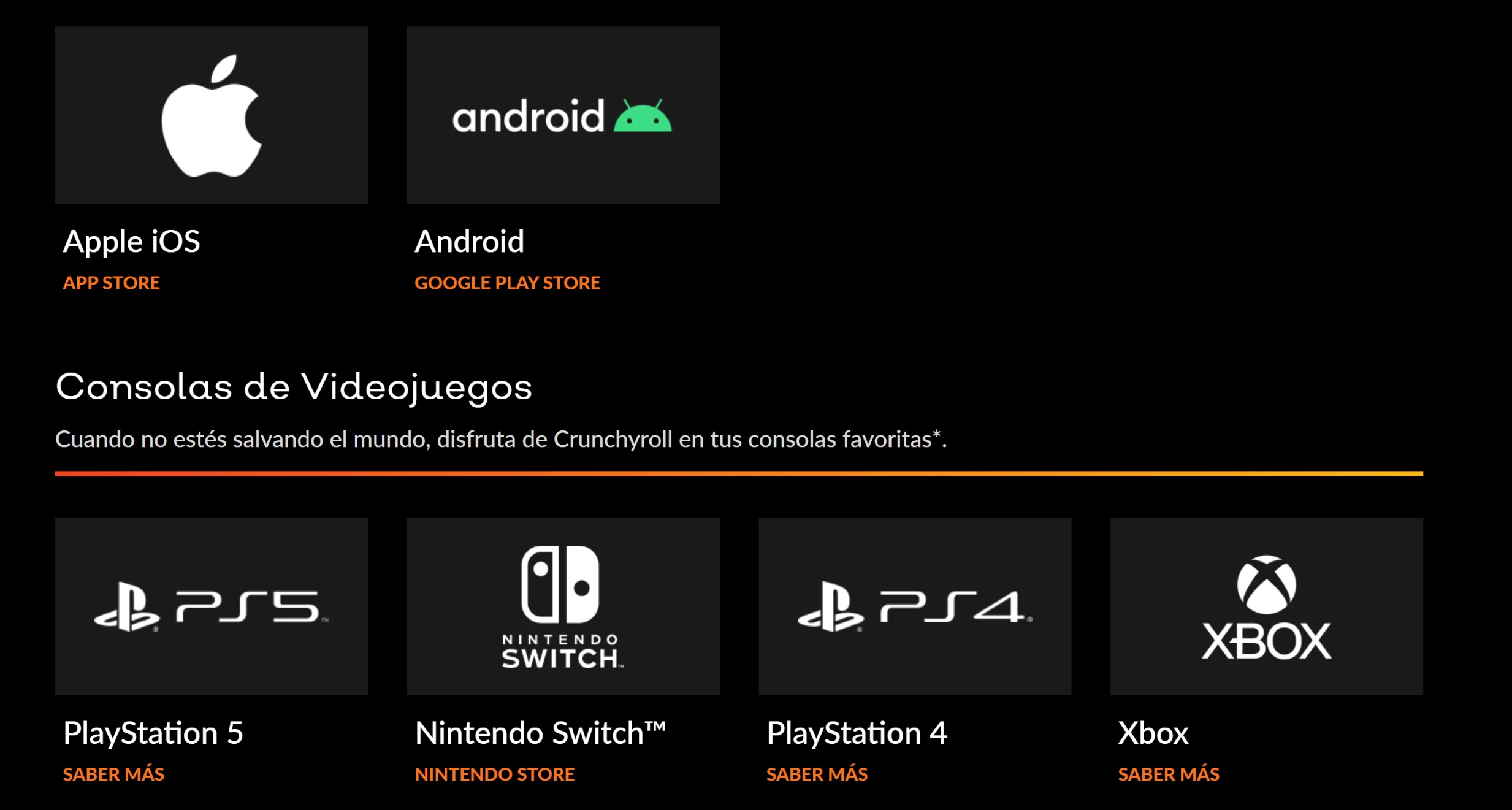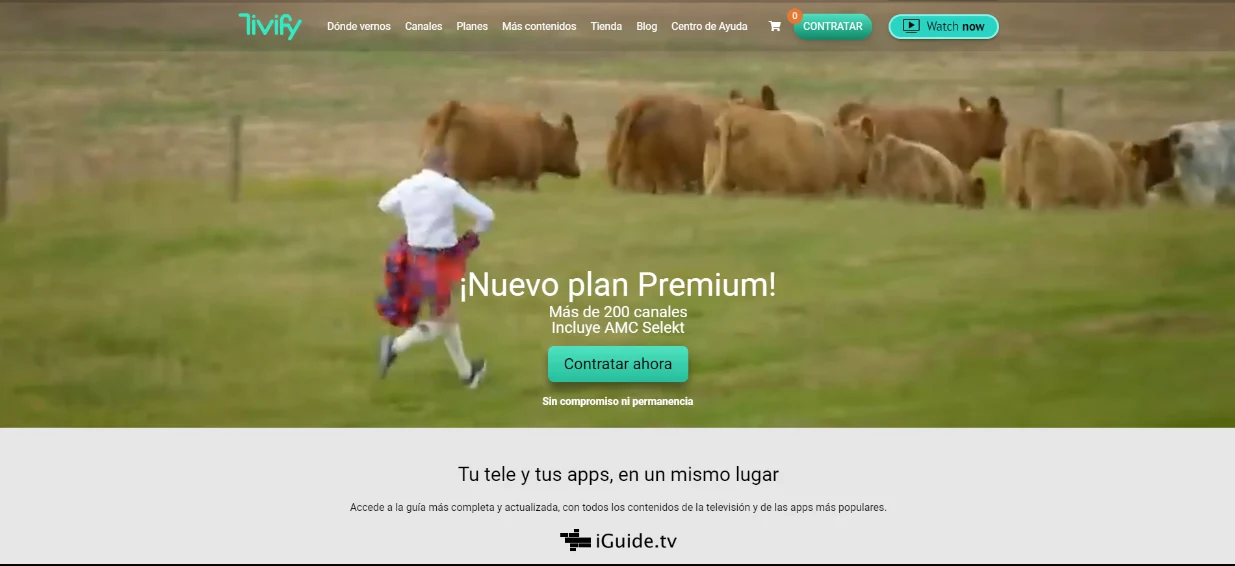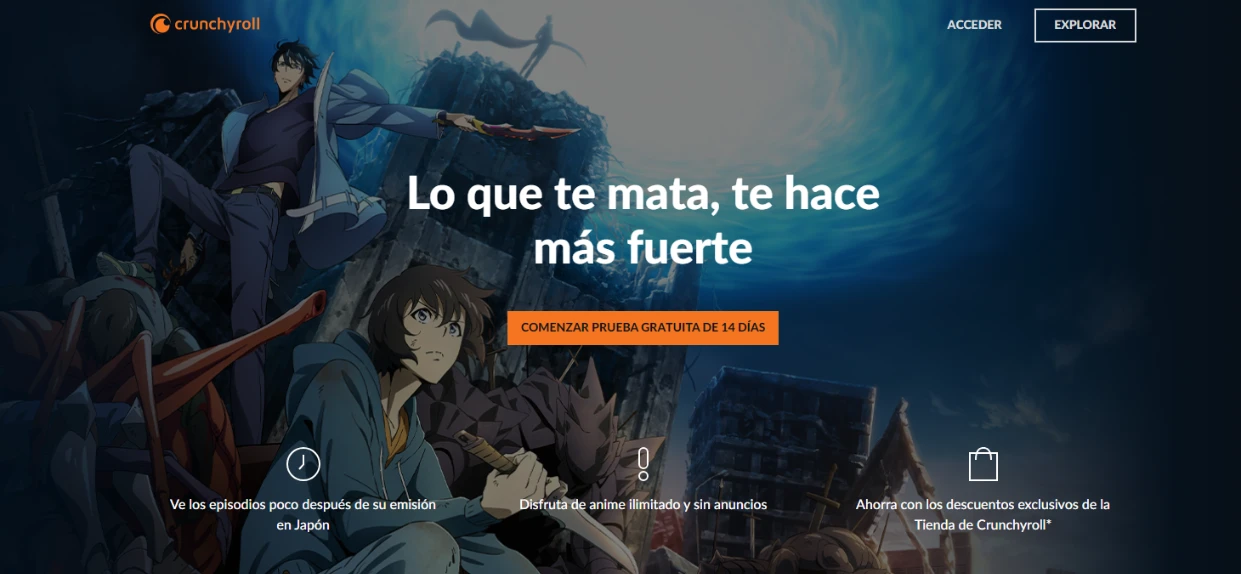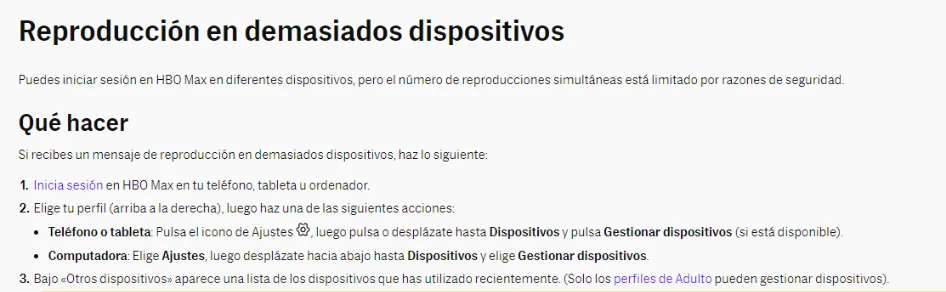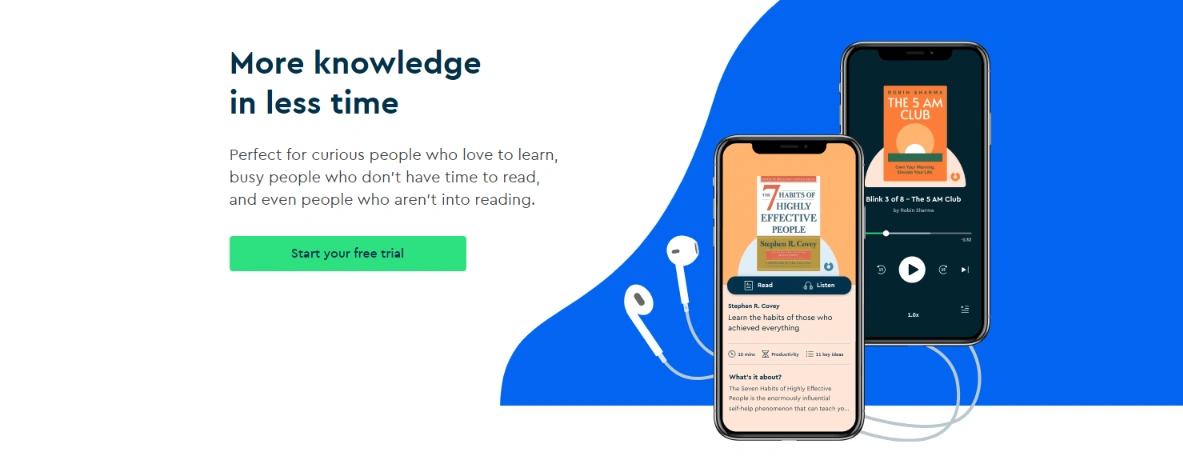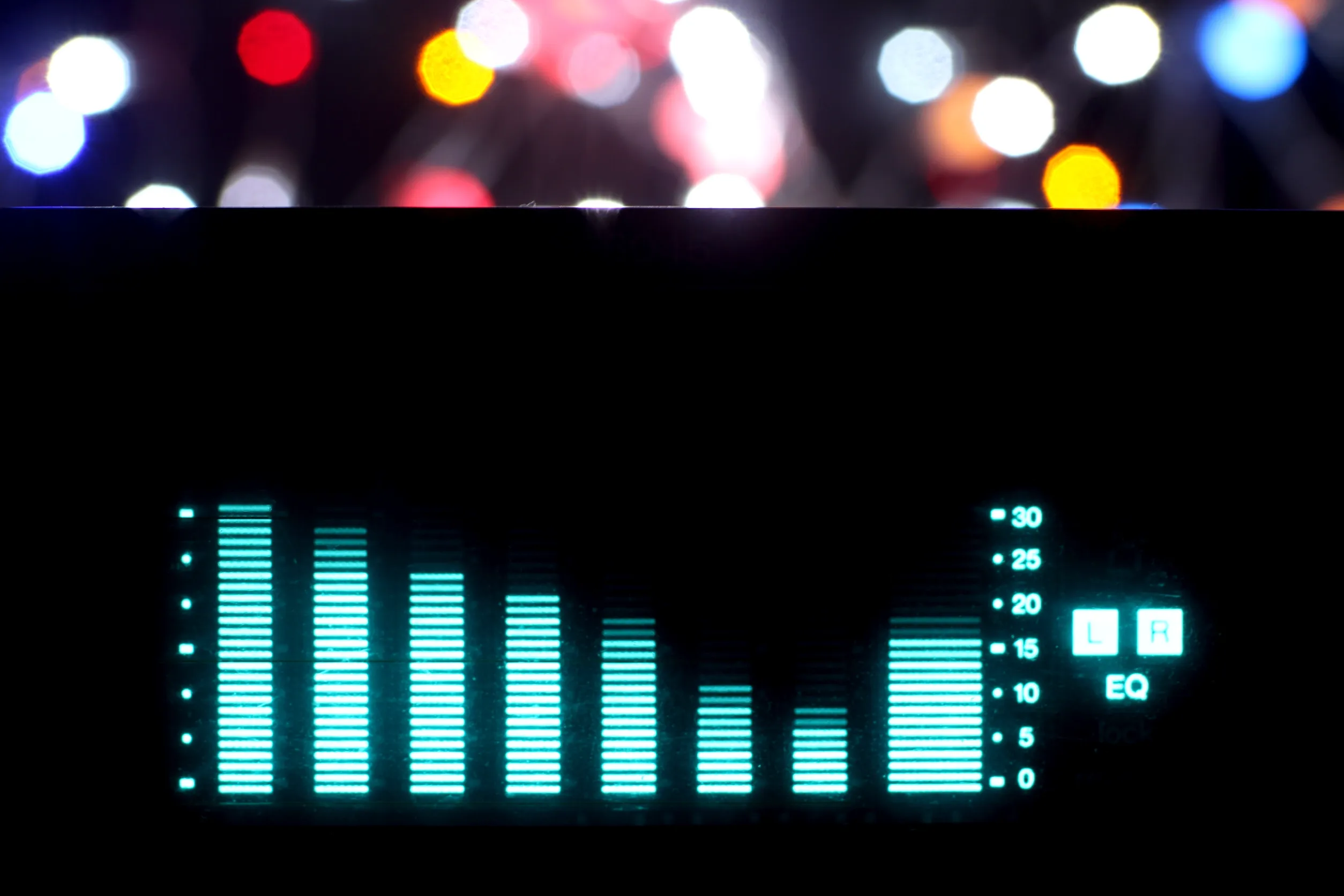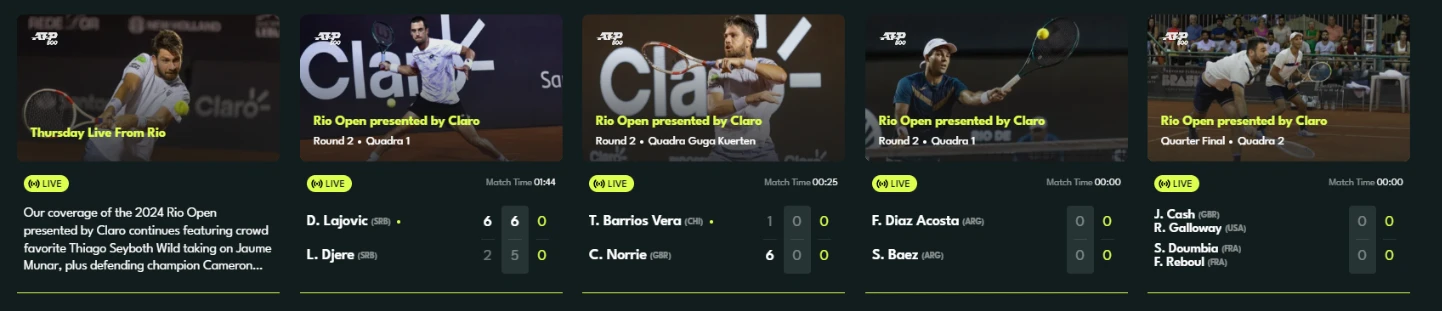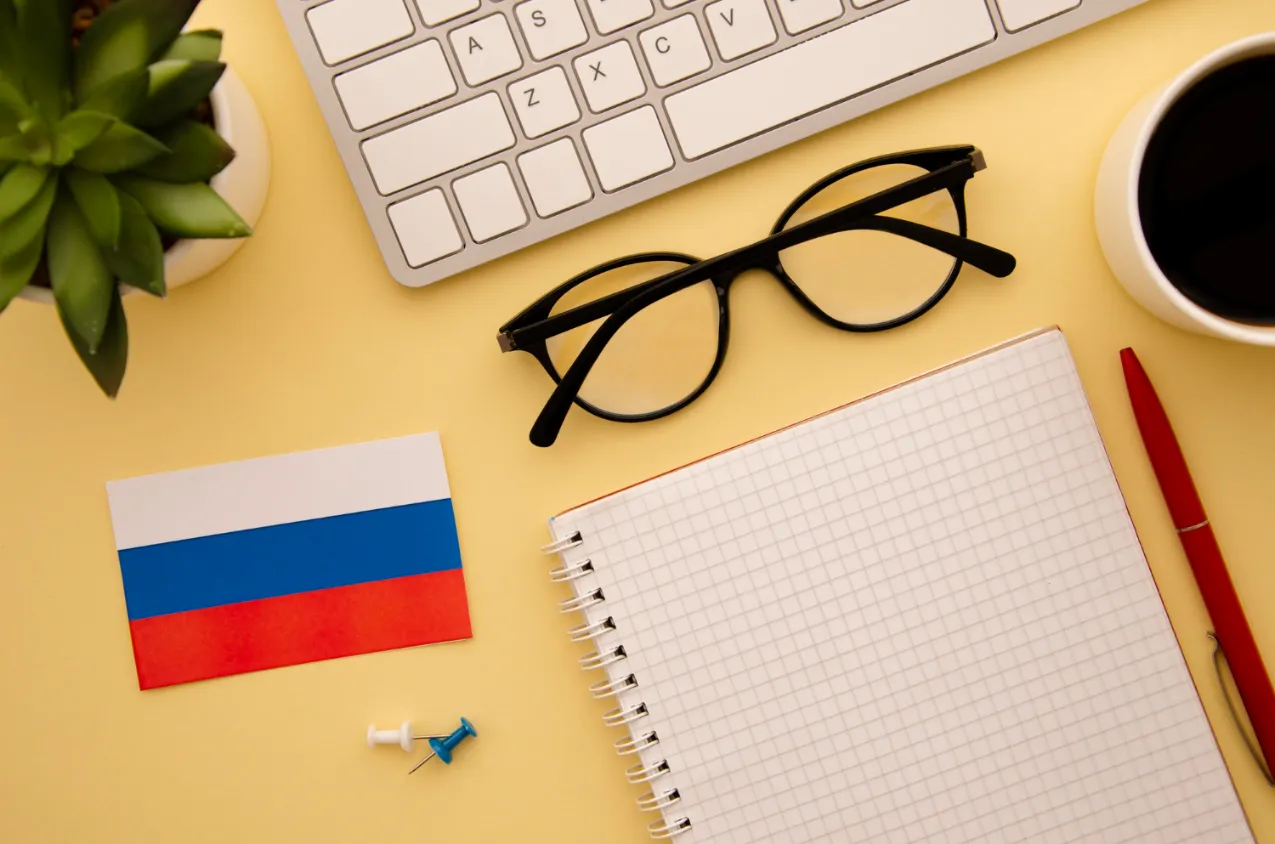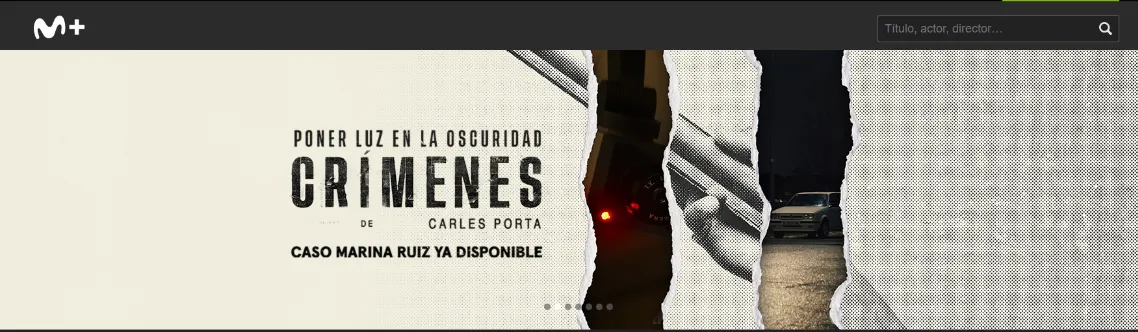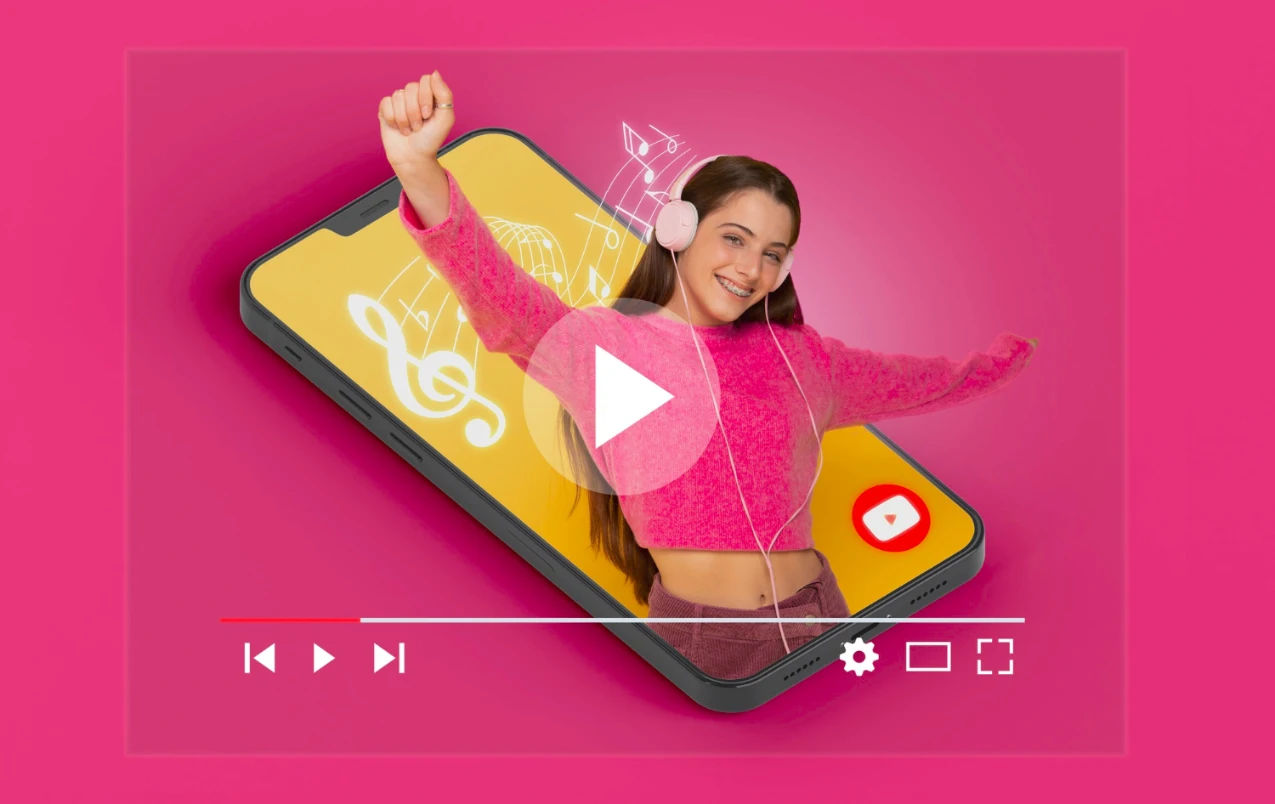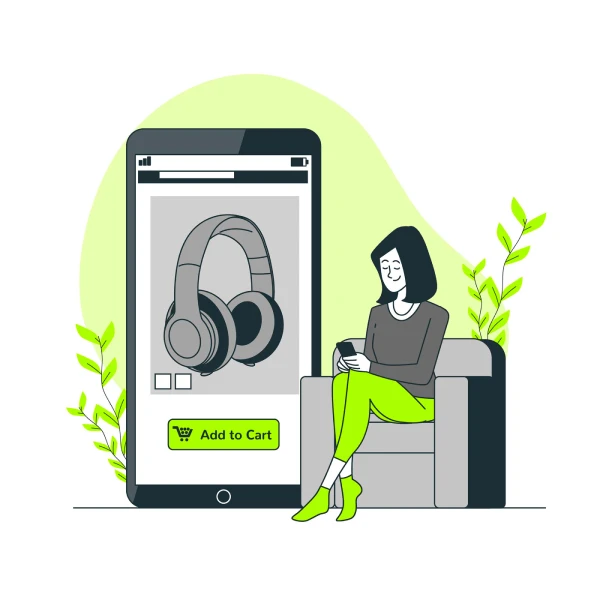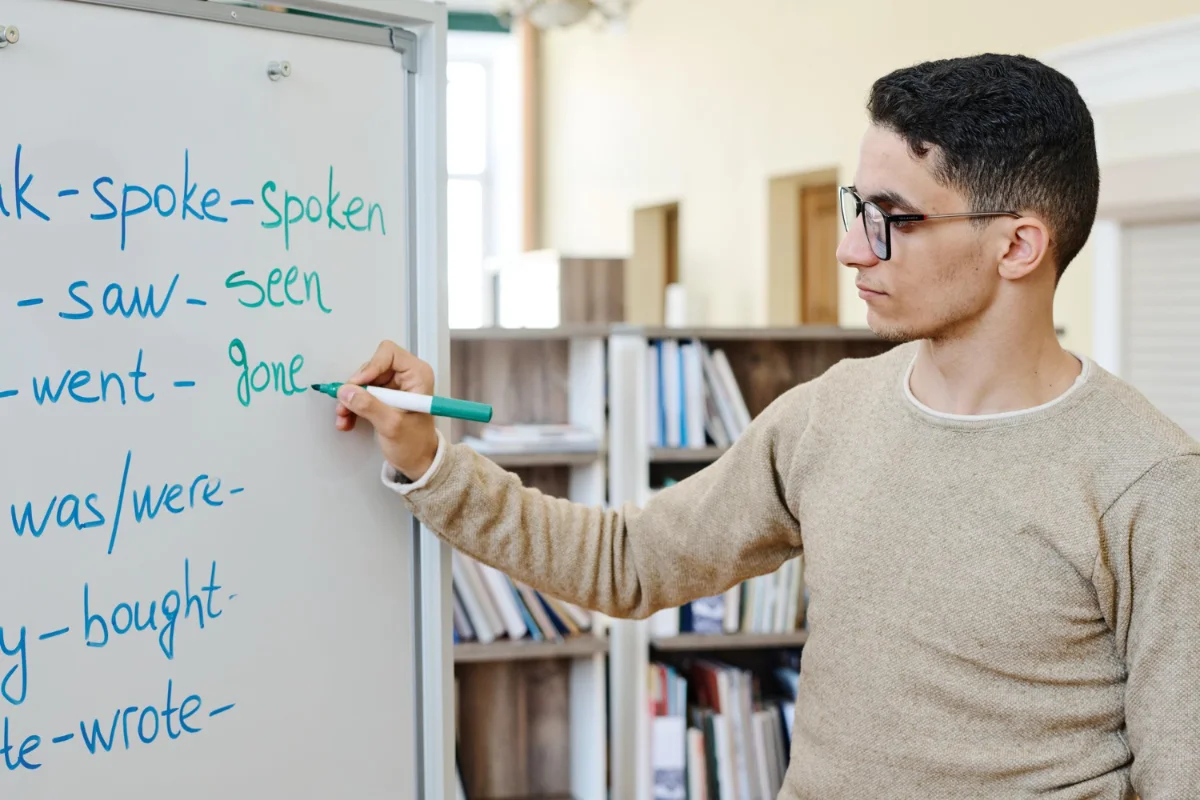Useful Disney Plus settings to enhance your usage
Discover some settings that can help you improve your use of Disney Plus and maximize its benefits.

Currently, out of all the streaming platforms available on the market, Disney Plus is one of the most prominent. It undoubtedly has some of the most content and best adapts to all audiences with its movies, series, and documentaries for adults and children of all ages.
It's important to consider certain aids offered by the service to make good use of all its content and adapt it to our needs, such as applying parental controls to ensure young viewers are properly monitored. We'll share some tips on settings that may be very useful to you. We hope they answer your questions!
What are the most useful settings on Disney Plus?
As we were saying, one of the concerns for parents using this digital service is ensuring their children responsibly access content, so they don't have free rein over titles with a very high age rating that they shouldn't be able to play. There is a way to block this free access, and it's by configuring the Parental control of a profile. This is how to do it:
To begin:
- You need to go to the folder where all the profiles you have created are located, at this point select edit.
- Now choose the profile you want to edit, the one on which you want to apply parental control.
- An option for parental controls will immediately appear, here you should click and select age rating.
- It will ask for a password.
- To complete the setup, all you have to do is choose the age rating that interests you and save the process.
It's that simple! Do you have any questions? You can watch the following video:
Continuing with the settings that can improve our use, one of the things you can do from your profile is set a private pin so that only you can enter and no one else. you can interfere between your favorite movies and you. Many times it happens to us, we forget the passwords we put on the sites, so we are going to teach you how to change this pin or how to add a new one. However, as advice from Sharingful, to avoid these annoying situations, we recommend writing down all your passwords in a notebook and keeping it somewhere you can remember.

In the same way that we started before, we go back into profile editing:
- When entering the profile we want to edit, we select the Profile PIN section, at the end of everything.
- It will ask you for the password that you have on the platform in order to accept the changes you make and for greater security.
- At this point, it asks you to write your PIN, you can create a new one or in another case, change the one you already have.
- Finally select save and you will be done.
Now You will have all the privacy you want, since only you know that PIN.
One last trick for you to use would be something that, if you don't know, will completely change the way you use Disney Plus. Do you know how to connect your account to a Smart TV? You can connect your Disney Plus account to your TV by following these steps:
- Download the Disney Plus app on your smart TV.
- Search for Disney Plus Begin from a mobile phone.
- Enter the code that will appear on your TV screen.
- Finally, log in and you're done.
For more information, you can visit this article on our website: Connect your Disney Plus account to Smart TV with Disney Plus Begin.
Share on
Related articles